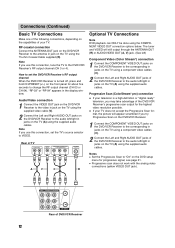Sony HT-V700DP Support Question
Find answers below for this question about Sony HT-V700DP - Receiver Speaker System Home Theater.Need a Sony HT-V700DP manual? We have 4 online manuals for this item!
Question posted by mhhdman21 on July 27th, 2012
Sony Dvd Vcr Receiver Ht-v700dp
I want to up date this to a newer unit ...But it must keep the same connections
Current Answers
Related Sony HT-V700DP Manual Pages
Similar Questions
Dvd Player In My Ht-v700dp Stopped Working After Power Serge
dvd player stopped working after power serge ht-v700dp
dvd player stopped working after power serge ht-v700dp
(Posted by Karlmerrill 1 year ago)
Need A Compatible Replacement Receiver
need to replace the receiver on my htv 700dp theater system
need to replace the receiver on my htv 700dp theater system
(Posted by Nelsonbarbeenb 2 years ago)
Sony Blu-ray Disc/dvd Home Theater System Models Bdv-e980, Bvd-e880, & Bvd-e580
I have a Sony Blu-ray Disc/DVD Home Theater System (Model BDV-E980, BDV-E880, or BVD-E580) connected...
I have a Sony Blu-ray Disc/DVD Home Theater System (Model BDV-E980, BDV-E880, or BVD-E580) connected...
(Posted by lawcoleman 10 years ago)
Purchase Receiver
Hello, I would like to purchase this receiver (new, refurb.,used) to replace one I already own. Are ...
Hello, I would like to purchase this receiver (new, refurb.,used) to replace one I already own. Are ...
(Posted by capebreez 12 years ago)
Dvd/vcr Receiver
Could someone please tell me if I can buy a DVD/VCR Receiver to replace the receiver that originally...
Could someone please tell me if I can buy a DVD/VCR Receiver to replace the receiver that originally...
(Posted by harpiii 12 years ago)