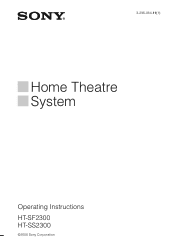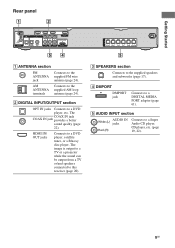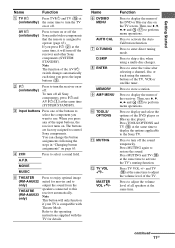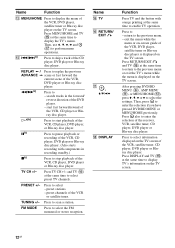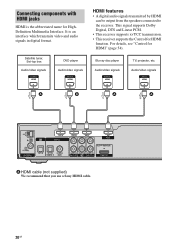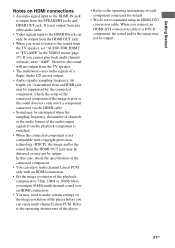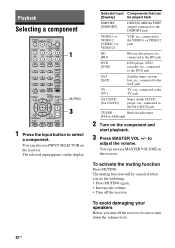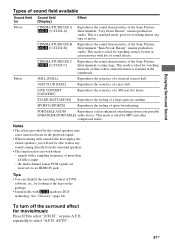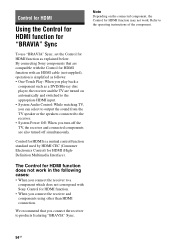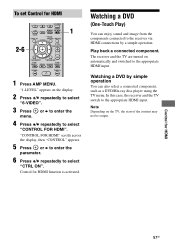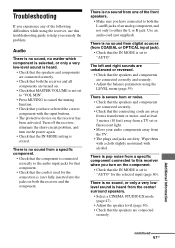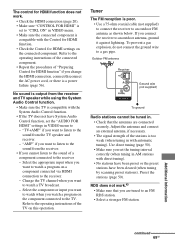Sony HT-SF2300 Support Question
Find answers below for this question about Sony HT-SF2300 - Blu-ray Dvd / Receiver Component.Need a Sony HT-SF2300 manual? We have 4 online manuals for this item!
Question posted by jewersj on February 8th, 2014
Pcm Button On Sony Home Theatre Ht-sf2300
I have a problem with no sound connection to the tv.. Its coming up pcm 48 is coming up .. not sure if i pressed a wrong button on the remote?? it was working fine last night?
Current Answers
Answer #1: Posted by StLFanMan on April 9th, 2014 12:16 PM
Have you checked your connections to ensure they're secure? You can also try a different outlet. Another step you can take is unplug it, leave it off for a few minutes and then plug it back in/turn it on. See if it resets itself.
Still experiencing issues: You would need to seek service repair.
Related Sony HT-SF2300 Manual Pages
Similar Questions
How Do I Eject Tray On Home Theater System
How do I eject tray on my Sony dav-dz170. I have a replacement remote for it and it like the unit it...
How do I eject tray on my Sony dav-dz170. I have a replacement remote for it and it like the unit it...
(Posted by AJSwindling 2 years ago)
Sony Bdv E385 Blu-ray Home Theater System Reviews How Do I Get Sound From My Tv
(Posted by abdel2d 10 years ago)
Sony Blu-ray Disc/dvd Home Theater System Models Bdv-e980, Bvd-e880, & Bvd-e580
I have a Sony Blu-ray Disc/DVD Home Theater System (Model BDV-E980, BDV-E880, or BVD-E580) connected...
I have a Sony Blu-ray Disc/DVD Home Theater System (Model BDV-E980, BDV-E880, or BVD-E580) connected...
(Posted by lawcoleman 10 years ago)
Sony Hcd-dz120k Home Theater System
Not Operating Properly.
My Sony HCD-DZ120K home theater system isnot operating properly. On power on I get a fault message w...
My Sony HCD-DZ120K home theater system isnot operating properly. On power on I get a fault message w...
(Posted by davidberlouis 12 years ago)
Having Difficulty Getting Sound From Tv
To Home Theater System When Watching Tv
How do we get the sound when watching regular TV to go through the home theater system? When watchi...
How do we get the sound when watching regular TV to go through the home theater system? When watchi...
(Posted by rcpgrz 13 years ago)