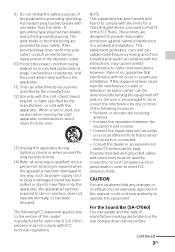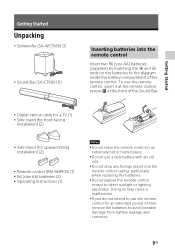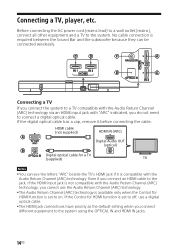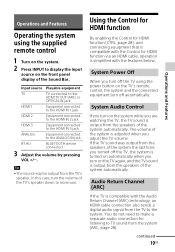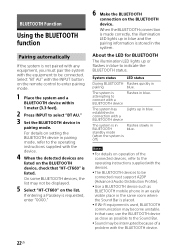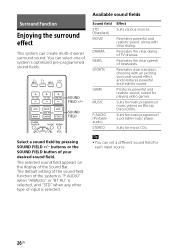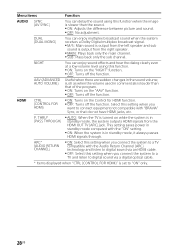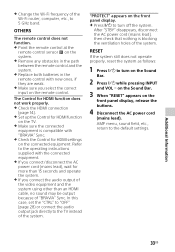Sony HT-CT660 Support Question
Find answers below for this question about Sony HT-CT660.Need a Sony HT-CT660 manual? We have 3 online manuals for this item!
Question posted by TreeTurtle on December 22nd, 2014
Reset Ht-ct66
Current Answers
Answer #1: Posted by BusterDoogen on December 22nd, 2014 5:48 PM
RESET
If the system still does not operate properly, reset the system as follows:
1 Press the poer button to turn on the Sound Bar.
2 Press the power buttonwhile pressing INPUT and VOLon the Sound Bar.
3 When “RESET” appears on the front panel display, release the buttons.
4 Disconnect the AC power cord (mains lead). AMP menu, sound field, etc., return to the default settings.
I hope this is helpful to you!
Please respond to my effort to provide you with the best possible solution by using the "Acceptable Solution" and/or the "Helpful" buttons when the answer has proven to be helpful. Please feel free to submit further info for your question, if a solution was not provided. I appreciate the opportunity to serve you!
Related Sony HT-CT660 Manual Pages
Similar Questions
How do I eject tray on my Sony dav-dz170. I have a replacement remote for it and it like the unit it...
I have a Sony Blu-ray Disc/DVD Home Theater System (Model BDV-E980, BDV-E880, or BVD-E580) connected...
I have a Sony BDVE570 home theater system that came with a passive subwoofer.. I also have a Sony SA...
My Sony HCD-DZ120K home theater system isnot operating properly. On power on I get a fault message w...
How do we get the sound when watching regular TV to go through the home theater system? When watchi...