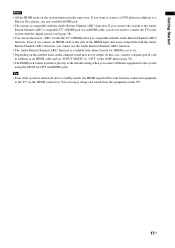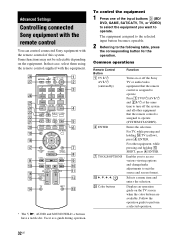Sony HT-CT550W Support Question
Find answers below for this question about Sony HT-CT550W.Need a Sony HT-CT550W manual? We have 1 online manual for this item!
Question posted by Anonymous-54058 on March 17th, 2012
Sound The Input Show Sat/catv When Connected To Cable Box?
The person who posted this question about this Sony product did not include a detailed explanation. Please use the "Request More Information" button to the right if more details would help you to answer this question.
Current Answers
Related Sony HT-CT550W Manual Pages
Similar Questions
Hdmi (video Side) Does Not Transfer. Audio Ok. Ruled Out Tvorcable Box Promblem
(Posted by zeno3 10 years ago)
I Turn On Netflick On My Vizio Smart Tv, No Sound From Sony
I turn on netflick on my Vizio Smart TV, No Sound from Sony Sound bar, but the sound from the TV.
I turn on netflick on my Vizio Smart TV, No Sound from Sony Sound bar, but the sound from the TV.
(Posted by tmarrm 11 years ago)
How Do I Connect An Sa-wm500 Powered Subwoofer To My Bdve570 Home Theater System
I have a Sony BDVE570 home theater system that came with a passive subwoofer.. I also have a Sony SA...
I have a Sony BDVE570 home theater system that came with a passive subwoofer.. I also have a Sony SA...
(Posted by Prit53 11 years ago)