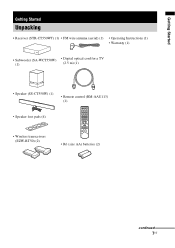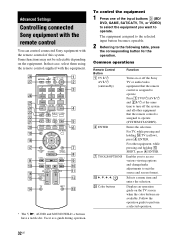Sony HT-CT550W Support Question
Find answers below for this question about Sony HT-CT550W.Need a Sony HT-CT550W manual? We have 1 online manual for this item!
Question posted by Margypsyd on July 16th, 2014
Where To Find Sony Ht-ct550w In Singapore
The person who posted this question about this Sony product did not include a detailed explanation. Please use the "Request More Information" button to the right if more details would help you to answer this question.
Current Answers
Answer #1: Posted by TechSupport101 on July 16th, 2014 4:09 AM
Hi. The product model is no longer available for sale unfortunately.
Related Sony HT-CT550W Manual Pages
Similar Questions
How Do I Connect An Sa-wm500 Powered Subwoofer To My Bdve570 Home Theater System
I have a Sony BDVE570 home theater system that came with a passive subwoofer.. I also have a Sony SA...
I have a Sony BDVE570 home theater system that came with a passive subwoofer.. I also have a Sony SA...
(Posted by Prit53 11 years ago)
Remote Code For Sony Ht-ct550w
What is the five digit code used by a remote to control the HT-CT550W?
What is the five digit code used by a remote to control the HT-CT550W?
(Posted by gnagle 11 years ago)
Having Difficulty Getting Sound From Tv
To Home Theater System When Watching Tv
How do we get the sound when watching regular TV to go through the home theater system? When watchi...
How do we get the sound when watching regular TV to go through the home theater system? When watchi...
(Posted by rcpgrz 13 years ago)