Sony HDR-CX360V Support Question
Find answers below for this question about Sony HDR-CX360V.Need a Sony HDR-CX360V manual? We have 3 online manuals for this item!
Question posted by midimusic on May 12th, 2012
Self Diagnosis Code E91:01
What does self diagnosis code E91:01 mean?
Current Answers
There are currently no answers that have been posted for this question.
Be the first to post an answer! Remember that you can earn up to 1,100 points for every answer you submit. The better the quality of your answer, the better chance it has to be accepted.
Be the first to post an answer! Remember that you can earn up to 1,100 points for every answer you submit. The better the quality of your answer, the better chance it has to be accepted.
Related Sony HDR-CX360V Manual Pages
Handycam® Handbook - Page 5


In such a case, save your images
on optional accessories
We recommend using a digital still camera, and therefore may not be sure to change without notice. Notes on some countries/regions.
And, the ...; In this manual for
a long time, fragmentation of the following.
Confirm the model name of internal recording media
Projector
HDR-CX360/ HDR-CX360V*
32 GB
-
Handycam® Handbook - Page 10
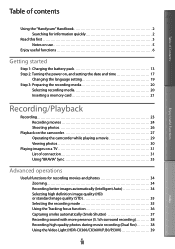
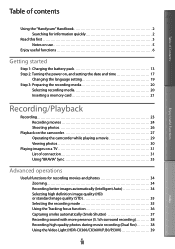
... automatically (Smile Shutter 37 Recording sound with more presence (5.1ch surround recording 38 Recording high quality photos during movie recording (Dual Rec 38 Using the Video Light (HDR-CX360/CX360V/PJ30/PJ30V 39
US
10
Index
Handycam® Handbook - Page 12
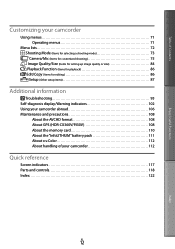
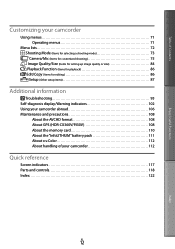
... Edit/Copy (Items for editing 86 Setup (Other setup items 87
Additional information
Troubleshooting 95 Self-diagnosis display/Warning indicators 102 Using your camcorder abroad 106 Maintenance and precautions 108
About the AVCHD format 108 About GPS (HDR-CX360V/PJ30V 108 About the memory card 110 About the "InfoLITHIUM" battery pack 111 About x.v.Color...
Handycam® Handbook - Page 39
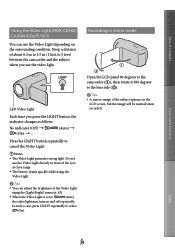
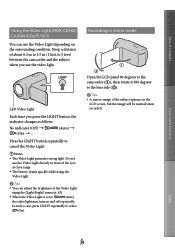
... to select
(On).
Index
US
39 Table of Contents
Enjoy Useful Functions
Using the Video Light (HDR-CX360/ CX360V/PJ30/PJ30V)
You can adjust the brightness of the Video Light
using the Video Light.
Tips
You can use the Video Light depending on the
LCD screen, but the image will be normal when recorded...
Handycam® Handbook - Page 70


... jack, and the white (left /right audio) and the S VIDEO plug (S VIDEO channel) of the A/V connecting cable with an HDMI cable.
To copy date/time information, camera data,
and coordinates (HDR-CX360V/PJ30V), touch
(MENU) [Setup] [ (Playback
Settings)] [Data Code]
a desired setting
.
When the screen size of display devices...
Handycam® Handbook - Page 72


...White Balance Spot Meter/Fcs Spot Meter Spot Focus Exposure Focus Low Lux (Camera Settings) Scene Selection Fader Self-Timer Tele Macro SteadyShot SteadyShot Digital Zoom Conversion Lens Auto Back Light
(...
Format
87
80
Repair Img. DB F.
100
81
File Number
88
81
(Playback Settings)
Data Code
88
81
Volume
89
81
Download Music
41
82
Empty Music
41
(Connection)
82
TV Type
89...
Handycam® Handbook - Page 80


...; Note The built-in flash or the built-in video light does
not operate when [Conversion Lens] (p. 80) is set... set to [Active]. HDR-PJ10:
Up to 30 times the original size HDR-CX360/CX360V/PJ30/PJ30V:
Up to 12 times... the
subject(s) under the following
levels using the optimum compensation for camera shake and focus for the face of children priority.
Furthermore, you...
Handycam® Handbook - Page 88
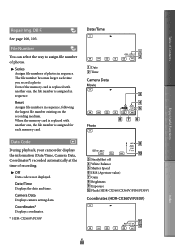
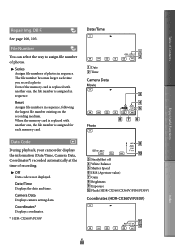
... card. Date/Time
Date Time
Camera Data Movie
Photo
Data Code
During playback, your camcorder displays the information (Date/Time, Camera Data, Coordinates*) recorded automatically at the time of recording.
Off Data code is assigned for each time you record a photo. Coordinates* Displays coordinates.
* HDR-CX360V/PJ30V
SteadyShot off White Balance...
Handycam® Handbook - Page 102
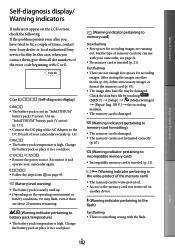
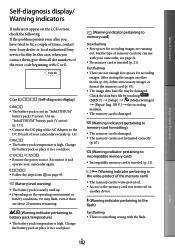
... the DC IN jack of your Sony dealer or local authorized Sony service facility. C:(or E Self-diagnosis display)
C:04: The battery pack is high. If the problem persists ...even after you contact them, give them all the numbers of the error code beginning with your camcorder again. Change the battery pack or place it and operate your camcorder...
Handycam® Handbook - Page 108
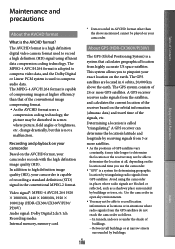
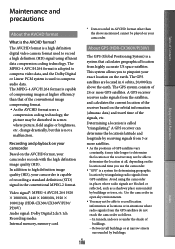
The AVCHD format is a high definition digital video camera format used to pinpoint your exact location on the ...coding technology, the picture may be able to record a high definition (HD) signal using the camcorder in scenes where picture, field angles or brightness, etc. Video signal*: MPEG-4 AVC/H.264 1920 1080/60i, 1440 1080/60i, 1920 1080/24p (HDR-CX360/CX360V...
Handycam® Handbook - Page 116


...OTHER THAN CONSUMER PERSONAL USE IN ANY MANNER THAT COMPLIES WITH THE MPEG-2 STANDARD FOR ENCODING VIDEO INFORMATION FOR PACKAGED MEDIA IS EXPRESSLY PROHIBITED WITHOUT A LICENSE UNDER APPLICABLE PATENTS IN THE MPEG-2 ...Adobe Systems web page: http://www.adobe.com/
Index
US
116 When downloading the source code, select HDR-CX180 as the model for the following URL to as "LGPL") are included in the...
Handycam® Handbook - Page 117


...
Right
Left Indicator
Bottom
Meaning MENU button (71) Self-timer recording (78) GPS triangulating status (45) Video light
Wide Mode (84) Fader (78) [Face Detection... Destination (94) Intelligent Auto (face detection/scene detection/ camera-shake detection) (34)
Center Indicator [STBY]/[REC]
Meaning Recording status (24) Slide show set
Warning (102)...
Handycam® Handbook - Page 120


... Contents
POWER button (17) LIGHT (Video Light) button (HDR-CX360/
CX360V/PJ30/PJ30V) PROJECTOR button (HDR-PJ10/PJ30/
PJ30V)(43) MODE button (24)...button (24) DC IN jack (13)
DATA CODE button (88) Displays the date and time, camera setting data, or coordinates (HDR-CX360V/PJ30V) of the recorded images when you press this button during playback...
Handycam® Handbook - Page 123


...Scenario 42 Scenario Erase 42 Scenario Save 42
Scene Selection 77 Screen indicators 117 Self-diagnosis display/Warning indicators 102 Self-Timer 78 Setting the date and time...........17 Setup 87 Shooting Mode 73 ... 65, 68 USB Connect 57 USB Connect Setting 90 USB LUN Setting 91
US
123
V VIDEO LIGHT 39
W Wall outlet (wall socket 13 Warning messages 103 White Balance 75 White Fader...
Operating Guide (Large File - 11.27 MB) - Page 54


... cable
to the video input jack, and the white (left /right audio) and the S VIDEO plug (S VIDEO channel) of the A/V connecting cable with an S VIDEO cable. The yellow plug (video) connection is 4:3,... To copy date/time information, camera data,
and coordinates (HDR-CX360V/PJ30V), touch
(MENU) [Setup] [ (Playback
Settings)] [Data Code]
a desired setting...
Operating Guide (Large File - 11.27 MB) - Page 61


... does not work correctly.
Quit "PMB" and restart your camcorder (p. 57).
Self-diagnosis display/Warning indicators
If indicators appear on the LCD screen, check the following. If the problem... format the
memory card after you contact them, give them all the numbers of
the error code beginning with your computer. Total number of movie scenes or photos has exceeded the ...
Operating Guide (Large File - 11.27 MB) - Page 69


...are based on Appendix 2 of the standard. Input/Output connectors
A/V Remote Connector: Component/video and audio output jack
HDMI jack: HDMI mini connector
USB jack: mini-AB/Type A....) When converted to a 35 mm still camera For movies*2: 29.8 mm ~ 894 mm (1 3/16 in. ~ 35 1/4 in.) (16:9) For photos: 29.8 mm ~ 894 mm (1 3/16 in. ~ 35 1/4 in.) (4:3) HDR-CX360/CX360V/PJ30/PJ30V: 12 (Optical)*2,...
Operating Guide (Large File - 11.27 MB) - Page 72


... Self-timer recording GPS triangulating status Video light
Wide Mode Fader [Face Detection] set to [Off ] [Smile Shutter] set to [Off] Manual focus
Scene Selection
White Balance SteadyShot off White Balance Shift Tele Macro x.v.Color Conversion Lens Destination Intelligent Auto (face detection/scene detection/ camera-shake detection)
Center Indicator [STBY]/[REC]
Meaning...
Operating Guide (Large File - 11.27 MB) - Page 74


... out. Camera recording lamp (58) The camera recording lamp lights up in red during playback operations.
Speaker Projector lens (HDR-PJ10/PJ30/PJ30V) Focus lever (HDR-PJ10/PJ30/PJ30V)
(View Images) button (29) POWER button (18) LIGHT (Video Light) button (HDR-CX360/
CX360V/PJ30/PJ30V) Turns the video light on.
...
Operating Guide (Large File - 11.27 MB) - Page 76


...abroad 17 Clock Set 18 Computer 38 Computer system 38 Connection 33 Copy 23
D Data Code 19 Date/Time 19 Delete 36 Disc recorder 53 DVDirect Express 49 DVD writer 49, ... photos....62 Repair 60 RESET 74
S
Saving images in external media 46 Screen indicators 72 Self-diagnosis display 61 Setting the date and time...........18 Software 38 Specifications 68 Supplied items 8
T ...
Similar Questions
Video Camera Eating Tapes
My video camera Sony DCR-TRV27 started messing up tapes (eating tapes) Any sugestion
My video camera Sony DCR-TRV27 started messing up tapes (eating tapes) Any sugestion
(Posted by janosurimb 1 year ago)
How To Download Video From Sony Video Camera Hdr-cx190 To A Mac Computer
(Posted by kichison 10 years ago)
My Camera Flashes E:91:01
when i start my camera it continues to flash E:91:01. I want to know what it means and how to get it...
when i start my camera it continues to flash E:91:01. I want to know what it means and how to get it...
(Posted by ESTARKS 11 years ago)
Sony Hdr-cx360v Error E91:01?
My new sony camcorder has E91:01 error.
My new sony camcorder has E91:01 error.
(Posted by vonhi99 11 years ago)
Ik Heb Een Foutmelding Op Mijn Scherm 91:01 En Mijn Flitser Werkt Ook Niet
(Posted by benjaminbruyninckx 11 years ago)

