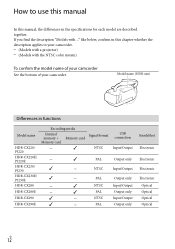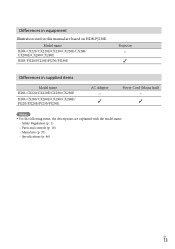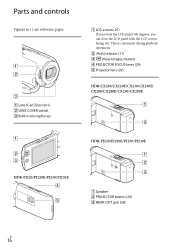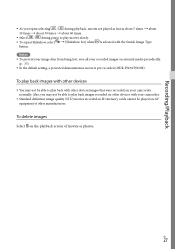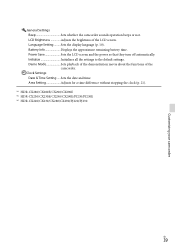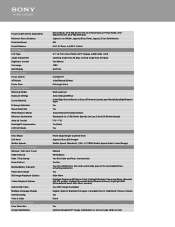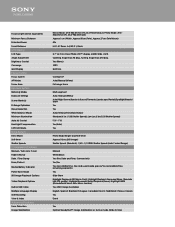Sony HDR-CX290 Support Question
Find answers below for this question about Sony HDR-CX290.Need a Sony HDR-CX290 manual? We have 3 online manuals for this item!
Question posted by Anonymous-147832 on January 2nd, 2015
My Pictures Are Fuzzy, How Can I Fix It
The person who posted this question about this Sony product did not include a detailed explanation. Please use the "Request More Information" button to the right if more details would help you to answer this question.
Current Answers
Answer #1: Posted by Autodiy on January 2nd, 2015 2:02 PM
Follow the instructions given by rhe video on the link below
Www.autodiy.co.za
Related Sony HDR-CX290 Manual Pages
Similar Questions
Video Camera Eating Tapes
My video camera Sony DCR-TRV27 started messing up tapes (eating tapes) Any sugestion
My video camera Sony DCR-TRV27 started messing up tapes (eating tapes) Any sugestion
(Posted by janosurimb 1 year ago)
Help Me With A Program To Play My Recordings In A Video Recorder
(Posted by lawrencebotha97 10 years ago)
How To Download Video From Sony Video Camera Hdr-cx190 To A Mac Computer
(Posted by kichison 10 years ago)
What Is The Difference Between A Sony Hdr Cx290 And 290b
(Posted by jeffbrewer2004 10 years ago)