Sony HDR-CX290 Support Question
Find answers below for this question about Sony HDR-CX290.Need a Sony HDR-CX290 manual? We have 3 online manuals for this item!
Question posted by fesell on May 6th, 2013
Av Cable
I have not been able to find the proper AV cable for a sony camcorder HDR-cx290 model the AV cable VMC-15FS does not work
Current Answers
There are currently no answers that have been posted for this question.
Be the first to post an answer! Remember that you can earn up to 1,100 points for every answer you submit. The better the quality of your answer, the better chance it has to be accepted.
Be the first to post an answer! Remember that you can earn up to 1,100 points for every answer you submit. The better the quality of your answer, the better chance it has to be accepted.
Related Sony HDR-CX290 Manual Pages
Operating Guide - Page 1


4-447-514-12(1)
Digital HD Video Camera Recorder
Operating Guide
Please also refer to :
http://www.sony.net/SonyInfo/Support/
Table of contents
Getting started
Recording/Playback
Saving movies and photos with a computer Saving images on an external media device Customizing your camcorder
Others/Index
HDR-CX220/CX220E/CX230/CX230E/CX280/CX280E/CX290/CX290E/ PJ220/PJ220E/PJ230/PJ230E
Operating Guide - Page 8


... tested and found compliant with Part 15 of Conformity Trade Name: SONY Model No.: HDR-CX290 Responsible Party: Sony Electronics Inc. For any changes or modifications not expressly approved in... are designed to the authorized representative, Sony Deutschland GmbH, Hedelfinger Strasse 61, 70327 Stuttgart, Germany. The supplied interface cable must accept any interference received, including ...
Operating Guide - Page 11


...The numbers in USB Cable of the camcorder is too short for HDR-CX280/CX280E/CX290/ CX290E/PJ220/PJ220E/...Sony support page.
Use this cable when the Built-in ( ) indicate the supplied quantity. Camcorder (1) HDMI cable (1) USB connection support cable (1)
The USB connection support cable is designed for the model name of your camcorder. http://www.sony...
Operating Guide - Page 12
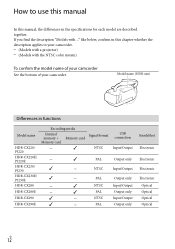
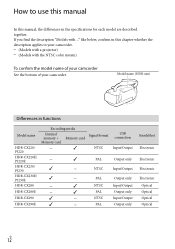
How to your camcorder.
like below, confirm in this chapter whether the description applies to use this manual
In this manual, the differences in functions
Model name
HDR-CX220/ PJ220 HDR-CX220E/ PJ220E HDR-CX230/ PJ230 HDR-CX230E/ PJ230E HDR-CX280 HDR-CX280E HDR-CX290 HDR-CX290E
Recording media
Internal memory + Memory card Memory card
Signal format NTSC
...
Operating Guide - Page 13
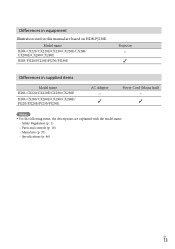
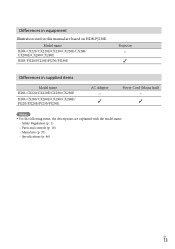
...)
Notes
For the following items, the descriptions are based on HDR-PJ230E. Model name HDR-CX220/CX220E/CX230/CX230E/CX280/ CX280E/CX290/CX290E HDR-PJ220/PJ220E/PJ230/PJ230E
Projector
Differences in this manual are explained with the model name. Safety Regulation (p. 2) Parts and controls (p. 16) Menu lists (p. 37...
Operating Guide - Page 16
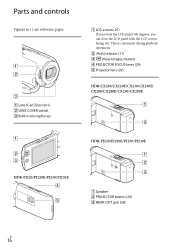
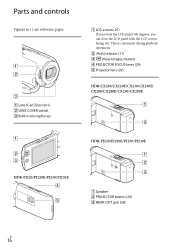
... is convenient during playback operations.
Multi selector (11) (View Images) button PROJECTOR FOCUS lever (29) Projector lens (29)
HDR-CX220/CX220E/CX230/CX230E/ CX280/CX280E/CX290/CX290E
HDR-PJ220/PJ220E/PJ230/PJ230E
HDR-PJ220/PJ220E/PJ230/PJ230E
Speaker PROJECTOR button (29) HDMI OUT jack (28)
GB
16
Operating Guide - Page 27
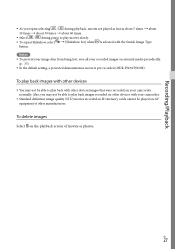
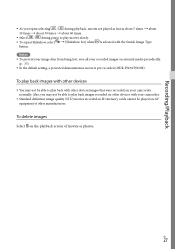
... your image data from being lost, save all your recorded images on your camcorder.
Standard definition image quality (STD) movies recorded on SD memory cards...[Slideshow Set] when is pre-recorded (HDR-PJ230/PJ230E). GB
27
To delete images
Select on AV equipment of movies or photos. Recording/Playback
As you may not be able to play back with other devices images ...
Operating Guide - Page 28
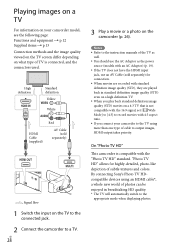
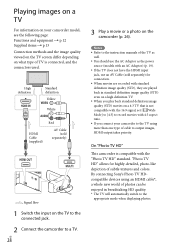
...source (models with an AC Adaptor) (p. 19). If the TV does not have the HDMI input
jack, use an AV Cable (sold
separately)
Signal flow
1 Switch the input on the TV to the connected jack.
2 Connect the camcorder to... movies with the "Photo TV HD" standard. By connecting Sony's Photo TV HDcompatible devices using more than one type of cable to output images, HDMI output takes priority.
Operating Guide - Page 34
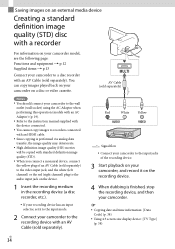
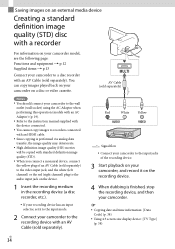
... (models with an AC Adaptor) (p. 19). Refer to the instruction manual supplied with the device connected. You cannot copy images to recorders connected with an HDMI cable. Since copying is finished, stop the recording device, and then your camcorder to the recording device with an AV Cable (sold separately) to the video input...
Operating Guide - Page 35
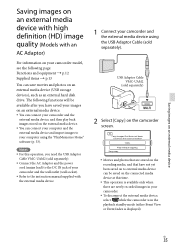
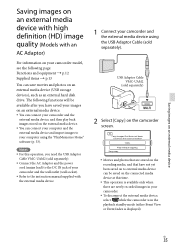
... need the USB Adaptor
Cable VMC-UAM2 (sold separately). Connect the AC Adaptor and the power
cord (mains lead) to the DC IN jack of your camcorder and the wall outlet (wall socket). Refer to the instruction manual supplied with an
AC Adaptor)
For information on your camcorder model, see the following page...
Operating Guide - Page 39
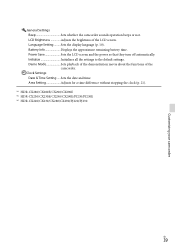
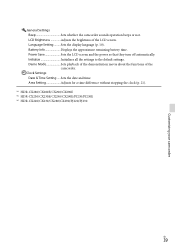
... for a time difference without stopping the clock (p. 21).
*1 HDR-CX280/CX280E/CX290/CX290E *2 HDR-CX230/CX230E/CX290/CX290E/PJ230/PJ230E *3 HDR-CX220/CX230/CX280/CX290/PJ220/PJ230
GB
39 Initialize Initializes all the settings to the default settings. LCD Brightness Adjusts the brightness of the camcorder. Battery Info Displays the approximate remaining battery time.
Language...
Operating Guide - Page 46


... camera For movies*4: 29.8 mm ~ 953.6 mm (1 3/16 in. ~ 37 5/8 in.) (16:9) (HDR-CX220/CX220E/CX230/ CX230E/PJ220/PJ220E/PJ230/PJ230E) 29.8 mm ~ 804 mm (1 3/16 in. ~ 31 3/4 in.) (16:9) (HDR-CX280/CX280E/CX290...HDR-CX220/ CX230/CX280/CX290/PJ220/PJ230) PAL color, CCIR standards (HDR-CX220E/ CX230E/CX280E/CX290E/PJ220E/PJ230E) HD TV
Movie recording format: AVCHD (AVCHD format Ver.2.0 compatible): Video...
Operating Guide - Page 47


...
Design and specifications of your camcorder and accessories are subject to change without notice. CX220E/CX230E/CX280E/CX290E/PJ220E/
PJ230E).
General
Power requirements: DC 6.8 V/7.2 V (battery pack) DC 8.4 V (AC Adaptor (HDR-CX280/ CX280E/CX290/CX290E/PJ220/PJ220E/ PJ230/PJ230E))
USB Charging: DC 5 V 500 mA/1.5 A
Average power consumption: During camera recording using the supplied battery...
Operating Guide - Page 48


... under which you use your camcorder in low temperatures. HDR-CX220/CX220E/CX230/CX230E
Recording media
HDR-CX230/CX230E
HDRCX220/ CX220E
Internal memory Memory card
Continuous recording time
95
95
Typical recording time
45
45
Playing time
145
145
HDR-CX280/CX280E/CX290/CX290E/PJ220/ PJ220E/PJ230/PJ230E
Recording media
HDR- HDR-CX290/CX290E/PJ230/ PJ230E
CX280/ CX280E...
Marketing Specifications (Black) - Page 1


... USB cable for even smoother video capture.
2.7" wide Clear Photo™ LCD (230k)
The 2.7" (16:9) Clear Photo™ LCD (230K) displays sharp, bright, vivid images, letting you to utilize the camcorder's handy playback features. HDR-CX290/B
Harness the magic of the moment with 27x optical zoom to get even closer to the action
Extended Zoom works...
Marketing Specifications (Black) - Page 3
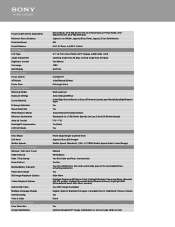
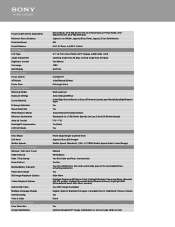
... Chinese; Shutter Speed (Auto Control Range)
Manual White/Black Yes (Rec Date and Time, Camera info) Yes/Yes Yes (recordable time, free and used media space)/Yes (recordable time, ... Erase/Protect
Media/Battery Indicator
Power Save Mode Still Image Playback Options
Video Playback Options
Built-in USB Cable Multiple Language Display Self Recording View & Index Advanced Features Face Detection ...
Marketing Specifications (Black) - Page 4
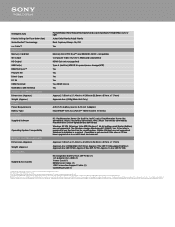
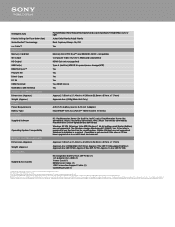
...Memory Stick PRO Duo™ and SD/SDHC/SDXC compatible
SD Output
Composite Video Out (AV CABLE(sold separately))
HD Output USB Port(s) BRAVIA® Sync™ PhotoTV HD...VMC-UAM1 cable (sold sep. 9. USB-hub not supported. Standard installation is a trademark of their Approx.7.9oz (NP-FV30(supplied battery); Requires HDTV and HDMI cable sold separately), AC power for PC only); Sony...
Marketing Specifications (Blue) - Page 1


... the ability to copy videos from wide angle to utilize the camcorder's handy playback features.
You can even pinpoint the exact scene you want to treasure for capturing precious memories at special occasions, family vacations and other moments you can shoot with better results in lower lighting conditions. HDR-CX290/Li
Harness the magic...
Marketing Specifications (Blue) - Page 3
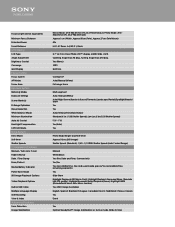
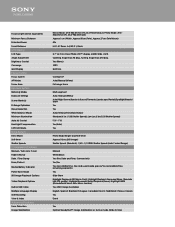
...Erase/Protect
Media/Battery Indicator
Power Save Mode Still Image Playback Options
Video Playback Options
Built-in USB Cable Multiple Language Display Self Recording View & Index Advanced Features Face Detection... English; Shutter Speed (Auto Control Range)
Manual White/Black Yes (Rec Date and Time, Camera info) Yes/Yes Yes (recordable time, free and used media space)/Yes (recordable time, ...
Marketing Specifications (Blue) - Page 4
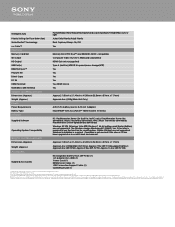
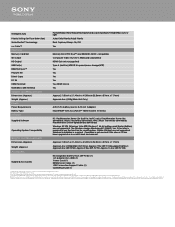
...FV50); Requires via VMC-UAM1 cable (sold separately), AC power for camcorder, and hard drive formatted in ; All rights reserved. Dolby is not responsible for typographic and photographic errors. Sony, Optical Steady Shot,...Memory Stick PRO Duo™ and SD/SDHC/SDXC compatible
SD Output
Composite Video Out (AV CABLE(sold separately))
HD Output USB Port(s) BRAVIA® Sync™ PhotoTV ...
Similar Questions
Video Camera Eating Tapes
My video camera Sony DCR-TRV27 started messing up tapes (eating tapes) Any sugestion
My video camera Sony DCR-TRV27 started messing up tapes (eating tapes) Any sugestion
(Posted by janosurimb 1 year ago)
Help Me With A Program To Play My Recordings In A Video Recorder
(Posted by lawrencebotha97 10 years ago)
How To Download Video From Sony Video Camera Hdr-cx190 To A Mac Computer
(Posted by kichison 10 years ago)
What Is The Difference Between A Sony Hdr Cx290 And 290b
(Posted by jeffbrewer2004 10 years ago)

