Sony HDR-CX160 Support Question
Find answers below for this question about Sony HDR-CX160.Need a Sony HDR-CX160 manual? We have 3 online manuals for this item!
Question posted by quhipp on May 29th, 2014
Cannot View Videos On Sony Hdr Cx160 On Pc
The person who posted this question about this Sony product did not include a detailed explanation. Please use the "Request More Information" button to the right if more details would help you to answer this question.
Current Answers
There are currently no answers that have been posted for this question.
Be the first to post an answer! Remember that you can earn up to 1,100 points for every answer you submit. The better the quality of your answer, the better chance it has to be accepted.
Be the first to post an answer! Remember that you can earn up to 1,100 points for every answer you submit. The better the quality of your answer, the better chance it has to be accepted.
Related Sony HDR-CX160 Manual Pages
Handycam® Handbook - Page 5


... between models. Index
digital still camera, and therefore may be saved
HDR-CX160 HDR-CX180
Internal memory + memory card
16 GB 32 GB
or recorded. CX160/CX180) and the memory card ... is called
"recording media." lamp (p. 22) is lit or flashing
Genuine Sony accessories may be impossible to play back images,
Recording media
Capacity of your camcorder.
images...
Handycam® Handbook - Page 10


...Changing the language setting 19 Step 3: Preparing the recording media 20
Selecting recording media (HDR-CX160/CX180 20 Inserting a memory card 21
Recording/Playback
Recording 23 Recording movies 24 Shooting photos... 26
Playback on the camcorder 27 Operating the camcorder while playing a movie 29 Viewing photos 30
Playing images on a TV 31 List of connection 31 Using "BRAVIA" ...
Handycam® Handbook - Page 11
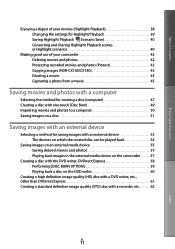
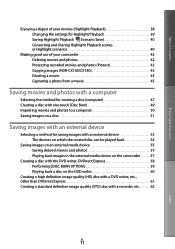
... or Highlight scenarios 40
Making good use of your camcorder 42 Deleting movies and photos 42 Protecting recorded movies and photos (Protect 43 Copying images (HDR-CX160/CX180 43 Dividing a movie 45 Capturing a photo from a movie 45
Saving movies and photos with a computer
Selecting the method for creating a disc (computer 47 Creating...
Handycam® Handbook - Page 20
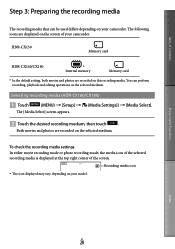
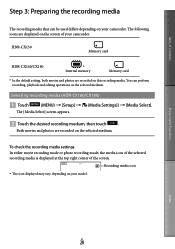
... can be used differs depending on the screen of your camcorder. Selecting recording media (HDR-CX160/CX180)
Touch
(MENU) [Setup] [ (Media Settings... Select] screen appears.
Touch the desired recording medium, then touch
. HDR-CX130
Memory card
HDR-CX160/CX180
* Internal memory
Memory card
* In the default setting, both movies and photos are recorded ...
Handycam® Handbook - Page 27
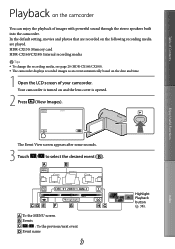
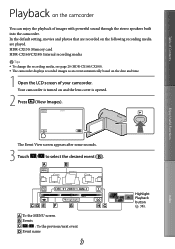
...57790; Tips To change the recording media, see page 20 (HDR-CX160/CX180). The camcorder displays recorded images as an event automatically ...recorded on and the lens cover is turned on the following recording media are played. Enjoy Useful Functions
The Event View screen appears after some seconds.
3 Touch
/
to select the desired event ().
To the MENU...
Handycam® Handbook - Page 42


...recordable space of the media, format the media (p. 77).
Reduced-size images which enable you to view many images at one time
In step 2, touch [All In Event].
Touch / to....
Do not remove the battery pack or the AC Adaptor from your camcorder is protected (HDR-CX160/CX180).
If you delete movies/photos that are included in saved scenarios (p. 40), the ...
Handycam® Handbook - Page 56
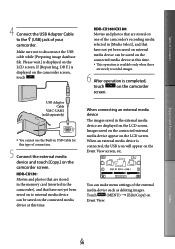
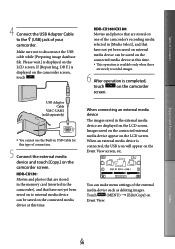
... Cable to the (USB) jack of the external
media device such as deleting images. HDR-CX160/CX180:
Movies and photos that have not yet been saved on to disconnect the USB cable while ...Make sure not to external media device can be saved on
Event View. When an external media device is displayed on the Event View screen, etc.
Images saved on the connected external media device ...
Handycam® Handbook - Page 83


...On Sets the summertime.
Date & Time Format You can select one of the following conditions (HDR-CX160/CX180). The movie is protected The movie is the first one displayed on the
...Event Index screen The movie is saved on the (Photo) lamp Pressing (View Images) Pressing MODE
Date & Time Setting
Date & Time See page 17.
...
Handycam® Handbook - Page 96


...scenes where picture, field angles or brightness, etc. There is a high definition digital video camera format used to come into the memory card slot. The MPEG-4 AVC/H.264 format...to compress audio data.
Video signal*: MPEG-4 AVC/H.264 1920 1080/60i, 1440 1080/60i Audio signal: Dolby Digital 2ch Recording media: HDR-CX130: Memory card HDR-CX160/CX180: Internal memory,...
Handycam® Handbook - Page 105
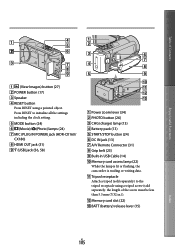
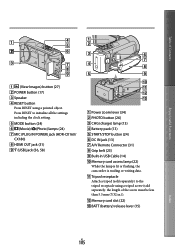
... MODE button (24) (Movie)/ (Photo) lamps (24) MIC (PLUG IN POWER) jack (HDR-CX160/
CX180) HDMI OUT jack (31) (USB) jack (56, 58)
Power ...tripod receptacle using a tripod screw (sold separately: the length of Contents
Enjoy Useful Functions
(View Images) button (27) POWER button (17) Speaker RESET button
...
Operating Guide (Large File - 10.33 MB) - Page 7


..., you may call: Sony Customer Information Center 1-800222-SONY (7669). This equipment generates, uses, and can be used in this manual could void your authority to Part 15 of the FCC Rules. However, there is subject to Subpart B of Part 15 of Conformity Trade Name: SONY Model No.: HDR-CX130, HDR-CX160 Responsible Party: Sony Electronics Inc.
Operating Guide (Large File - 10.33 MB) - Page 10


...Sony accessories. Genuine Sony... accessories may not be available
in specification between models. And, the illustrations of external media first, and
then perform [Format] by touching
(MENU) [Setup] [ (Media Settings)]
[Format] the desired medium (HDR... against an object. CX160/CX180)
...
HDR-CX130 Memory card
-
HDR-CX160 HDR-CX180...
Operating Guide (Large File - 10.33 MB) - Page 28
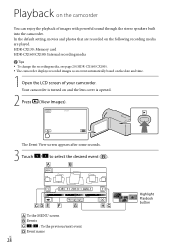
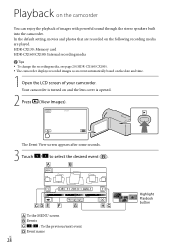
... media are played.
HDR-CX130: Memory card HDR-CX160/CX180: Internal recording media
Tips To change the recording media, see page 20 (HDR-CX160/CX180). ...camcorder
You can enjoy the playback of your camcorder. Your camcorder is opened.
2 Press (View Images). The Event View screen appears after some seconds.
3 Touch
/
to select the desired event ().
...
Operating Guide (Large File - 10.33 MB) - Page 35


... all the recordable space of the media, format the media.
Reduced-size images which enable you to view many images at one time
In step 2, touch [All In Event].
Touch / to ...; Do not remove the battery pack or the AC Adaptor from your camcorder is protected (HDR-CX160/CX180).
If you delete movies/photos that are included in an event at the same time on...
Operating Guide (Large File - 10.33 MB) - Page 46
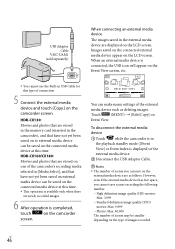
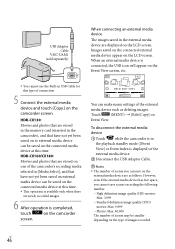
...the memory card (inserted in [Media Select], and that are as deleting images.
HDR-CX160/CX180:
Movies and photos that have not yet been saved on to external media ...To disconnect the external media device
Touch while the camcorder is in the playback standby mode ([Event View] or Event Index is displayed) of the external media device.
Disconnect the USB Adaptor Cable.
...
Operating Guide (Large File - 10.33 MB) - Page 60


.... "PMB" does not work correctly. Quit "PMB" and restart your Sony dealer or local authorized Sony service facility. In this case, when you have tried to external devices at the ...computer and your camcorder and leave it in a cool/warm place. DB F.] the recording medium
(HDR-CX160/CX180).
The memory card is not
enough free space for a while in a cool place.
...
Operating Guide (Large File - 10.33 MB) - Page 63


Expected number of recordable photos
Internal recording media (HDR-CX160/ CX180) You can also use memory card with a capacity of under 1 GB for the...The selected image size is effective when the (Photo) lamp is lit.
The number of recordable photos of Sony's ClearVid and
the image processing system (BIONZ) allow still image resolution equivalent to the sizes described.
Tips
&#...
Operating Guide (Large File - 10.33 MB) - Page 66


... ~ 63.0 mm (3/32 in. ~ 2 1/2 in.) When converted to a 35 mm still camera For movies*2: 29.8 mm ~ 894 mm (1 3/16 in. ~ 35 1/4 in.) (16:9)...video and audio output jack
HDMI OUT jack: HDMI mini connector
USB jack: mini-AB/Type A (Built-in USB)
HDR-CX160...HDR-CX180: 32 GB "Memory Stick PRO Duo" media SD card (Class 4 or faster)
When measuring media capacity, 1 GB equals 1 billion bytes, a portion of Sony...
Operating Guide (Large File - 10.33 MB) - Page 67


...United States and other
countries.
" " and "PlayStation" are registered
trademarks of Sony Computer Entertainment
Inc..
Adobe, the Adobe logo, and Adobe Acrobat
are either ...United
States and/or other specifications. in the U.S. HDR-CX160: 250 g (8.8 oz) main unit only 300 g (10.6 oz) including the supplied rechargeable battery pack HDR-CX180: 250 g (8.8 oz) main unit only...
Operating Guide (Large File - 10.33 MB) - Page 70
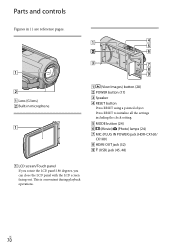
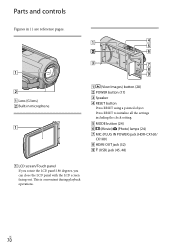
...58437; MODE button (24) (Movie)/ (Photo) lamps (24) MIC (PLUG IN POWER) jack (HDR-CX160/
CX180) HDMI OUT jack (32) (USB) jack (45, 48)
LCD screen/Touch... pages.
Lens (G lens) Built-in microphone
(View Images) button (28) POWER button (17) Speaker RESET button
Press RESET using a pointed ...
Similar Questions
Sony Video Camera Recorder 8 (ccd-fx310) Troubleshooting
I have a Sony Video Camera Recorder 8 (CCD-FX310) which has not been used for years....... I am supp...
I have a Sony Video Camera Recorder 8 (CCD-FX310) which has not been used for years....... I am supp...
(Posted by bobkerestes 1 year ago)
Video Camera Eating Tapes
My video camera Sony DCR-TRV27 started messing up tapes (eating tapes) Any sugestion
My video camera Sony DCR-TRV27 started messing up tapes (eating tapes) Any sugestion
(Posted by janosurimb 1 year ago)
Sony Video Camera Cannot Delete Items From Storage Media
(Posted by APerstar95 9 years ago)

