Sony HDR-CX160 Support Question
Find answers below for this question about Sony HDR-CX160.Need a Sony HDR-CX160 manual? We have 3 online manuals for this item!
Question posted by dupyaver on March 4th, 2014
How Do I Delete Videos From Sony Hdr Cx160
The person who posted this question about this Sony product did not include a detailed explanation. Please use the "Request More Information" button to the right if more details would help you to answer this question.
Current Answers
There are currently no answers that have been posted for this question.
Be the first to post an answer! Remember that you can earn up to 1,100 points for every answer you submit. The better the quality of your answer, the better chance it has to be accepted.
Be the first to post an answer! Remember that you can earn up to 1,100 points for every answer you submit. The better the quality of your answer, the better chance it has to be accepted.
Related Sony HDR-CX160 Manual Pages
Handycam® Handbook - Page 5


...Sony accessories. Images cannot be lost , or other devices through a USB connection and the power of this manual, the internal memory (HDR- In such a case, save your images
on some countries/regions. Otherwise, the
[Format] the desired medium (HDR-
been recorded may be saved
HDR-CX160 HDR...Index
digital still camera, and therefore... recording/deleting images for...
Handycam® Handbook - Page 11
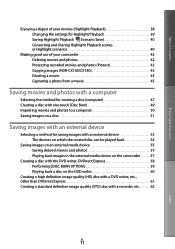
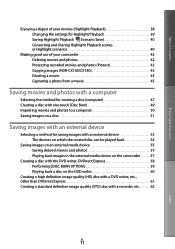
... Save 40 Converting and sharing Highlight Playback scenes or Highlight scenarios 40
Making good use of your camcorder 42 Deleting movies and photos 42 Protecting recorded movies and photos (Protect 43 Copying images (HDR-CX160/CX180 43 Dividing a movie 45 Capturing a photo from a movie 45
Saving movies and photos with a computer
Selecting the...
Handycam® Handbook - Page 29
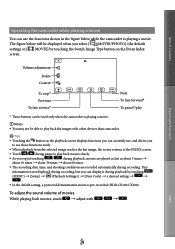
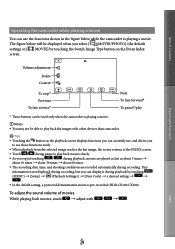
... setting, a protected demonstration movie is playing a movie.
Notes You may not be used only when the camcorder is pre-recorded (HDR-CX160/CX180).
Index
US
29 Volume adjustment Delete
Context
To stop* Previous To fast-reverse*
Next To fast-forward* To pause*/play
* These buttons can be able to play back...
Handycam® Handbook - Page 42


...] is set to
[ STD Quality],
appears
instead of the movies and photos to delete them, before you try to delete them (p. 43).
The demonstration movie on your camcorder is protected (HDR-CX160/CX180).
If you delete movies/photos that are deleted.
To delete all the recordable space of the media, format the media (p. 77).
...
Handycam® Handbook - Page 43


...Card]. Table of Contents
Protecting recorded movies and photos (Protect)
Protect movies and photos to avoid deleting them by touching
(MENU) [Setup] [
(Media Settings)] ...[ / Setting] is displayed on the selected images.
Enjoy Useful Functions
Index
Copying images (HDR-CX160/ CX180)
Touch and hold the desired thumbnail so
that you can confirm the ...
Handycam® Handbook - Page 56
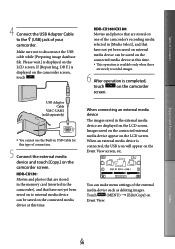
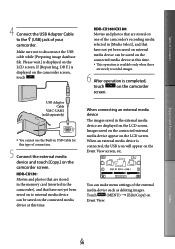
...is available only when there
are stored on one of the external
media device such as deleting images. When connecting an external media device
The images saved in the camcorder), and that ... images.
6 After operation is connected, the USB icon will appear on the camcorder
screen.
HDR-CX160/CX180:
Movies and photos that have not yet been saved on to external media device can make...
Handycam® Handbook - Page 77
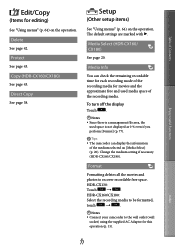
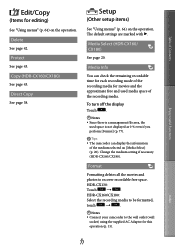
... . Media Info
You can display the information
of the recording media. HDR-CX130:
Touch
. HDR-CX160/CX180:
Select the recording media to be formatted,
touch
.
Notes Connect your camcorder to recover recordable free space.
Format
Formatting deletes all the movies and
photos to the wall outlet (wall
socket) using...
Handycam® Handbook - Page 78


...Code
During playback, your camcorder displays the information (Date/Time, Camera Data) recorded automatically at the time of important images, they...prevent data on the internal recording media from being recovered (HDR-CX160/CX180)
[Empty] allows you to write unintelligible data ...on the [Format] screen, touch [Empty].
While deleting data, do not close the LCD screen, operate the buttons...
Handycam® Handbook - Page 83


...summertime.
Date & Time Format You can select one of the following conditions (HDR-CX160/CX180). The movie is protected The movie is the first one...with the movie recording mode or the Event View mode set the summertime. If you delete the demonstration movie, you cannot recover it (HDR-CX160/CX180). A movie you have recorded will be suspended. (It appears ...
Handycam® Handbook - Page 88


...Media Settings)] [Repair Img.
Photos cannot be played back. Photos cannot be played (HDR-CX160/CX180).
Select the internal recording media for
[Active] (p. 72).
[LCD Brightness ] cannot ... [Low], the recorded sound may damage your camcorder (p. 83).
If it still appears, delete the image with [Micref Level]
(p. 74) set to an option except for the recording...
Handycam® Handbook - Page 91


... on other devices may not be
played back. This will delete all data in the internal recording medium. Data error. &#...camera-shake warning indicator does not disappear.
(Warning indicator pertaining to photo recording) The recording media is full. Photos cannot be damaged. Recording media
Cannot recognize the internal memory. DB F.] the recording medium (HDR-CX160...
Handycam® Handbook - Page 96


The AVCHD format is a high definition digital video camera format used to record a high definition (HD) signal using efficient data ...attach a label or the like on your camcorder. Video signal*: MPEG-4 AVC/H.264 1920 1080/60i, 1440 1080/60i Audio signal: Dolby Digital 2ch Recording media: HDR-CX130: Memory card HDR-CX160/CX180: Internal memory, memory card
* Data recorded ...
Handycam® Handbook - Page 100
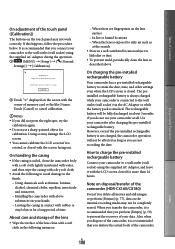
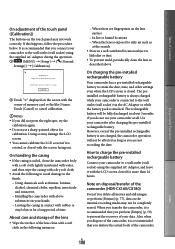
Touch [Cancel] to cancel calibration.
Notes If you delete all .
The preinstalled rechargeable battery is always charged while your camcorder is ...the touch panel may not be completely erased. Table of Contents
Enjoy Useful Functions
On adjustment of the camcorder (HDR-CX160/CX180)
Even if you did not press the right spot, try the
calibration again. Do not...
Operating Guide (Large File - 10.33 MB) - Page 7


...cause harmful interference to the following two conditions: (1) This device may call: Sony Customer Information Center 1-800222-SONY (7669). US
Regulatory Information
Declaration of FCC Rules. Telephone No.: 858-... to Subpart B of Part 15 of Conformity Trade Name: SONY Model No.: HDR-CX130, HDR-CX160 Responsible Party: Sony Electronics Inc. These limits are cautioned that to which can...
Operating Guide (Large File - 10.33 MB) - Page 10


...; [Setup] [ (Media Settings)]
[Format] the desired medium (HDR- Otherwise, the recording media may be damaged, recorded images may be impossible to change without notice.
If you repeat recording/deleting images for illustration purposes are captured using a digital still camera, and therefore may appear different from the camcorder, or applying mechanical...
Operating Guide (Large File - 10.33 MB) - Page 11


...recording media 20 To check the recording media settings 20 Copying movies and photos (HDR-CX160/CX180 22
Recording/Playback
Recording 23 Selecting the recording mode 27
Playback on the ...camcorder 28 Performing Highlight Playback 31
Playing images on a TV 32
Advanced operations
Deleting movies and photos 35
Saving movies and photos with a computer
Useful functions available if ...
Operating Guide (Large File - 10.33 MB) - Page 30


... is playing a movie. Volume adjustment Delete
Context
To stop* Previous To fast-reverse*
Next To fast-forward* To pause*/play
* These buttons can display it during recording. US
30
The figure below will be able to use the functions shown in the figure below while the camcorder is pre-recorded (HDR-CX160/CX180).
Operating Guide (Large File - 10.33 MB) - Page 35


...
You cannot restore images once they are called "thumbnails."
1 Touch
(MENU) [Edit/
Copy] [Delete].
2 To select and delete movies, touch [Multiple Images] [ MOVIE]/[ PHOTO]/ [ MOVIE/PHOTO].
When [ / Setting] is protected (HDR-CX160/CX180).
If you delete movies/photos that are included in saved scenarios, the scenarios will also be...
Operating Guide (Large File - 10.33 MB) - Page 60


...F.] the recording medium
(HDR-CX160/CX180).
The memory card ...Sony service facility. The recording stops. The temperature of your camcorder again.
C:13: / C:32: Remove the power source. Reconnect it in a cool place.
No memory card is inserted (p. 21).
When the indicator flashes, there is damaged. Delete...
Operating Guide (Large File - 10.33 MB) - Page 66


... ~ 63.0 mm (3/32 in. ~ 2 1/2 in.) When converted to a 35 mm still camera For movies*2: 29.8 mm ~ 894 mm (1 3/16 in. ~ 35 1/4 in.) (16:9)...video and audio output jack
HDMI OUT jack: HDMI mini connector
USB jack: mini-AB/Type A (Built-in USB)
HDR-CX160...HDR-CX180: 32 GB "Memory Stick PRO Duo" media SD card (Class 4 or faster)
When measuring media capacity, 1 GB equals 1 billion bytes, a portion of Sony...

