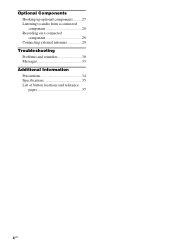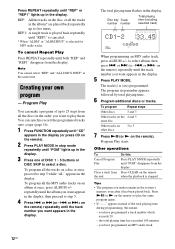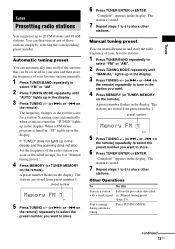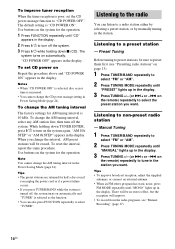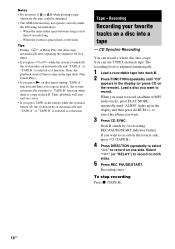Sony HCD-ZX9 Support Question
Find answers below for this question about Sony HCD-ZX9 - Receiver Cd.Need a Sony HCD-ZX9 manual? We have 2 online manuals for this item!
Question posted by rudystewart123 on October 28th, 2013
Sony Stereo Not Coming On
After turnin on Sony stereo it turns itself off
Current Answers
Related Sony HCD-ZX9 Manual Pages
Similar Questions
What Type Of Speaker Cable For Sony Stereo Hcd-zx9
what type of speaker cable for sony stereo hcd-zx9 to use for it
what type of speaker cable for sony stereo hcd-zx9 to use for it
(Posted by Minouchie 8 years ago)
Where Can I Get This Part. Pf-lp 1-881-823-11 For A Sony Car Stereo, Dsx- S100
where can I get this part, for a Sony DSX- S100 , car stereo, part no, PF-LP 1-881-823-11, contactsp...
where can I get this part, for a Sony DSX- S100 , car stereo, part no, PF-LP 1-881-823-11, contactsp...
(Posted by Fergust 9 years ago)
Stereo Wires Or Plugs?
I am looking for the wires for a Sony Stereo System - Serial No. 8813078Model No. HCD-ZUX9 We recent...
I am looking for the wires for a Sony Stereo System - Serial No. 8813078Model No. HCD-ZUX9 We recent...
(Posted by DeliaHernandez 9 years ago)
Why Does My Stereo Turn On Then Off
My stereo turns off when I turn it on
My stereo turns off when I turn it on
(Posted by rachelamaya99 11 years ago)
Problem With Loss Of Volume, Cd Player Sony-hcd-cp101
The volume on my CD player recently dropped to about half of what it used to be for no apparent reas...
The volume on my CD player recently dropped to about half of what it used to be for no apparent reas...
(Posted by Deylen 11 years ago)