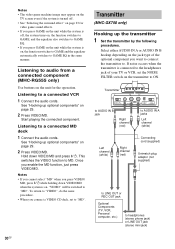Sony HCD-GX450 Support Question
Find answers below for this question about Sony HCD-GX450 - Stereo Mini System.Need a Sony HCD-GX450 manual? We have 2 online manuals for this item!
Question posted by judyhiho on December 22nd, 2015
My Sony Hcd-gx750
Current Answers
Answer #1: Posted by TechSupport101 on December 22nd, 2015 8:49 AM
Answer #2: Posted by menandro on December 23rd, 2015 4:40 PM
When the indicator flashes Immediately unplug the power cord and check the following items:
1. Check the voltage
2. Check the speaker's + and - wire if there are short circuited
After indicator stops flashing, reconnect cord and turn on the system. If the indicator still flashes, try this reset:
Use buttons on the unit for the operation.
1 Disconnect the power cord.
2 Reconnect the power cord.
3 Press STOP button, PLAY MODE/TUNING MODE button and DISC 1 button at the same time.
4 Press POWER button to turn on the system. The system is reset to the factory settings. You should set the settings you made, such as the preset stations, clock, and timer
Related Sony HCD-GX450 Manual Pages
Similar Questions
the screen flashes protect how do I fix it?
I do not have a manual. Can I get one sent to me? I do not have the remote, can I use a generic remo...