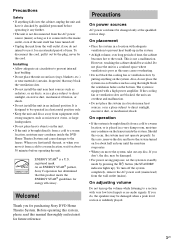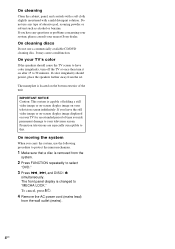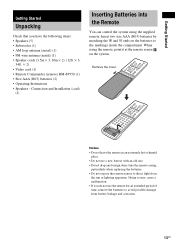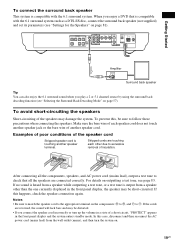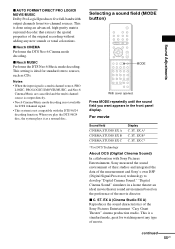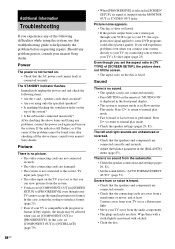Sony HCD-FR8 Support Question
Find answers below for this question about Sony HCD-FR8 - Amp/dvd/sacd/tuner Component.Need a Sony HCD-FR8 manual? We have 2 online manuals for this item!
Question posted by Anonymous-138919 on June 25th, 2014
Is There A Replacement Power Cord For A Sony Hcd 541 Portable Stereo?
The person who posted this question about this Sony product did not include a detailed explanation. Please use the "Request More Information" button to the right if more details would help you to answer this question.
Current Answers
Answer #1: Posted by TechSupport101 on June 26th, 2014 4:53 AM
Parts & Accessories
- Buy replacement parts and accessories
- Information about replacement parts, accessories or software for Sony products
Official links for the product model.
Related Sony HCD-FR8 Manual Pages
Similar Questions
How Do I Hook Up My I Pod To A Sony Compact Reciver. Hcd-ec98p
(Posted by mowatkaren46 10 years ago)
How Do I Connect An Sa-wm500 Powered Subwoofer To My Bdve570 Home Theater System
I have a Sony BDVE570 home theater system that came with a passive subwoofer.. I also have a Sony SA...
I have a Sony BDVE570 home theater system that came with a passive subwoofer.. I also have a Sony SA...
(Posted by Prit53 11 years ago)
My Sony Dav-dz120k Home Theater System Isnot Operating Properly. On Power On I
get a fault message which says " PUSH POWER PROTECT ". I have no trouble shooting manual, and neithe...
get a fault message which says " PUSH POWER PROTECT ". I have no trouble shooting manual, and neithe...
(Posted by sotopzcr 11 years ago)
Sony Hcd-dz120k Home Theater System
Not Operating Properly.
My Sony HCD-DZ120K home theater system isnot operating properly. On power on I get a fault message w...
My Sony HCD-DZ120K home theater system isnot operating properly. On power on I get a fault message w...
(Posted by davidberlouis 12 years ago)
Where Is The Power Rest On The Sony Hcd Hdx275 Home Theater System?
(Posted by DSteel 12 years ago)