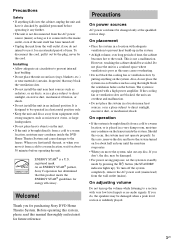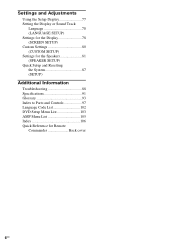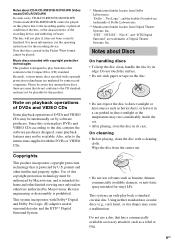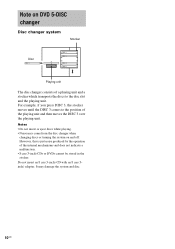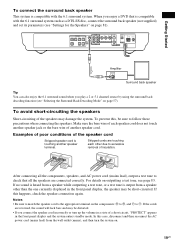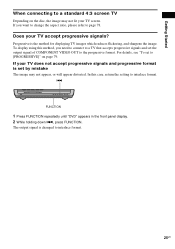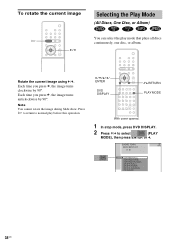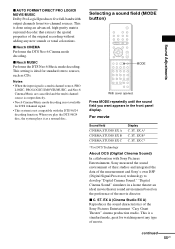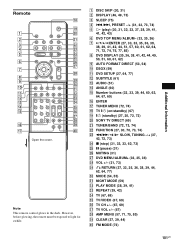Sony HCD-FR8 Support Question
Find answers below for this question about Sony HCD-FR8 - Amp/dvd/sacd/tuner Component.Need a Sony HCD-FR8 manual? We have 2 online manuals for this item!
Current Answers
Answer #1: Posted by SonuKumar on August 8th, 2021 6:58 PM
https://www.youtube.com/watch?v=EqpOa1TXjgg
https://www.youtube.com/watch?v=INYsGOtbGME
https://www.sony.co.in/electronics/support/audio-systems-mhc-series/mhc-gr8/articles/00008539
Please respond to my effort to provide you with the best possible solution by using the "Acceptable Solution" and/or the "Helpful" buttons when the answer has proven to be helpful.
Regards,
Sonu
Your search handyman for all e-support needs!!
Related Sony HCD-FR8 Manual Pages
Similar Questions
How do I eject tray on my Sony dav-dz170. I have a replacement remote for it and it like the unit it...
I have a Sony Blu-ray Disc/DVD Home Theater System (Model BDV-E980, BDV-E880, or BVD-E580) connected...
My Sony HCD-DZ120K home theater system isnot operating properly. On power on I get a fault message w...
How do we get the sound when watching regular TV to go through the home theater system? When watchi...