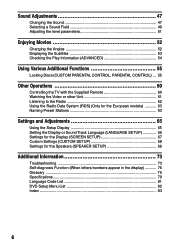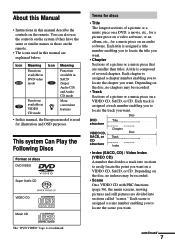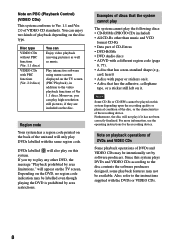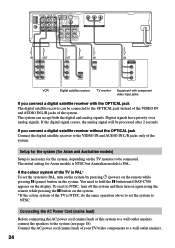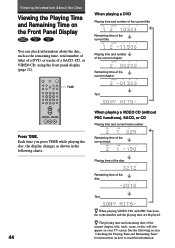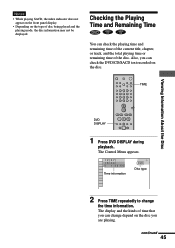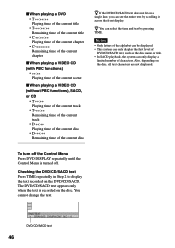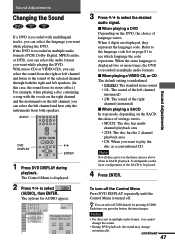Sony HCD-C700 Support Question
Find answers below for this question about Sony HCD-C700 - Tuner Cd Player.Need a Sony HCD-C700 manual? We have 1 online manual for this item!
Question posted by biradeddie on December 5th, 2011
C 81 Appear On Display
The person who posted this question about this Sony product did not include a detailed explanation. Please use the "Request More Information" button to the right if more details would help you to answer this question.
Current Answers
Related Sony HCD-C700 Manual Pages
Similar Questions
How Do I Clean Lens Of Cd Player On Model Hcd-hpz9 Cd Changer I Can Not Access L
how do i clean lens of cd player on model HCD-HPZ9 cd changer i can not access lens to clean it look...
how do i clean lens of cd player on model HCD-HPZ9 cd changer i can not access lens to clean it look...
(Posted by kitaro 3 months ago)
Cd Player Sprocket Continue To Free Spin!
How do I Reset my MHC-M100 50 Plus 1 VACS Mega Storage Home CD Player?
How do I Reset my MHC-M100 50 Plus 1 VACS Mega Storage Home CD Player?
(Posted by davisjohnny1968 3 years ago)
Bluetooth And Cd Player Problem
My sony shake 99 blue tooth is not pairing to my phone and I tried to pair it with other phones too ...
My sony shake 99 blue tooth is not pairing to my phone and I tried to pair it with other phones too ...
(Posted by Alcrox78 3 years ago)
Cd Player Malfunction.
Why am I getting a mechanic message on CD player? Can't open disc player, can't play discs.
Why am I getting a mechanic message on CD player? Can't open disc player, can't play discs.
(Posted by lesleebecker 6 years ago)