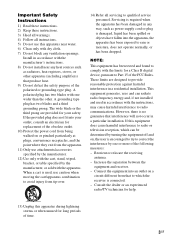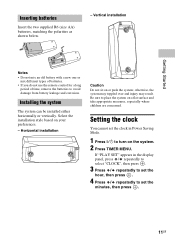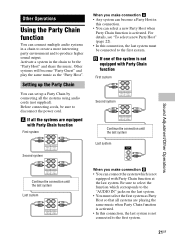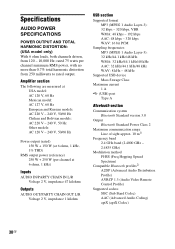Sony GTK-X1BT Support Question
Find answers below for this question about Sony GTK-X1BT.Need a Sony GTK-X1BT manual? We have 1 online manual for this item!
Question posted by hwkcyp on August 8th, 2023
Power Sypply Section Fault.
Current Answers
Answer #1: Posted by INIMITABLE on August 8th, 2023 2:17 PM
https://www.ifixit.com/Wiki/Sony_GTK-XB5_Troubleshooting
Thanks
I hope this is helpful? PLEASE "ACCEPT" and mark it "HELPFUL" to complement my little effort. Hope to bring you more detailed answers
-INIMITABLE
Answer #2: Posted by SonuKumar on August 8th, 2023 9:36 PM
It is difficult to say for sure what the problem is without having the device in front of me, but here are a few possible causes:
A faulty power supply: The power supply may be providing too much or too little voltage to the power transistors, which can cause them to overheat and burn out.
A short circuit: There may be a short circuit on the power board, which can also cause the power transistors to overheat and burn out.
A bad solder joint: There may be a bad solder joint on the power board, which can cause the power transistors to overheat and burn out.
If you are comfortable with electronics repair, you can try to troubleshoot the problem yourself. However, if you are not comfortable with electronics repair, it is best to take the device to a qualified technician for repair.
Here are some additional things to keep in mind:
If you are going to try to troubleshoot the problem yourself, be sure to wear safety goggles and work in a well-ventilated area.
Be careful not to touch any exposed circuitry with your bare hands.
If you find a loose or damaged wire, be sure to resolder it properly.
If you find a short circuit, be sure to repair it before replacing the power transistors.
If you are not sure what you are doing, it is best to take the device to a qualified technician for repair.
Please respond to my effort to provide you with the best possible solution by using the "Acceptable Solution" and/or the "Helpful" buttons when the answer has proven to be helpful.
Regards,
Sonu
Your search handyman for all e-support needs!!
Related Sony GTK-X1BT Manual Pages
Similar Questions
My PSU does not have any voltage on the 7 way connector to the main audio board. Is there anywhere I...
how do i fix it
I try to use my remote to change the channels on my tv but it will not work. I have try the "shift b...
I tried to turn on the receiver and it would not power up, worked fine the night before. When I push...