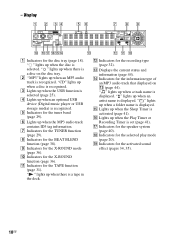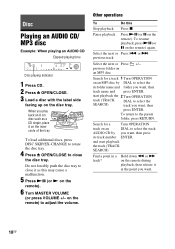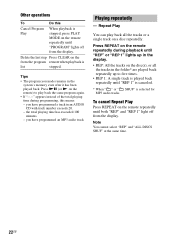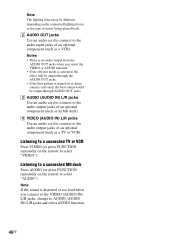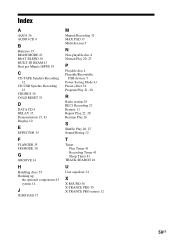Sony FST-ZUX9 Support Question
Find answers below for this question about Sony FST-ZUX9 - Mini Hi-fi Component System.Need a Sony FST-ZUX9 manual? We have 1 online manual for this item!
Question posted by tusharsingh38516 on July 9th, 2021
Sonyzux999 Price In India
Current Answers
Answer #1: Posted by SonuKumar on July 9th, 2021 8:40 AM
Hi, Sony Zux999 is not launched in India yet ( looks like Latin country model )
similar specification with same brand prize stats from 50,000 Rs. onwards.
https://www.sony.co.in/electronics/audio-systems/t/party-speakers
Sorry !!
Please respond to my effort to provide you with the best possible solution by using the "Acceptable Solution" and/or the "Helpful" buttons when the answer has proven to be helpful.
Regards,
Sonu
Your search handyman for all e-support needs!!
Related Sony FST-ZUX9 Manual Pages
Similar Questions
can headphones be plugged into the Sony CMT-MX500i Micro Mini Hi Fi Component Systrm?if so,what size...
*what sony mp3 players are compatible with sony mini hi-fi component system mhc-ec691 *(not walkman ...