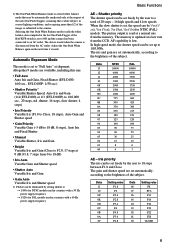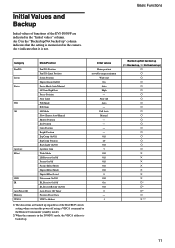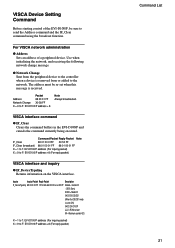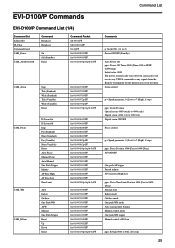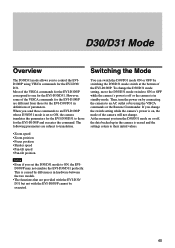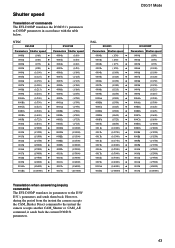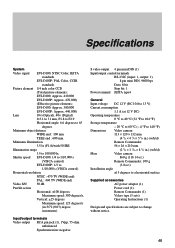Sony EVI-D100P Support Question
Find answers below for this question about Sony EVI-D100P.Need a Sony EVI-D100P manual? We have 1 online manual for this item!
Question posted by adam13641 on January 3rd, 2013
Is There An Easy Way To Change To Wide Mode?
Without being a Visca programer, can I just change the freakin' thing to 16x9A? maybe with the remote?
Thanks
Current Answers
Related Sony EVI-D100P Manual Pages
Similar Questions
How To Change Static Ip Address In Sony Snc-df70n.
Have reset the SONY/IPELA DF-70N camera to default settings. SNC Toolbox says the IP address is stat...
Have reset the SONY/IPELA DF-70N camera to default settings. SNC Toolbox says the IP address is stat...
(Posted by gardm 3 years ago)
Does The Sony Brch700 Camera Have A Cooling Fan
On my production monitor I have the fallowing error message caution cooling fan has stopped. The que...
On my production monitor I have the fallowing error message caution cooling fan has stopped. The que...
(Posted by whodgson58267 8 years ago)
I Have A Mace Security Camera, Model # Cam-68cir . I'm Trying To Find A Manual.
Mace Model# Cam-68cir. I'd Really Appreciate A Copy If You Can Find One. You Don't Have Mace Listed ...
Mace Model# Cam-68cir. I'd Really Appreciate A Copy If You Can Find One. You Don't Have Mace Listed ...
(Posted by jshawstad 9 years ago)
I Need A Manual For Sony Camera Model Ssc-c374
I've got two of these and need user manual or other info.
I've got two of these and need user manual or other info.
(Posted by Stevedoghelpme 11 years ago)