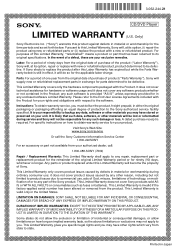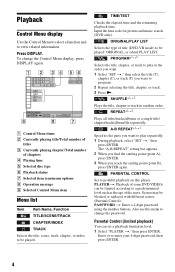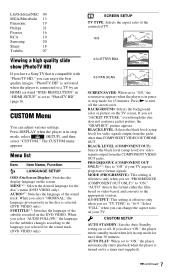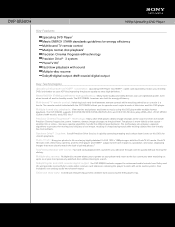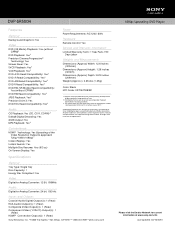Sony DVP-SR500H Support Question
Find answers below for this question about Sony DVP-SR500H - Midi Hdmi Player.Need a Sony DVP-SR500H manual? We have 3 online manuals for this item!
Question posted by mwra on April 28th, 2014
Sony Dvp Sr500h How Do You Unlock
The person who posted this question about this Sony product did not include a detailed explanation. Please use the "Request More Information" button to the right if more details would help you to answer this question.
Current Answers
Related Sony DVP-SR500H Manual Pages
Similar Questions
How To Turn Off Subtitles Sony Dvpsr500h, 1080p Hdmi Upscaling Dvd Player
(Posted by jakbub 9 years ago)
How To Take Subtitles Off Of Sony Dvpsr500h, 1080p Hdmi Upscaling Dvd Player
(Posted by dadanny 10 years ago)
How Do I Unlock The Tray Of Sony Dvp -sr750hp Cd /dvd Hdmi Player
(Posted by Mostronics 10 years ago)
How To Unlock Sony Dvd Player Dvp-sr500h
(Posted by seldotam 10 years ago)
How To Unlock Region Code On Sony Dvp-sr500h Dvd Player
(Posted by olprun 10 years ago)