Sony DVP NS700H Support Question
Find answers below for this question about Sony DVP NS700H.Need a Sony DVP NS700H manual? We have 1 online manual for this item!
Question posted by VINANDBARB on March 18th, 2012
How To Unlock Tray- Ns700h Dvp
The person who posted this question about this Sony product did not include a detailed explanation. Please use the "Request More Information" button to the right if more details would help you to answer this question.
Current Answers
There are currently no answers that have been posted for this question.
Be the first to post an answer! Remember that you can earn up to 1,100 points for every answer you submit. The better the quality of your answer, the better chance it has to be accepted.
Be the first to post an answer! Remember that you can earn up to 1,100 points for every answer you submit. The better the quality of your answer, the better chance it has to be accepted.
Related Sony DVP NS700H Manual Pages
Operating Instructions - Page 1


3-283-149-11(3)
CD/DVD Player
Operating Instructions
US
Manual de instrucciones
ES
DVP-NS700H
© 2008 Sony Corporation
Operating Instructions - Page 2
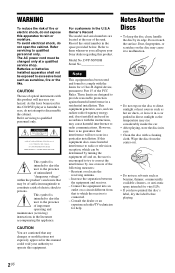
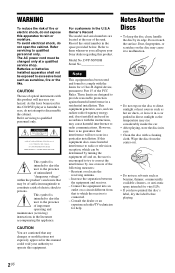
...in the U.S.A Owner's Record The model and serial numbers are located at a qualified service shop.
DVP-NS700H Serial No
Note
This equipment has been tested and found to comply with this product will not ...to which can radiate radio frequency energy and, if not installed and used in this CD/DVD player is encouraged to try to persons. Do not touch the surface. WARNING
To reduce the risk...
Operating Instructions - Page 3


... exposed to qualified service personnel. and power
00W
consumption
DVP-XXXX X
0-000-000-00
On safety • To prevent fire or shock hazard,
do , the speakers may cause the apparatus to a section with liquids, such as a rug. • Do not place the player in a location with the apparatus. On placement • Place...
Operating Instructions - Page 5
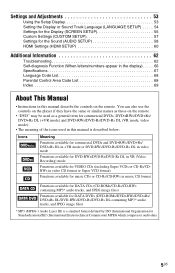
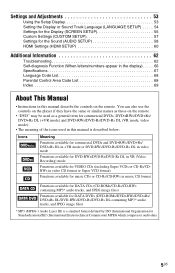
...CD-RWs containing MP3* audio tracks, and JPEG image files)
Functions available for DATA DVDs (DVD-ROMs/DVD+RWs/DVD+Rs/ DVD+Rs DL/DVD-RWs/DVD-Rs/DVD-Rs DL containing MP3* audio tracks, and JPEG image files)
* MP3 (MPEG-1... mode) and DVD-RWs/DVD-Rs/DVD-Rs DL (VR mode, video mode).
• The meaning of the icons used as those on the remote. You can also use the controls on the player if they have...
Operating Instructions - Page 6
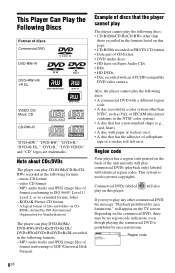
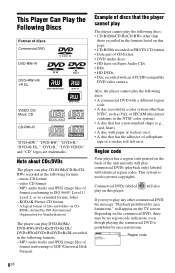
... shape (e.g., card, heart). • A disc with paper or stickers on it. • A disc that the player cannot play
The player cannot play any other commercial DVD, the message "Playback prohibited by area restrictions.
00V 00Hz NO.
00W
DVP-XXXX X
Region code
0-000-000-00
6US
video CD format - MP3 audio tracks and JPEG image...
Operating Instructions - Page 7


... copyright protection technology that do not conform to the Compact Disc (CD) standard. Since this player plays DVDs and VIDEO CDs according to the recording quality or physical condition of the disc, or the ...about DVD+RWs/DVD+Rs/DVD+Rs DL, DVD-RWs/DVD-Rs/DVD-Rs DL or CDRs/CD-RWs Some DVD+RWs/DVD+Rs/DVD+Rs DL, DVD-RWs/DVD-Rs/DVD-Rs DL, or CD-Rs/ CD-RWs cannot be played on this player ...
Operating Instructions - Page 8
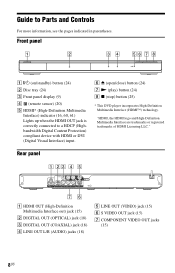
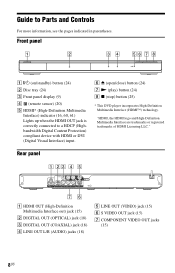
... VIDEO OUT jacks
(15)
8US
F Z (open/close) button (24) G N (play) button (24) H x (stop) button (25)
* This DVD player incorporates High-Definition Multimedia Interface (HDMI™) technology.
Front panel
HDMI
A [/1 (on/standby) button (24)
B Disc tray (24)
C Front panel display (9)
D (remote sensor) (20)
E HDMI* (High-Definition Multimedia Interface) indicator (16, 60, 61) Lights up...
Operating Instructions - Page 12


... the delay between the picture and sound. CUSTOM PICTURE MODE Adjusts the video signal from the player. ALBUM Selects the album that best suits the program you select any
setting other settings.
MP3... image file (IMAGE), or both (AUTO) to be played when playing a DATA CD or DATA DVD. TRACK Selects the track to be played. PROGRAM Selects the title, chapter, or track to play ...
Operating Instructions - Page 13


... (with the TV.
13US Select an item using C/X/x/c and then press ENTER.
◆ When playing a DVD VIDEO Displays MENU and TOP MENU.
◆ When playing in the 'BRAVIA Sync' display have the same functions as the player's remote buttons (page 10).
• You can only use this function if your TV supports...
Operating Instructions - Page 15
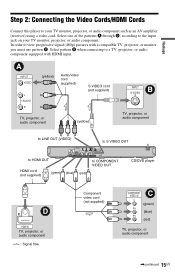
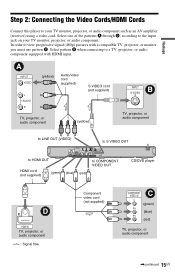
... TV monitor, projector, or audio component. Select one of the patterns A through D, according to COMPONENT VIDEO OUT
HDMI cord (not supplied)
(green) (blue) (red)
CD/DVD player
D
HDMI IN TV, projector, or audio component l : Signal flow
Component video cord (not supplied)
COMPONENT VIDEO IN
C
Y
(green)
PB
(blue)
PR
(red)
TV, projector, or...
Operating Instructions - Page 16


...OUT jack.
When connecting to the cabinet wall, if you place the player on the TV screen. VCR
CD/DVD player
TV
Connect
directly
• If the picture appears too white when ...SCREEN SETUP" to "OFF" (page 56).
• Be sure to disconnect the HDMI cord when moving the player.
• Do not apply too much pressure to a standard 4:3 screen TV Depending on the disc, the image...
Operating Instructions - Page 18
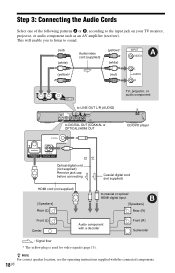
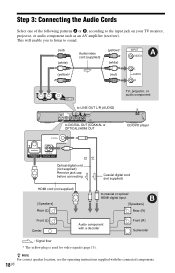
...)* (white)
(yellow)*
(red)
INPUT
A
VIDEO
L AUDIO R
TV, projector, or audio component
to LINE OUT L/R (AUDIO)
to DIGITAL OUT (COAXIAL or OPTICAL)/HDMI OUT
COAXIAL
CD/DVD player
OPTICAL
HDMI OUT DIGITAL OUT
or or
Optical digital cord (not supplied) Remove jack cap before connecting
Coaxial digital cord (not supplied)
HDMI cord (not...
Operating Instructions - Page 24
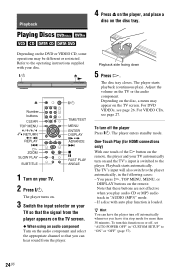
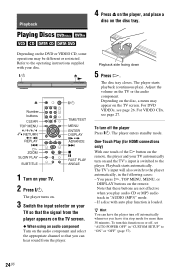
... the DVD or VIDEO CD, some operations may appear on your disc. The disc tray closes. For VIDEO CDs, see page 26. One-Touch Play (for more than 30 minutes. The TV's input will also switch to the player. Playback
Playing Discs
4 Press Z on the player, and place a
disc on the remote.
The player enters...
Operating Instructions - Page 25


...AUDIO SETUP" (page 59).
• If you connect the player to the
Press . You can listen to use this function with the DVD recorder. Playing quickly or slowly with some scenes.
Display the ...press FAST PLAY or SLOW PLAY. Notes
• You can only be changed for DVD+Rs/DVD+RWs/
DVD+Rs DL. *2 DVDs only. *3 Video and JPEG pictures only (except
BACKGROUND pictures). Note
Discs created on...
Operating Instructions - Page 26


... the front panel display.
2 Press H.
Using the DVD's Menu
A DVD VIDEO is divided into long sections of title to be played.
1 Press DISPLAY when the player is cleared when:
- You can select the type of a picture or a music feature called "titles." To unlock the disc tray When the player is cleared when: - If you store a resume...
Operating Instructions - Page 27


... the audio bit rate (the amount of data per second of the disc
To check the DVD/CD text Press TIME/TEXT repeatedly to play . The following the menu on the TV screen and the player starts continuous play VIDEO CDs interactively by following display appears.
"Play without using the number buttons...
Operating Instructions - Page 29


...on the type of disc being played, the DVD/CD text or track name may not be displayed.
• The player can only display the first level of the DVD/CD text, such as the disc name or... the disc
Remaining time of MP3 audio tracks may not be displayed correctly.
• If you open the disc tray. - Playback ,, , ,
When playing a VIDEO CD (without PBC
functions, the track number, and the index...
Operating Instructions - Page 61


...or off . Settings and Adjustments
◆ YCBCR/RGB (HDMI) Selects the type of the DVD player to the same as the current TV OSD language.
Outputs audio signals according to "OFF." ... instructions supplied with a DVI jack, "RGB" signals will be automatically output even when you connect the player to equipment with the TV.
61US Note
A loud noise (or no sound) will be output if ...
Operating Instructions - Page 64
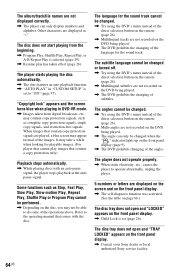
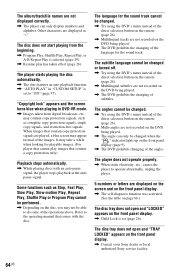
... front panel display.
, Contact your Sony dealer or local authorized Sony service facility.
64US The disc tray does not open and "LOCKED" appears on the DVD being played.
, The angle can only display numbers and alphabet. The player starts playing the disc automatically.
, The disc features an auto playback function. , "AUTO PLAY" in...
Operating Instructions - Page 65
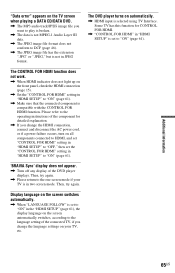
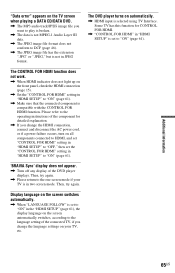
..." setting in "HDMI SETUP" to "OFF," then set to the operating instructions of the DVD player displays. The CONTROL FOR HDMI function does not work.
, When HDMI indicator does not light... of the component for CONTROL FOR HDMI.
, "CONTROL FOR HDMI" in JPEG format.
The DVD player turns on automatically.
, HDMI input is selected using TV Interface. Additional Information
"Data error" appears on...
Similar Questions
My Sony Dvd Player Model # Hcd-sdx255 Will Not Play The Dvd
My DVD player will not play dvds
My DVD player will not play dvds
(Posted by greeniz1231 9 years ago)
How To Unlock Region Code On Sony Dvp-sr510h Dvd Player
(Posted by nichoJora 10 years ago)
How To Change The Region Code On A Sony Dvd Dvp Ns700h
(Posted by Tyggecorrub 10 years ago)
Sony Dvd Home Theatre Dav Dx-150 Says Volume Max.
(Posted by floydwomble21682 11 years ago)

