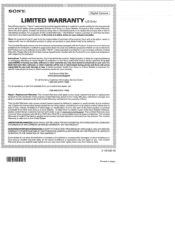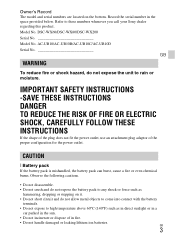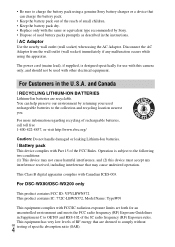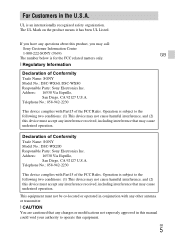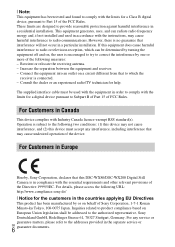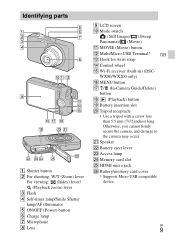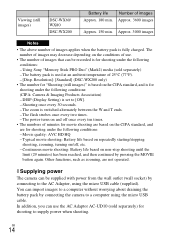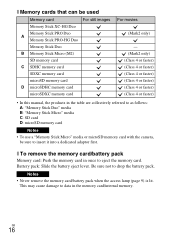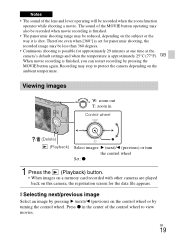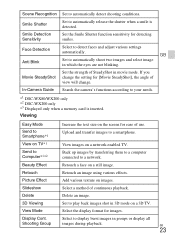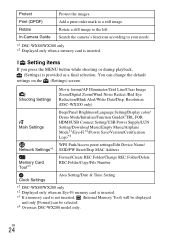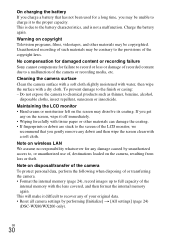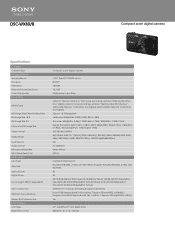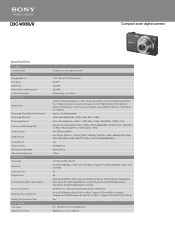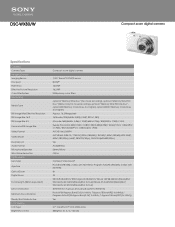Sony DSC-WX80 Support Question
Find answers below for this question about Sony DSC-WX80.Need a Sony DSC-WX80 manual? We have 6 online manuals for this item!
Question posted by patti38433 on June 20th, 2013
How Do You Delete A Video From The Internal Memory?
The person who posted this question about this Sony product did not include a detailed explanation. Please use the "Request More Information" button to the right if more details would help you to answer this question.
Current Answers
Related Sony DSC-WX80 Manual Pages
Similar Questions
Sony Cyber-shot Dsc Wx100/wx150: How Can I Retrieve Deleted Photos?
By mistake I deleted 2 days worth of photos. How can I retrieve them?
By mistake I deleted 2 days worth of photos. How can I retrieve them?
(Posted by haskelltamme 8 years ago)
How Do I Upload My Youtube Videos With Sony Vegas Manually
pls answer me!
pls answer me!
(Posted by matthew513 9 years ago)
How To Connect A Sony Dsc-wx80 Camera To Computer Via Wifi
(Posted by judnewa 9 years ago)
Uploading Photos To Computer From Internal Memory.
I'm trying to upload photos from the internal memory to my computer. I can view the photos on the ca...
I'm trying to upload photos from the internal memory to my computer. I can view the photos on the ca...
(Posted by elston36 11 years ago)
How Can I Buy A New Charger For My Sony Digital Camera Dsc-w560
(Posted by jfahrne 11 years ago)