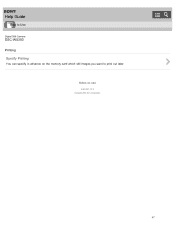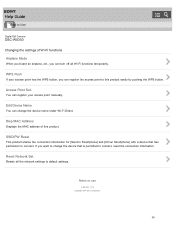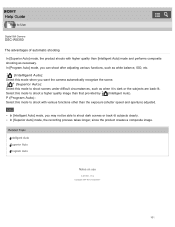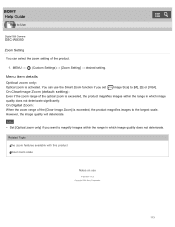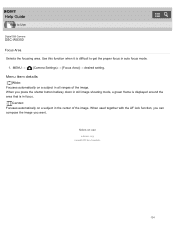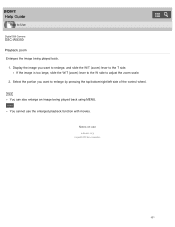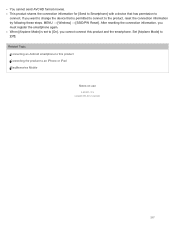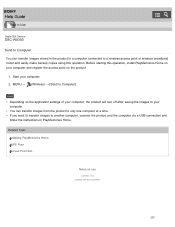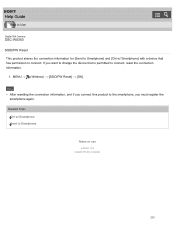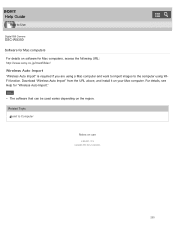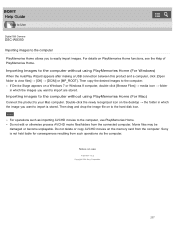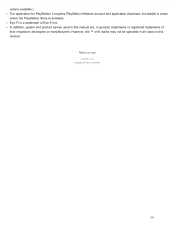Sony DSC-WX350 Support Question
Find answers below for this question about Sony DSC-WX350.Need a Sony DSC-WX350 manual? We have 3 online manuals for this item!
Question posted by mikeshut2000 on August 6th, 2014
I Want A Speaker Soney 1-529-261-11 Or One That Replaces It
I need a speaker
Current Answers
Related Sony DSC-WX350 Manual Pages
Similar Questions
Lens Won't Extend When Camera Is Turned On . Should I Replace The Camera?
(Posted by jestocin 2 years ago)
Sony Mhc-ec99i Panel Buttons Doesn't Work
Please help me,only when I put plug in soket I can use power button to switch on or display button t...
Please help me,only when I put plug in soket I can use power button to switch on or display button t...
(Posted by dbotev89 9 years ago)
How Replace Sony Camera Internal Battery Dsct99
(Posted by anAlice 9 years ago)
Lost Sd Chip To Cybershot Dsc-t900,need Replacement, Please Help.
(Posted by ivanlum3 11 years ago)
Replacement For Flash Bulb In The Camera Sony Dsc H1 Cyber 5.1mp Digital Camera
I need a replacement for fash bulb for Sony DSC H1 Cyberr 5.1. What is the name of the lamp (bulb) a...
I need a replacement for fash bulb for Sony DSC H1 Cyberr 5.1. What is the name of the lamp (bulb) a...
(Posted by haberk 11 years ago)