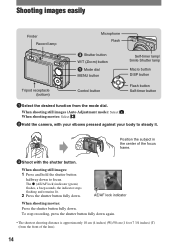Sony DSCW170 Support Question
Find answers below for this question about Sony DSCW170 - Cybershot 10.1MP Digital Camera.Need a Sony DSCW170 manual? We have 1 online manual for this item!
Question posted by Maryvachon on June 27th, 2015
Is There A Way To Transfer Pictures From The Camera To Icloud Or My Ipad?
Current Answers
Answer #1: Posted by TommyKervz on June 28th, 2015 4:20 AM
How to transfer picture/videos to a Macintosh computer?
How to transfer picture/video clips to a computer running a Windows® operating system?
Related Sony DSCW170 Manual Pages
Similar Questions
i have a sony camera no DSC-P43. i am unable to transfer photos to my computer through usb port. i...
When I try to view the pictures the camera goes to the home screen and/or starts going through the d...