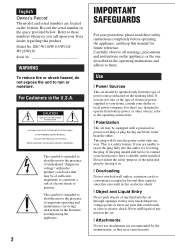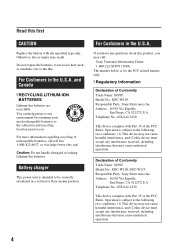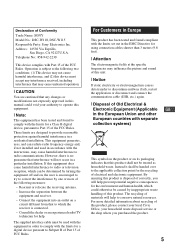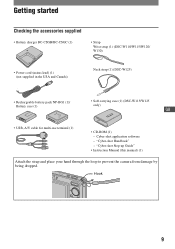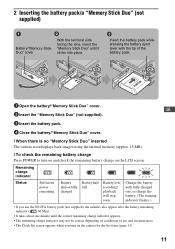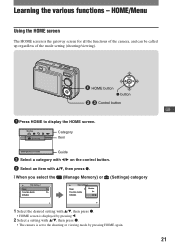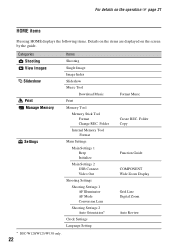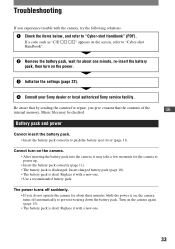Sony DSCW120 Support Question
Find answers below for this question about Sony DSCW120 - Cybershot 7.2MP Digital Camera.Need a Sony DSCW120 manual? We have 1 online manual for this item!
Question posted by Phichamym on July 29th, 2014
How I Set Sony Cybershot Camera W120
The person who posted this question about this Sony product did not include a detailed explanation. Please use the "Request More Information" button to the right if more details would help you to answer this question.
Current Answers
Related Sony DSCW120 Manual Pages
Similar Questions
How Do I Download Videos From My Sony Cyber Shot Camera Model Dsc-w560?
WHEN I CONNECT THE CAMERA TO THE COMPUTER I SEE THE STILL PHOTOS BUT NOT THE VIDEOS
WHEN I CONNECT THE CAMERA TO THE COMPUTER I SEE THE STILL PHOTOS BUT NOT THE VIDEOS
(Posted by daneekab 11 years ago)
Replacement For Flash Bulb In The Camera Sony Dsc H1 Cyber 5.1mp Digital Camera
I need a replacement for fash bulb for Sony DSC H1 Cyberr 5.1. What is the name of the lamp (bulb) a...
I need a replacement for fash bulb for Sony DSC H1 Cyberr 5.1. What is the name of the lamp (bulb) a...
(Posted by haberk 11 years ago)
I Have A Sony Camera No Dsc-p43. I Am Unable To Transfer It To My Computer Throu
(Posted by atfaatfa 12 years ago)
I Have A Sony Camera No Dsc-p43. I Am Unable To Transfer Photos To My Computer
i have a sony camera no DSC-P43. i am unable to transfer photos to my computer through usb port. i...
i have a sony camera no DSC-P43. i am unable to transfer photos to my computer through usb port. i...
(Posted by atfaatfa 12 years ago)
How Much Is This Sony Cybershot Dsc-s700 7.2mp Digital Camera With 3x Optical Zo
May I know how much is this?
May I know how much is this?
(Posted by anabelpadayao 12 years ago)