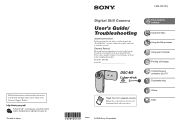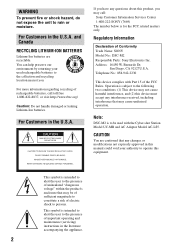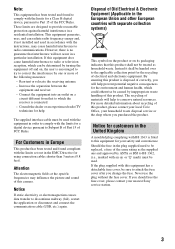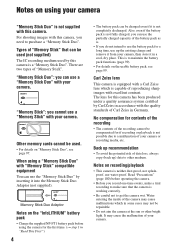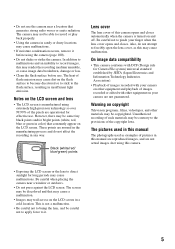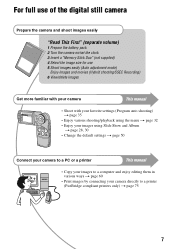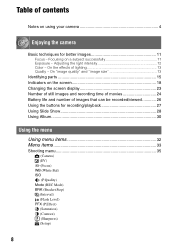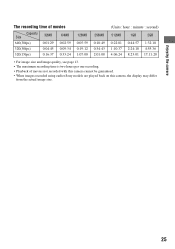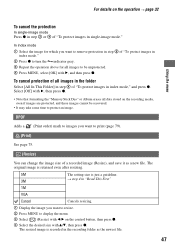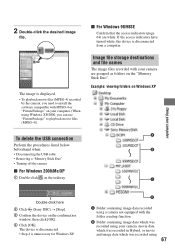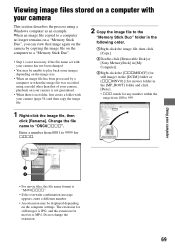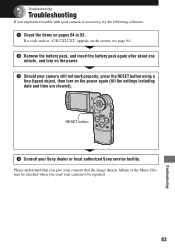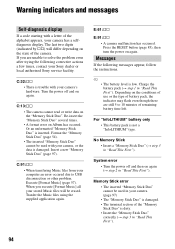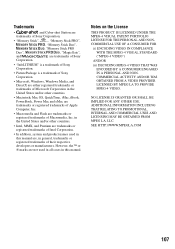Sony DSC M2 Support Question
Find answers below for this question about Sony DSC M2 - Cybershot 5.1MP Digital Camera.Need a Sony DSC M2 manual? We have 1 online manual for this item!
Question posted by aklong on December 12th, 2014
Sony M2 With Notes App
Your latest UPGRADE||| of the sony M2 has deleted the NOTES app. Have you any concept of the extreme frustration this has caused M2 useers who in many cases used this app for some confidential data such as passwords. Where is that data' Why did you not notify users What legal rights do customers have regarding finacial loss due to your blunders/Corporate bullying Not regards We advise thati we believe this lamentable story to be in the public interest Richard
Current Answers
Answer #1: Posted by TommyKervz on December 13th, 2014 2:19 AM
This is Helpowl question to answerd site which is not directley link to SONY. Please click here sony help center
Related Sony DSC M2 Manual Pages
Similar Questions
Where Can I Buy A Usb Cord For My Cybershot 1.5 Pixels Camera To Connect To My C
where can I buy a usb cord for my Cybershot 1.5 pixels camera to connect to my computer
where can I buy a usb cord for my Cybershot 1.5 pixels camera to connect to my computer
(Posted by elowemartin 7 years ago)
Battery Charger For Digital Stll Camera Dsc-w510
From Where I Get A Charger For Digital Camera Dsc-w510
From Where I Get A Charger For Digital Camera Dsc-w510
(Posted by kakaflora 11 years ago)
Replacement For Flash Bulb In The Camera Sony Dsc H1 Cyber 5.1mp Digital Camera
I need a replacement for fash bulb for Sony DSC H1 Cyberr 5.1. What is the name of the lamp (bulb) a...
I need a replacement for fash bulb for Sony DSC H1 Cyberr 5.1. What is the name of the lamp (bulb) a...
(Posted by haberk 11 years ago)
I Am Unable To See Icons On Lcd Screen Of My Sony Camera Dsc W310 After Making O
i am unable to see icons like battery status, how many more pictures we can take etc, on lcd screen ...
i am unable to see icons like battery status, how many more pictures we can take etc, on lcd screen ...
(Posted by rajesh786vv 12 years ago)
Sony Dsc-m2 Station Cradle For Charging
Where can I buy a Sony DSC-M2 station cradle only?
Where can I buy a Sony DSC-M2 station cradle only?
(Posted by enyacarla 12 years ago)