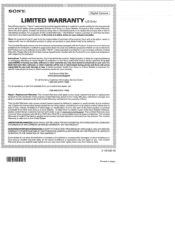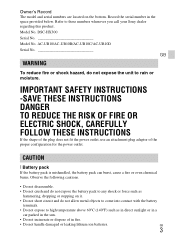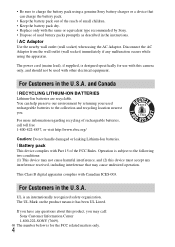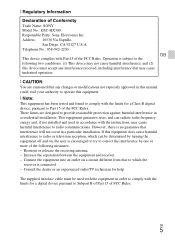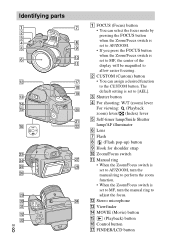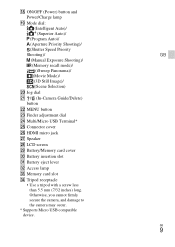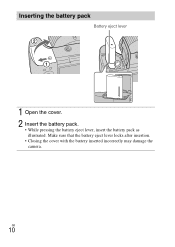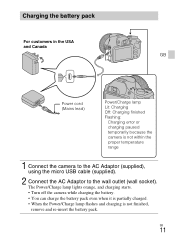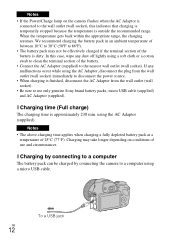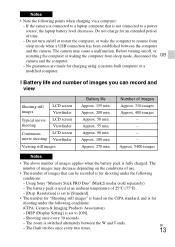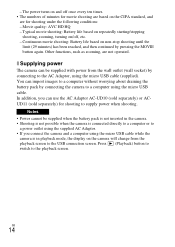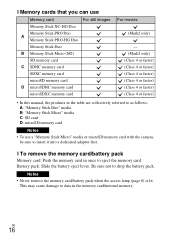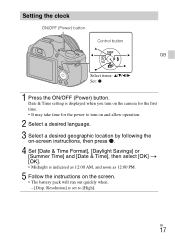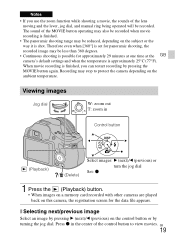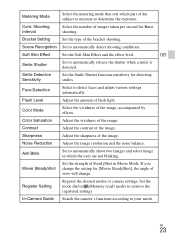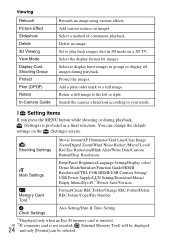Sony DSC-HX300 Support Question
Find answers below for this question about Sony DSC-HX300.Need a Sony DSC-HX300 manual? We have 2 online manuals for this item!
Question posted by dorhaeme on November 19th, 2015
How Do I Adjust The Volume For Video?
How do I adjust the volume for video for my Sony DSC HX300? I cannot whre the correct menu is.
Current Answers
Answer #1: Posted by waelsaidani1 on November 19th, 2015 7:49 AM
Hello refer here http://docs.esupport.sony.com/dvimag/DSCHX300_guide/en/contents/04/04/01/01.html and to the section on Displaying the control panel
Display the control panel, you can control slow movie playback and adjust the volume.
Related Sony DSC-HX300 Manual Pages
Similar Questions
Dsc-hx300 Firmware...
Is there any way of updating the camera's firmware? It's not a very good interface...
Is there any way of updating the camera's firmware? It's not a very good interface...
(Posted by exz 8 years ago)
camera view finder
I have somehow got my camera into the viewfinder mode and cannot find out how to get back to the LCD...
I have somehow got my camera into the viewfinder mode and cannot find out how to get back to the LCD...
(Posted by ToyLynx 10 years ago)
Battery Charger For Digital Stll Camera Dsc-w510
From Where I Get A Charger For Digital Camera Dsc-w510
From Where I Get A Charger For Digital Camera Dsc-w510
(Posted by kakaflora 11 years ago)
Sony Cyber-shot Dsc-hx300v : India Price & Aveilability
I will immediately buying, Sony Cyber-Shot DSC-HX300V. please give me india price & aveilable in s...
I will immediately buying, Sony Cyber-Shot DSC-HX300V. please give me india price & aveilable in s...
(Posted by hirabhaichaudhari 11 years ago)
How Can I Buy A New Charger For My Sony Digital Camera Dsc-w560
(Posted by jfahrne 12 years ago)