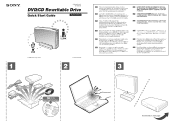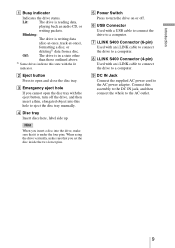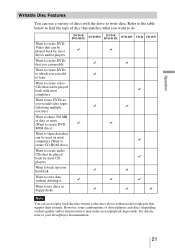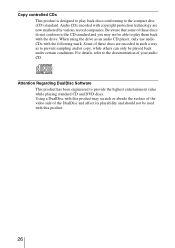Sony DRX810UL Support Question
Find answers below for this question about Sony DRX810UL - DRX - DVD±RW Drive.Need a Sony DRX810UL manual? We have 2 online manuals for this item!
Question posted by stylesmagee13 on September 27th, 2017
Does The Drive Play Dvds
does this drive play DVDs
Current Answers
Related Sony DRX810UL Manual Pages
Similar Questions
Sony Recordable Dvd Drive
i have NERO 2014 Platnum and would like to use my VDR-VC20 to capture video from my Sony Video HI8XR...
i have NERO 2014 Platnum and would like to use my VDR-VC20 to capture video from my Sony Video HI8XR...
(Posted by Dehnerben 9 years ago)
Windows 7 Driver For Sony Drive
I need driver for my sony drx s50u rewritable dvd/cd drive
I need driver for my sony drx s50u rewritable dvd/cd drive
(Posted by academic 11 years ago)
Please, Could You Send Me Drivers For Dvd Ddu1615-wg And Dvd Rw/ R Dwq30a-wg.
(Posted by camposjuancar 11 years ago)
My Drx-510ulx Drive Will Not Burn The Dvd Disc
(Posted by drabikj 13 years ago)