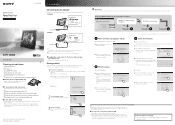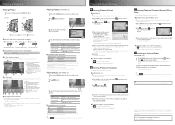Sony DPF-WA700 Support Question
Find answers below for this question about Sony DPF-WA700.Need a Sony DPF-WA700 manual? We have 4 online manuals for this item!
Question posted by Ellyjenn on July 19th, 2012
Does The Sony Wa700 Show Album Art And Author When Playing Internet Radio?
I'd like to plug in a streaming video and Internet radio device of my own choosing and let the music titles and author bdisplayed on the screen. Can this b done, and if so, how?
Current Answers
Related Sony DPF-WA700 Manual Pages
Similar Questions
Radio To Player Use
Hi, don't have the manuel and trying to figure out how to move it from playing the radio to activati...
Hi, don't have the manuel and trying to figure out how to move it from playing the radio to activati...
(Posted by Anonymous-137446 10 years ago)
Why Do Dvd's And Cd's Not Play?
The amp works for playing the radio and I still get sound from my t.v. Could it be that the laser is...
The amp works for playing the radio and I still get sound from my t.v. Could it be that the laser is...
(Posted by soy10ley 12 years ago)