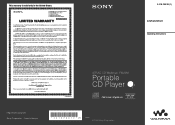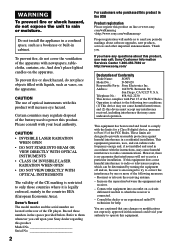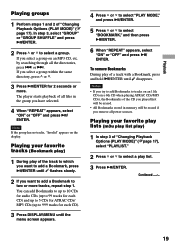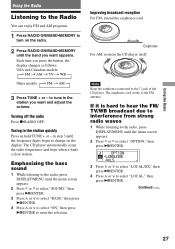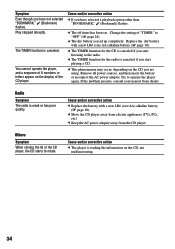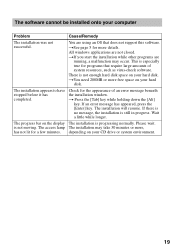Sony D-NF420 Support Question
Find answers below for this question about Sony D-NF420 - Portable Cd Player.Need a Sony D-NF420 manual? We have 3 online manuals for this item!
Question posted by stgeorge33 on October 26th, 2013
My Lcd Screen No Longer Lights Up - Can't Read
The person who posted this question about this Sony product did not include a detailed explanation. Please use the "Request More Information" button to the right if more details would help you to answer this question.
Current Answers
Related Sony D-NF420 Manual Pages
Similar Questions
Sony 3 Cd Changer With Radio And Cassette Player
My sony 3 cd changer will not recognise a disc is present. It flashes "no disc" across the screen ev...
My sony 3 cd changer will not recognise a disc is present. It flashes "no disc" across the screen ev...
(Posted by bkgriffin7 11 years ago)
Sony Portable Cd Player D-ej360: Ac Power Adaptor Dc In 4.5v Jack!
Can I use a 220V European jack in this player? Thank you
Can I use a 220V European jack in this player? Thank you
(Posted by helmutklick 11 years ago)
Is There A Universal Plug That Will Work For 3v & 6v Needs?
lost my electrical plugs for a portable tape recorder and portable cd player. One needs 3v the other...
lost my electrical plugs for a portable tape recorder and portable cd player. One needs 3v the other...
(Posted by breathe 12 years ago)
Is This Product Still Available? What Is The Frequency Response Range?
I am looking for a portable CD player that has a frequency response of 26,000 Hz. Does Sony still ma...
I am looking for a portable CD player that has a frequency response of 26,000 Hz. Does Sony still ma...
(Posted by alanddi 12 years ago)