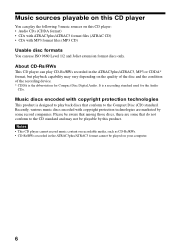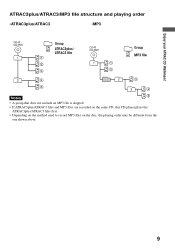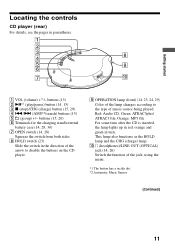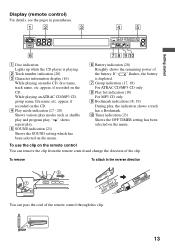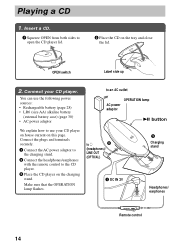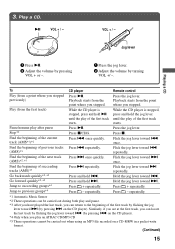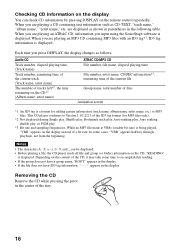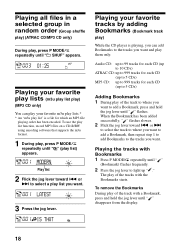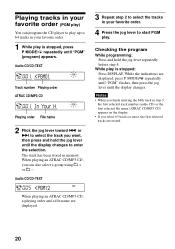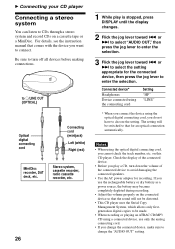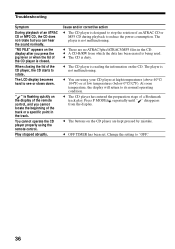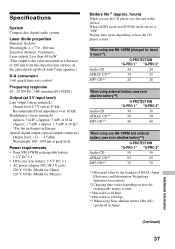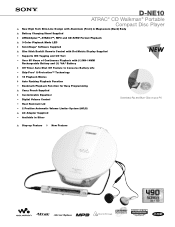Sony D-NE10 Support Question
Find answers below for this question about Sony D-NE10 - Atrac Cd Walkman.Need a Sony D-NE10 manual? We have 4 online manuals for this item!
Question posted by rudi0504 on June 4th, 2011
Can I Use Optical Cable
can i use opotical cable between Soint D NE 10 and my DAC ?
Current Answers
Related Sony D-NE10 Manual Pages
Similar Questions
Sony Walkman Cd Player
which sony walkman cd player plays audio cd, mp3, cd-r, cd-rw with high quality sound
which sony walkman cd player plays audio cd, mp3, cd-r, cd-rw with high quality sound
(Posted by mjsingh 9 years ago)
I Want To Replace The Ridged Column Control Cord On My Sony D-fj210 Cd Player
I want to replace the ridged volume control cord on my Sony D-FJ210 CD player volume and channels cu...
I want to replace the ridged volume control cord on my Sony D-FJ210 CD player volume and channels cu...
(Posted by Johnsaulen 11 years ago)
Sony Portable Cd Player D-ej360: Ac Power Adaptor Dc In 4.5v Jack!
Can I use a 220V European jack in this player? Thank you
Can I use a 220V European jack in this player? Thank you
(Posted by helmutklick 11 years ago)
I Have Problems With Charge
Hi, I have problems with charge ... can you please tell me how many hrs. needs CD to charge ?
Hi, I have problems with charge ... can you please tell me how many hrs. needs CD to charge ?
(Posted by demi838 12 years ago)
Cd Player Will Not Load Or Play.
I have a Sony CDP-CX300 that neede to have the drive belts replaced. I was able to replace the belts...
I have a Sony CDP-CX300 that neede to have the drive belts replaced. I was able to replace the belts...
(Posted by redwingbob 12 years ago)