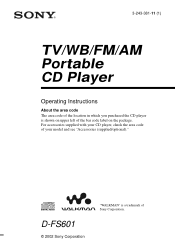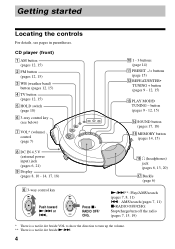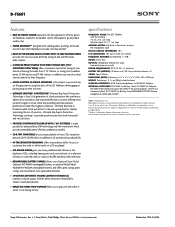Sony D-FS601 Support Question
Find answers below for this question about Sony D-FS601 - Tv/weather Band/fm/am Cd Player.Need a Sony D-FS601 manual? We have 3 online manuals for this item!
Question posted by ojcarey on September 15th, 2012
Cassette Walkman Serial 116887 Is Broken Need To Repair It
The person who posted this question about this Sony product did not include a detailed explanation. Please use the "Request More Information" button to the right if more details would help you to answer this question.
Current Answers
Related Sony D-FS601 Manual Pages
Similar Questions
Do They Sell Portable Speakers For The Sony Disc Walkman Model D-fs601. Thanks
See above question
See above question
(Posted by davepilibosian 9 years ago)
On This Model What Is The Tv Button For And Hoe Do You Use It
see above
see above
(Posted by davepilibosian 9 years ago)
Do I Need The Optical Digital Cord
is this cord needed for me to copy a cassette in deck b (stereo cassette deck TC WE475-WE675) to my ...
is this cord needed for me to copy a cassette in deck b (stereo cassette deck TC WE475-WE675) to my ...
(Posted by pamholmes55 11 years ago)
Charger For De-j985 Walkman
what charger do I need for my Sony DE-j985 walkman, and where can i get it
what charger do I need for my Sony DE-j985 walkman, and where can i get it
(Posted by clairmmm 12 years ago)