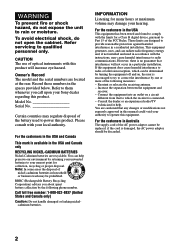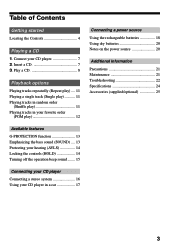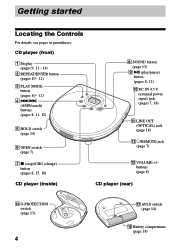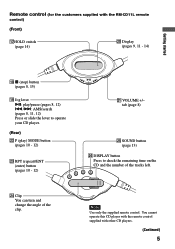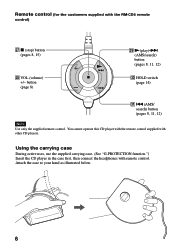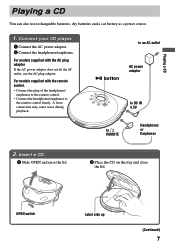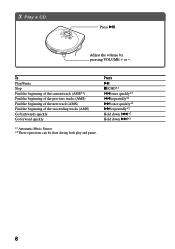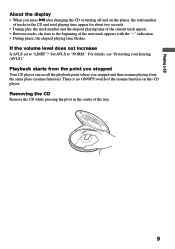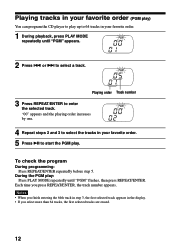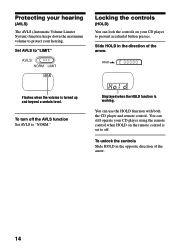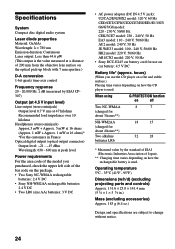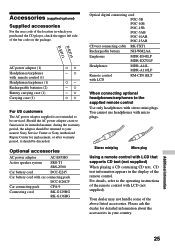Sony D-EJ711 Support Question
Find answers below for this question about Sony D-EJ711 - Portable Cd Player.Need a Sony D-EJ711 manual? We have 2 online manuals for this item!
Question posted by brianinterland on July 31st, 2012
What Year Or Years Was The Sony D-ej711 Walkman Manufactured?
The person who posted this question about this Sony product did not include a detailed explanation. Please use the "Request More Information" button to the right if more details would help you to answer this question.
Current Answers
Related Sony D-EJ711 Manual Pages
Similar Questions
Sony Portable Cd Player D-ej360: Ac Power Adaptor Dc In 4.5v Jack!
Can I use a 220V European jack in this player? Thank you
Can I use a 220V European jack in this player? Thank you
(Posted by helmutklick 11 years ago)
Am Trying To Print Manual But It Always Print In Very Small Print.
cd walkman...D-EJ011 portable CD player. always print in a very small print. tried to copy and paste...
cd walkman...D-EJ011 portable CD player. always print in a very small print. tried to copy and paste...
(Posted by theresa10 12 years ago)
Is There A Universal Plug That Will Work For 3v & 6v Needs?
lost my electrical plugs for a portable tape recorder and portable cd player. One needs 3v the other...
lost my electrical plugs for a portable tape recorder and portable cd player. One needs 3v the other...
(Posted by breathe 12 years ago)
Manual For Cd Walkman, Model No. D-ej711
(Posted by Susankazul 12 years ago)