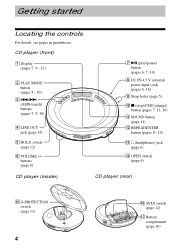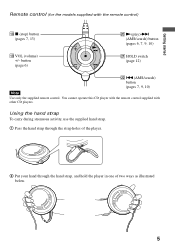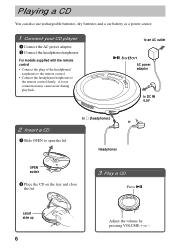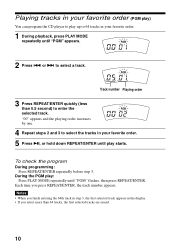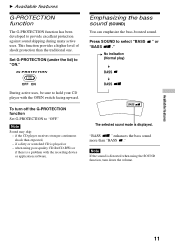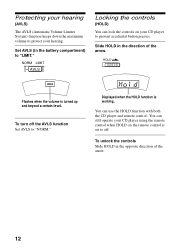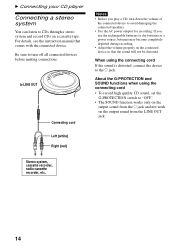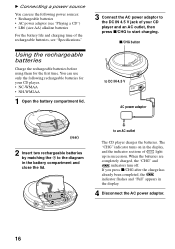Sony D-EJ625 Support Question
Find answers below for this question about Sony D-EJ625 - Portable Cd Player.Need a Sony D-EJ625 manual? We have 2 online manuals for this item!
Question posted by cliffordblackburn on June 2nd, 2015
Where Can I Get Afreeinst. Book Mine Is Badly Damaged
The person who posted this question about this Sony product did not include a detailed explanation. Please use the "Request More Information" button to the right if more details would help you to answer this question.
Current Answers
Answer #1: Posted by freginold on June 2nd, 2015 8:41 AM
Hello, the three sites listed below all have this manual available for download. (The links go right to the manual page.)
- HelpOwl.com
- ManualsLib.com
- NoDevice.com
- HelpOwl.com
- ManualsLib.com
- NoDevice.com
Related Sony D-EJ625 Manual Pages
Similar Questions
Sony Portable Cd Player D-ej360: Ac Power Adaptor Dc In 4.5v Jack!
Can I use a 220V European jack in this player? Thank you
Can I use a 220V European jack in this player? Thank you
(Posted by helmutklick 11 years ago)
Am Trying To Print Manual But It Always Print In Very Small Print.
cd walkman...D-EJ011 portable CD player. always print in a very small print. tried to copy and paste...
cd walkman...D-EJ011 portable CD player. always print in a very small print. tried to copy and paste...
(Posted by theresa10 12 years ago)
Is There A Universal Plug That Will Work For 3v & 6v Needs?
lost my electrical plugs for a portable tape recorder and portable cd player. One needs 3v the other...
lost my electrical plugs for a portable tape recorder and portable cd player. One needs 3v the other...
(Posted by breathe 12 years ago)
Is This Product Still Available? What Is The Frequency Response Range?
I am looking for a portable CD player that has a frequency response of 26,000 Hz. Does Sony still ma...
I am looking for a portable CD player that has a frequency response of 26,000 Hz. Does Sony still ma...
(Posted by alanddi 12 years ago)