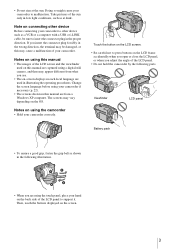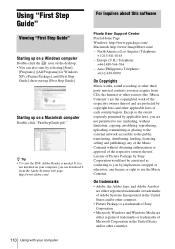Sony DCR-TRV480E Support Question
Find answers below for this question about Sony DCR-TRV480E.Need a Sony DCR-TRV480E manual? We have 1 online manual for this item!
Question posted by Anonymous-56206 on April 10th, 2012
How To Transfer Dcr Trv18e To Computer Using Windows 7 ?
The person who posted this question about this Sony product did not include a detailed explanation. Please use the "Request More Information" button to the right if more details would help you to answer this question.
Current Answers
Related Sony DCR-TRV480E Manual Pages
Similar Questions
Video Camera Eating Tapes
My video camera Sony DCR-TRV27 started messing up tapes (eating tapes) Any sugestion
My video camera Sony DCR-TRV27 started messing up tapes (eating tapes) Any sugestion
(Posted by janosurimb 1 year ago)
Sony Dcr-trv480e Digital Video Camera Recorder File Softeare Need On Windows 7
(Posted by nishad0000 10 years ago)
How To Transfer Sony Trv18e Video To Laptop Using Win7 ?
driver for sony trv18e for my win7 laptop
driver for sony trv18e for my win7 laptop
(Posted by lzonerocks 11 years ago)
're-insert The Casseett' C-31-23
My DCR-TRV480E Video camera has past two days not functioning properlyu. Even after re-inserting the...
My DCR-TRV480E Video camera has past two days not functioning properlyu. Even after re-inserting the...
(Posted by pradeepchitnis 11 years ago)
I Want Driver Dcr-trv480e For Windows 7
driver driver dcr-trv480e for windows 7 and how to install
driver driver dcr-trv480e for windows 7 and how to install
(Posted by ashkeshogh6451 12 years ago)