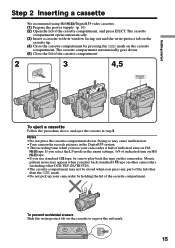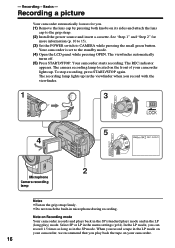Sony DCR-TRV120 Support Question
Find answers below for this question about Sony DCR-TRV120 - Digital Video Camera Recorder.Need a Sony DCR-TRV120 manual? We have 2 online manuals for this item!
Question posted by SATHEP on July 21st, 2011
I Have Sony Dcr-trv120,cam It Is Not Starting
The person who posted this question about this Sony product did not include a detailed explanation. Please use the "Request More Information" button to the right if more details would help you to answer this question.
Current Answers
Related Sony DCR-TRV120 Manual Pages
Similar Questions
I Need An A/v Connecting
Cable For My Sony Dcr-trv/120/trv320
(Posted by JCHRISTIAN 12 years ago)
Sony Handycam Dcr-trv120
am looking for lcd screen for the sony handycam dcr-trv120 have not found one. looking to replace pl...
am looking for lcd screen for the sony handycam dcr-trv120 have not found one. looking to replace pl...
(Posted by gwhoff1 12 years ago)
No Video Recording With My Sony Dcr-trv7 Digital Video Camera.
Camera does not record video. Audio okay. Playback video and audio okay.
Camera does not record video. Audio okay. Playback video and audio okay.
(Posted by silverbarnfx 12 years ago)
Hi
I Have Sony Dcr-trv120e Handi Cam
It Is Not Starting ....?
(Posted by SATHEP 12 years ago)
Free Operation Manual For Dcr Trv27 Digital Video Camera Recorder
i want a free copy or download for an operation manual of sony dcr tvr27 digital video camera record...
i want a free copy or download for an operation manual of sony dcr tvr27 digital video camera record...
(Posted by sevengrace 12 years ago)