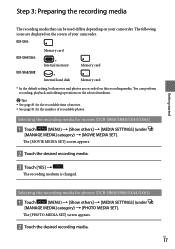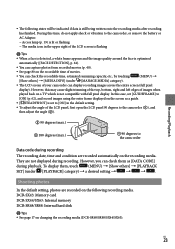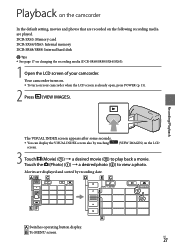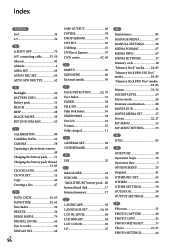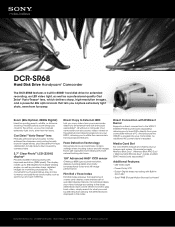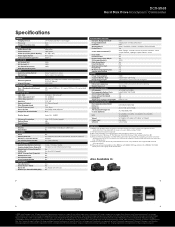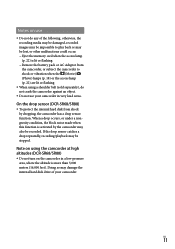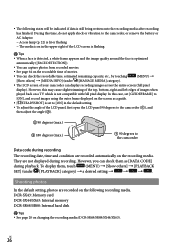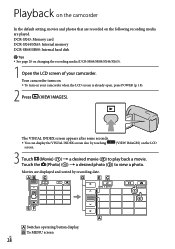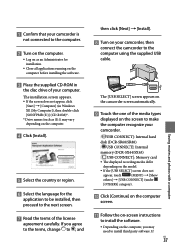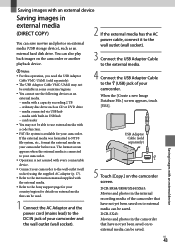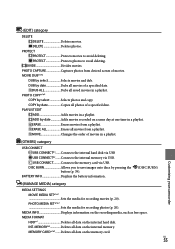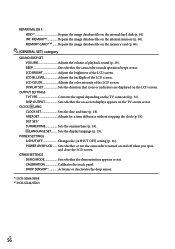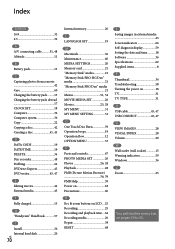Sony DCR-SR68/R Support Question
Find answers below for this question about Sony DCR-SR68/R - Hard Disk Drive Handycam Camcorder.Need a Sony DCR-SR68/R manual? We have 4 online manuals for this item!
Question posted by mammamerlin on May 27th, 2011
I Need Help Putting The Date Stamp On My Pictures.
I have the camera set to capture the date and time but it doesnt show up on my pictures
Current Answers
Related Sony DCR-SR68/R Manual Pages
Similar Questions
How To Fix Hard Disk Sony Handycam
(Posted by Palersi 9 years ago)
Sony Dcr-sr68e - Hdd Format Error - Need Help To Recover My Vedios.
Hi Everyone, I am using SONY DCR-SR68E model handycam, yesterday when I try to record a vedio sudde...
Hi Everyone, I am using SONY DCR-SR68E model handycam, yesterday when I try to record a vedio sudde...
(Posted by shivakumar95642 11 years ago)
I Have A Sony Cx160 Handycam. Beside The External Hard Disk Drive, How Do I
transfer the video images from the camcorder to an external media device without using a PC.
transfer the video images from the camcorder to an external media device without using a PC.
(Posted by caesarwan 11 years ago)