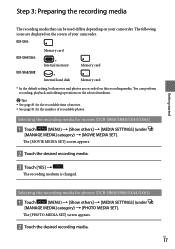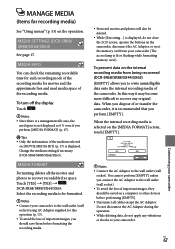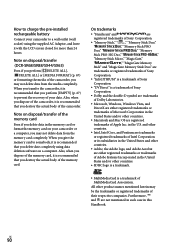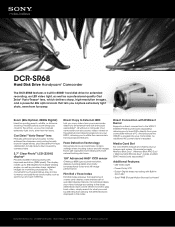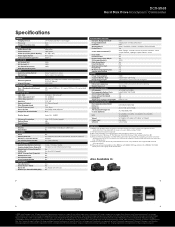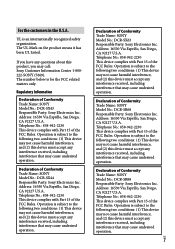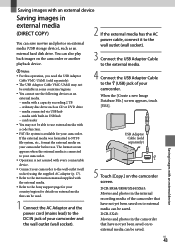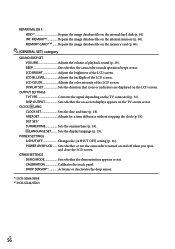Sony DCR-SR68 Support Question
Find answers below for this question about Sony DCR-SR68 - Hard Disk Drive Handycam Camcorder.Need a Sony DCR-SR68 manual? We have 4 online manuals for this item!
Question posted by judewasantha on November 9th, 2012
Sony Dcr-sr68 Handycam: Hdd Formt Error E.31.00
As per the published guidance I tried to format the memory. Unfortunately it does not allow to access internal hard disk memory. Please help to me solve the issue.
Current Answers
Related Sony DCR-SR68 Manual Pages
Similar Questions
How To Rectify Hdd Format Error E:31.00 In Sony Handycam Dcr Sr68
(Posted by balakrishnajntu06 10 years ago)
Hdd Formate Error
Et:31:00
(Posted by Anonymous-118273 10 years ago)
Sony Handycam Model Dcr-sr68e, Hdd Format Error, E:31:00, How To Fix It
Sony Handycam Model Dcr-sr68e, Hdd Format Error, E:31:00, How To Fix It
Sony Handycam Model Dcr-sr68e, Hdd Format Error, E:31:00, How To Fix It
(Posted by imrahim100 10 years ago)
How To Format Again Dcr-sr68e When Its Showing Hdd Format Error E:31:00
(Posted by rarulprasad 11 years ago)
Sony Handycam Model Dcr-sr68e, Hdd Format Error, E:31:00, How To Fix It.
(Posted by deshkarvk 11 years ago)