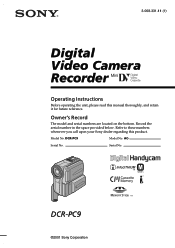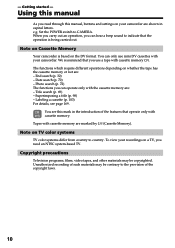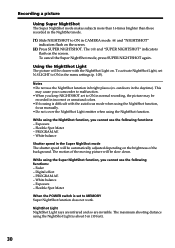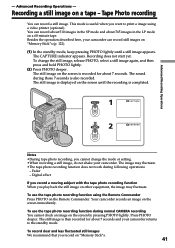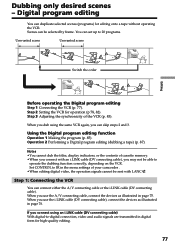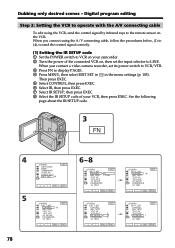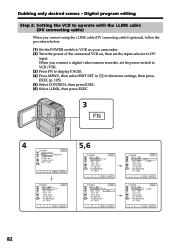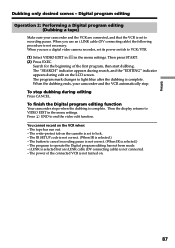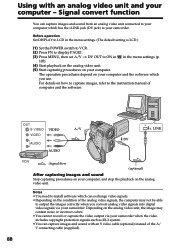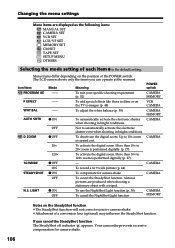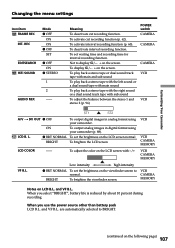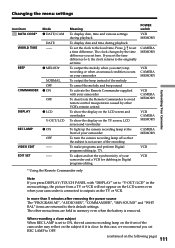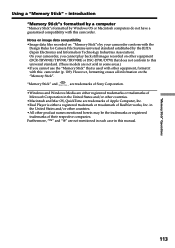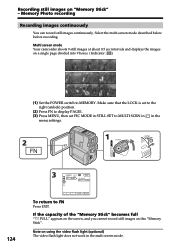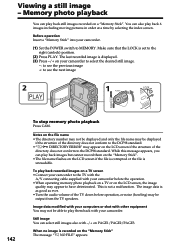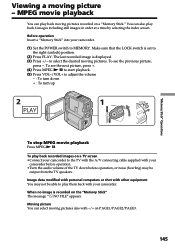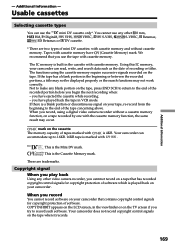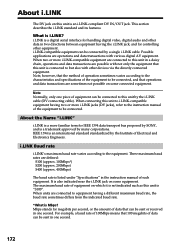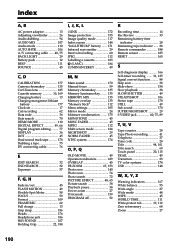Sony DCR-PC9 Support Question
Find answers below for this question about Sony DCR-PC9 - Digital Video Camera Recorder.Need a Sony DCR-PC9 manual? We have 2 online manuals for this item!
Question posted by annimark on October 28th, 2012
How Can I Transffer The Files From My Camera To My Pc?
The person who posted this question about this Sony product did not include a detailed explanation. Please use the "Request More Information" button to the right if more details would help you to answer this question.
Current Answers
Related Sony DCR-PC9 Manual Pages
Similar Questions
How To Transfer Video File In Pc.
(Posted by superboyamirali 11 years ago)
How To Transfer Video To My Computer
(Posted by Anonymous-31735 12 years ago)
Free Operation Manual For Dcr Trv27 Digital Video Camera Recorder
i want a free copy or download for an operation manual of sony dcr tvr27 digital video camera record...
i want a free copy or download for an operation manual of sony dcr tvr27 digital video camera record...
(Posted by sevengrace 12 years ago)
Self Diagnosis Display
I cannot clear the five digit display off the camera showing c21:22
I cannot clear the five digit display off the camera showing c21:22
(Posted by endonblatch 13 years ago)