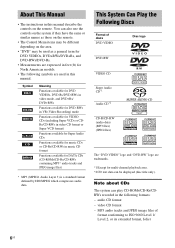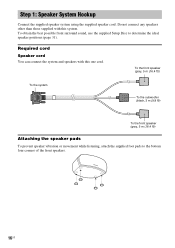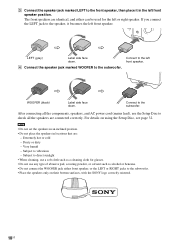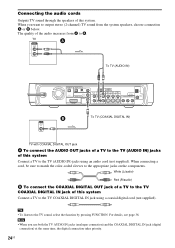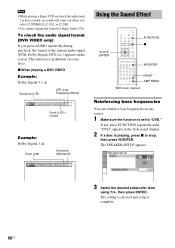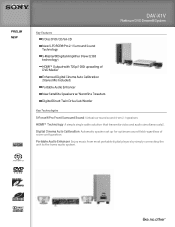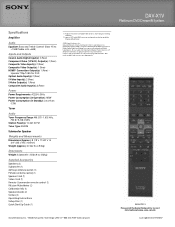Sony DAV-X1V Support Question
Find answers below for this question about Sony DAV-X1V - 5 Disc 2.1 Channel Platinum Dvd Dream System.Need a Sony DAV-X1V manual? We have 5 online manuals for this item!
Question posted by randu2010 on September 15th, 2011
Speakers Conecctors
The speaker conecctor are the same DAV-X1V and DAV X1
Current Answers
Related Sony DAV-X1V Manual Pages
Similar Questions
I Have The Sony Dav Fr1-dvd Dream Home Theater System An I Need Speaker Connect
(Posted by sullivantammy792 1 year ago)
Subwoofer For Sony Dav-x1 2.1 Channel Home Theater System
Hi there,I need a Model Number for subwoofer of DAV-X1 System.How I can buy one - used OKThank you
Hi there,I need a Model Number for subwoofer of DAV-X1 System.How I can buy one - used OKThank you
(Posted by tanducnguyen 8 years ago)
How To Connect Davdz170 Bravia Dvd Home Theatre System S-air Speakers
(Posted by sercvGol 10 years ago)
Sony Blu-ray Disc/dvd Home Theater System Models Bdv-e980, Bvd-e880, & Bvd-e580
I have a Sony Blu-ray Disc/DVD Home Theater System (Model BDV-E980, BDV-E880, or BVD-E580) connected...
I have a Sony Blu-ray Disc/DVD Home Theater System (Model BDV-E980, BDV-E880, or BVD-E580) connected...
(Posted by lawcoleman 10 years ago)
How To Unjam Disc Tray In Sony Dav-x1v
was loading discs when the tray got jammed; now cannot get them out of the tray
was loading discs when the tray got jammed; now cannot get them out of the tray
(Posted by brencasey 12 years ago)