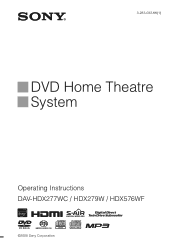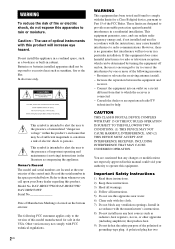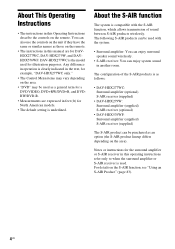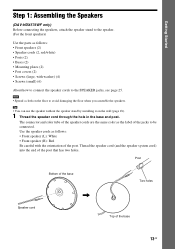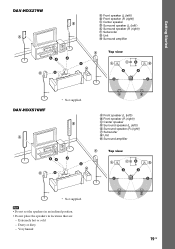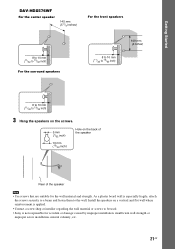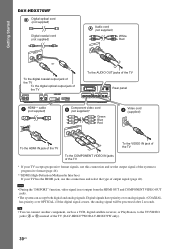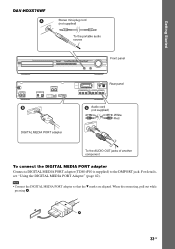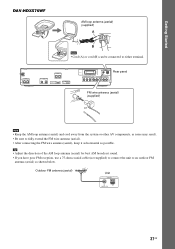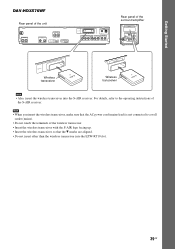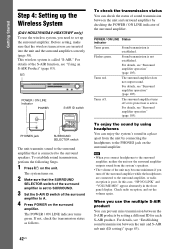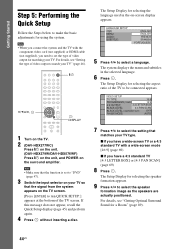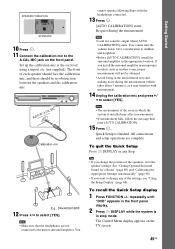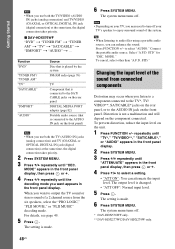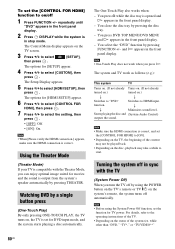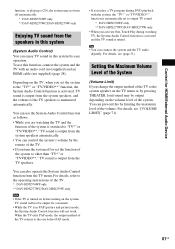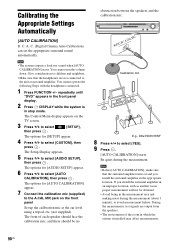Sony DAVHDX576WF Support Question
Find answers below for this question about Sony DAVHDX576WF - DAV Home Theater System.Need a Sony DAVHDX576WF manual? We have 1 online manual for this item!
Question posted by Klauck0722 on June 2nd, 2012
The Rear Speakers Do Not Work
The person who posted this question about this Sony product did not include a detailed explanation. Please use the "Request More Information" button to the right if more details would help you to answer this question.
Current Answers
Related Sony DAVHDX576WF Manual Pages
Similar Questions
Sony Dvd Home Theater System Dav-hdx576wf What Did It Mean When It Said
protector push power
protector push power
(Posted by smksc 9 years ago)
Will A New Remote Work With An Old Sony Dav-hdx576wf Home Theater System
(Posted by algdicks 9 years ago)
Green Light Is Dim And Unit Does Not Produce Sound To Rear Speakers.
the unit will go on and off alot. the green light will dim and the sound will stop to rear speakers....
the unit will go on and off alot. the green light will dim and the sound will stop to rear speakers....
(Posted by waynetolson88 12 years ago)
Looking For Receiver Only Model Number Dav-hdx576wf
looking for receiver only model number dav-hdx576wf sony bravia
looking for receiver only model number dav-hdx576wf sony bravia
(Posted by msosa0816 12 years ago)
Bdv E770w Rear Speaker System Is Very Unstable.
I have tried everything in the book including turning off all the wireless in the house. Some times ...
I have tried everything in the book including turning off all the wireless in the house. Some times ...
(Posted by rkkilli 13 years ago)