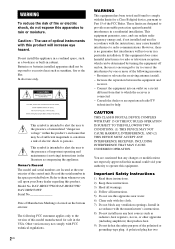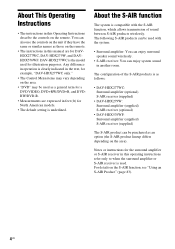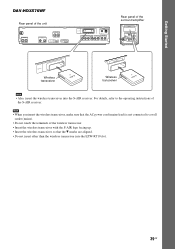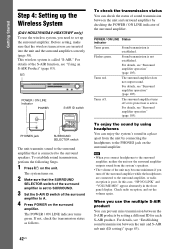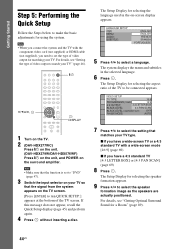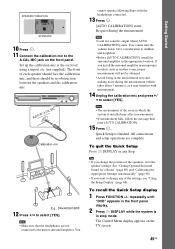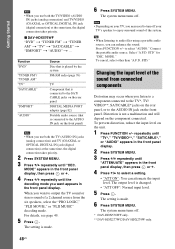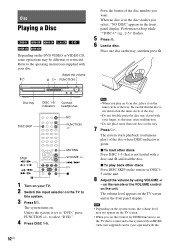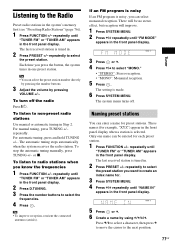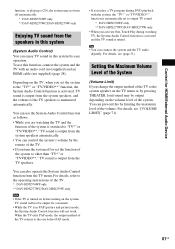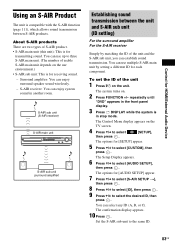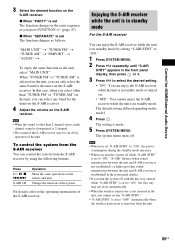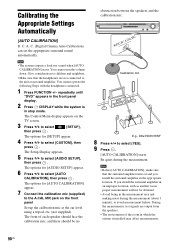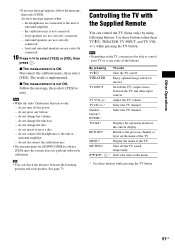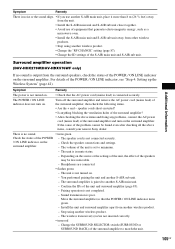Sony DAVHDX576WF Support Question
Find answers below for this question about Sony DAVHDX576WF - DAV Home Theater System.Need a Sony DAVHDX576WF manual? We have 1 online manual for this item!
Question posted by jgraham62 on January 9th, 2012
My Dvahdx576wf Receiver Does Not Turn On When You Press The Power Button The
display reads, "Push Power Protector".
Current Answers
Answer #1: Posted by FNGProductions on January 31st, 2012 4:38 PM
I called SONY support - and apparently, this is a known issue. I believe the unit is quick to overheat. They gave me all sorts of troubleshooting advice to reset it - nothing worked. I am now looking for a replacement unit - or adapters that allow another DVD player/tuner to feed the rest of the system so I don't have to replace all my speakers as well. . .
Related Sony DAVHDX576WF Manual Pages
Similar Questions
How Do I Reset My Receiver,press Power Button Along With Wich?botton
Previously technician had me simultaneously press power button with another button I cannot remember...
Previously technician had me simultaneously press power button with another button I cannot remember...
(Posted by mets9010 8 years ago)
How To Fix My Dav-hdx576wf It Reads Push Power Protection
(Posted by marmw 9 years ago)
How Do You Turn Off. Power Protector
how do I read said our protector?
how do I read said our protector?
(Posted by sdak517 10 years ago)
Dav-hdx576wf How To Bypass Press Power Protector
(Posted by numarkos queen 10 years ago)
Looking For Receiver Only Model Number Dav-hdx576wf
looking for receiver only model number dav-hdx576wf sony bravia
looking for receiver only model number dav-hdx576wf sony bravia
(Posted by msosa0816 12 years ago)