Sony DAVHDX576WF Support Question
Find answers below for this question about Sony DAVHDX576WF - DAV Home Theater System.Need a Sony DAVHDX576WF manual? We have 1 online manual for this item!
Question posted by deshiko on February 6th, 2014
Step By Step Instructions On How To Repair The Push Power Protection On My
dav-hdx576wf
Current Answers
There are currently no answers that have been posted for this question.
Be the first to post an answer! Remember that you can earn up to 1,100 points for every answer you submit. The better the quality of your answer, the better chance it has to be accepted.
Be the first to post an answer! Remember that you can earn up to 1,100 points for every answer you submit. The better the quality of your answer, the better chance it has to be accepted.
Related Sony DAVHDX576WF Manual Pages
Operating Instructions - Page 1
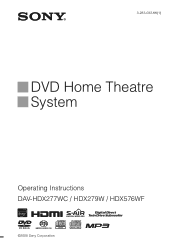
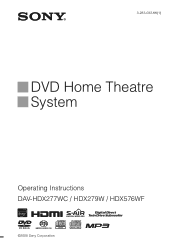
3-283-032-11(1)
DVD Home Theatre System
Operating Instructions DAV-HDX277WC / HDX279W / HDX576WF
©2008 Sony Corporation
Operating Instructions - Page 2
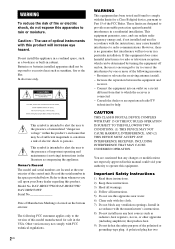
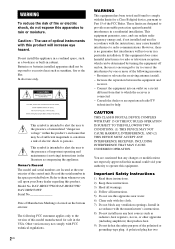
... as sunshine, fire or the like.
In door use this equipment. DAV-HDX277WC/DAV-HDX279W/ DAV-HDX576WF Serial No
Date of Manufacture Marking is intended to alert the user to the presence of important operating and maintenance (servicing) instructions in
accordance with the manufacturer's instructions. 8) Do not install near water. 6) Clean only with this product. Reorient...
Operating Instructions - Page 5


Table of Contents
About This Operating Instructions..........4 About the S-AIR function 4 Playable Discs 6
Getting Started
Step 1: Assembling the Speakers 13
Step 2: Positioning the System... 18 Step 3: Connecting the System... 22 Step 4: Setting up the Wireless
System 42 Step 5: Performing the Quick
Setup 44 Step 6: Enjoying Sound from all the
Speakers 47
Sound Adjustment
Enjoying Surround ...
Operating Instructions - Page 22
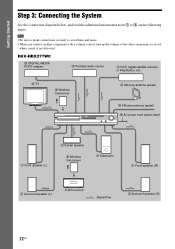
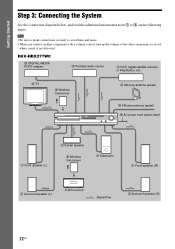
Getting Started
Step 3: Connecting the System
See the connection diagram below, and read the additional information from 1 to a level
where sound is not distorted.
DAV-HDX277WC
3 DIGITAL MEDIA PORT adapter
3 Portable audio source
3 VCR, digital satellite receiver, or PlayStation, etc.
2 TV
5 Wireless transceiver
4 AM loop antenna (aerial)
4 FM wire antenna (aerial) 6 AC power cord (...
Operating Instructions - Page 42
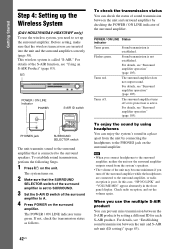
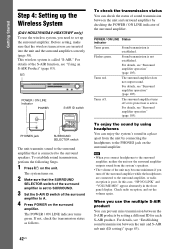
... off. Getting Started
Step 4: Setting up the surround amplifier. Turns red.
Sound transmission is poor.
Check radio reception, and set up the Wireless System
(DAV-HDX279W/DAV-HDX576WF only) To use the...by checking the POWER / ON LINE indicator of the unit may become minimum if you turn off or its protection is connected to set the volume again.
The POWER / ON ...
Operating Instructions - Page 44
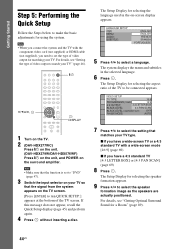
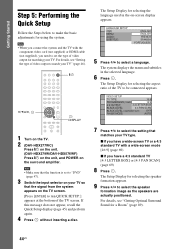
...Steps below to make the basic adjustments for matching your TV.
Note
• Make sure that the function is set the type of the TV to match your TV" (page 46). The system... a disc.
"/1
C/X/x/c,
DISPLAY
1 Turn on the TV. 2 (DAV-HDX277WC)
Press [/1 on the unit. (DAV-HDX279W/DAV-HDX576WF) Press [/1 on the unit, and POWER on your TV so
that
matches your TV type. The Setup Display for...
Operating Instructions - Page 49
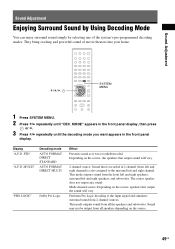
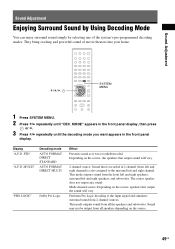
...the input signal and simulates surround sound from 2 channel sources. Sound Adjustment
X/x/c,
SYSTEM MENU
1 Press SYSTEM MENU. 2 Press X/x repeatedly until the decoding mode you want appears in 2... output from all the speakers and subwoofer.
They bring exciting and powerful sound of the system's pre-programmed decoding modes. Display "A.F.D. Sound Adjustment
Enjoying Surround Sound...
Operating Instructions - Page 53


...only. 7)DVD VIDEO/DVD-RW/DVD-R/DVD+RW/
DVD+R only.
53US Press STEP
to go to the preceding
frame while the system is set to "OFF" (page 41). - [CONTROL FOR HDMI] is ... the previous scene6)
(instant replay) during scan, the
playback speed changes.
To save power in standby mode Press "/1 while the system is in
pause mode (DVD VIDEO/
DVD-R/DVD-RW only). Other operations
To
Press
...
Operating Instructions - Page 56
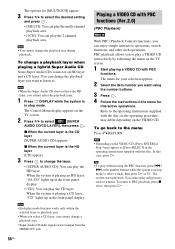
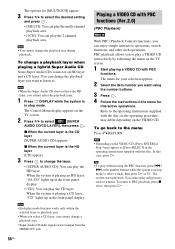
... VIDEO CD. When the system is in stop mode to select a track, then press H or . x When the current layer is
in stop mode. Refer to the operating instructions supplied with PBC
functions.
...want using the PBC function, press ./ > or the number buttons while the system is playing a CD layer, "CD" lights up in Step 3 may differ depending on the TV screen.
1 Start playing a VIDEO CD...
Operating Instructions - Page 57


...stop
playback. you disconnect the AC power cord (mains lead).
• For a DVD-VR, VIDEO CD, Super Audio CD, CD, DATA CD, or DATA DVD, the system remembers the resume playback point for the... this function, set [MULTI-DISC RESUME] in [SYSTEM SETUP] to stop the disc, the system remembers the point where you pressed x and "RESUME" appears in Step 1.
Tip
• To play from that is ...
Operating Instructions - Page 76
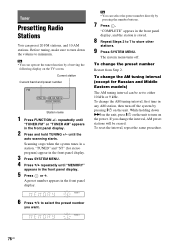
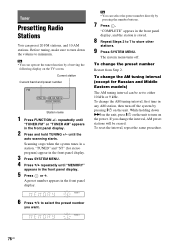
...the front panel display, and the station is stored.
8 Repeat Steps 2 to 7 to turn on the TV screen. "TUNED" and... can operate the tuner function by observing the following display on the power.
"COMPLETE" appears in the front panel display.
5 Press or ...
9 Press SYSTEM MENU. To change the AM tuning interval (except for stereo program) appear in the front panel display.
3 Press SYSTEM MENU. 4...
Operating Instructions - Page 79


... to the operating instructions supplied with the component.
• The Control for HDMI function may not work in the following Steps. Easy Setting) The system is compatible with...set to the operating instructions of the system, see "Controlling the TV with the Control for HDMI - Easy Setting function, you connect this system to a
component which is simplified as THEATER, ONE-TOUCH PLAY...
Operating Instructions - Page 80
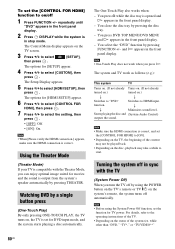
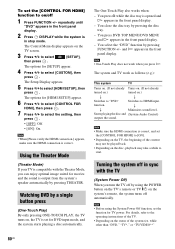
... Press X/x to select [HDMI SETUP], then
press . Using the Theater Mode
(Theater Mode) If your TV is compatible with the TV
(System Power Off) When you press H. The One-Touch Play also works when:...For details, refer to the operating instructions of the system (ex. You press DVD TOP MENU/DVD MENU
and H appears in the front panel display. Turning the system off
1 Press FUNCTION +/- repeatedly ...
Operating Instructions - Page 84


... ID on the unit. • "SEPARATE": You can enjoy the system's sound by using another room. The S-AIR mode appears in another ...AIR sub unit
Tip
• To confirm the current ID, perform Steps 1 to function set on the display for the unit and S-AIR ...of the S-AIR receiver to the operating instructions of the S-AIR receiver.
For details of the POWER / ON LINE indicator, see "To set...
Operating Instructions - Page 87


...the S-AIR sub unit. When sound transmission is made.
5 Press SYSTEM MENU. x For the S-AIR receiver Refer to the operating instructions of the surround amplifier. To perform pairing, select [YES].
In...within several minutes after Step 10. To return to the previous display, select [NO].
12 Press C/c to select [YES], then press
.
x For the surround amplifier Press POWER on the rear panel ...
Operating Instructions - Page 99
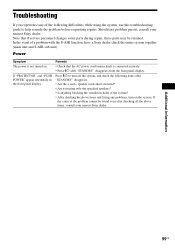
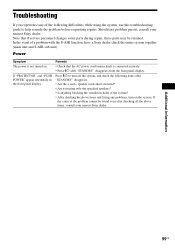
... unit).
Additional Information
99US Should any problems, turn off the system, and check the following items after "STANDBY" disappears. • Are the + and - If "PROTECTOR" and "PUSH POWER" appear alternately in the front panel display. Press "/1 to help remedy the problem before requesting repairs. In the event of the problem cannot be retained. Note...
Operating Instructions - Page 100


... to an input device that is not HDCP (High-bandwidth
Digital Content Protection) compliant ("HDMI" on the front panel does not light up) ... OUT jack. If the picture still does not appear, repeat the Steps and try connecting your TV is compatible with a CRT-based TV ...accept the signal in [TV TYPE] of video signal output from your system goes through your VCR to get to your TV's video input (...
Operating Instructions - Page 105
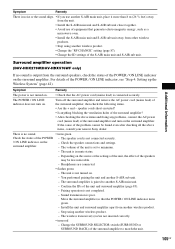
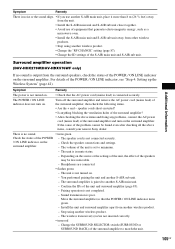
... checking all the above items and fixing any problems, connect the AC power
cord (mains lead) of the POWER / ON LINE indicator on the surround amplifier.
For details of the unit and surround amplifier (page 83). - Surround amplifier operation
(DAV-HDX279W/DAV-HDX576WF only)
If no sound is no sound.
• turns green
Check the...
Operating Instructions - Page 108
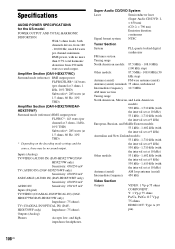
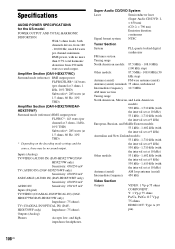
...Hz, 10% THD)
Amplifier Section (DAV-HDX279W/DAVHDX576WF) Surround mode (reference) RMS output power
FL/FR/C*: 143 watts (per channel minimum RMS power, with
the interval set at 10...system NTSC
Tuner Section
System
PLL quartz-locked digital
synthesizer
FM tuner section
Tuning range
North American models: 87.5 MHz - 108.0 MHz
(100 kHz step)
Other models:
87.5 MHz - 108.0 MHz (50
kHz step...
Operating Instructions - Page 109


...3 1/4 in) (w/h/d)
Mass (approx.)
0.7 kg (1 lb 9 oz)
Front (DAV-HDX576WF) (SS-TS82)
Speaker system
Full range Bass reflex,
Magnetically Shielded
Speaker unit
65 mm (2 5/8 in) cone ...6.1 kg (14 lb 6 oz)
General
Power requirements
120 V AC, 60 Hz
Power consumption
DAV-HDX277WC
On: 165 W
Standby: 0.3 W (at the
Power Saving mode)
DAV-HDX279W/DAV-HDX576WF
On: 125 W
Standby: 0.3 W (at...
Similar Questions
How To Fix My Dav-hdx576wf It Reads Push Power Protection
(Posted by marmw 9 years ago)
Protector Push Power
My home system want work it say protector push power but I don't no what to do could u help me
My home system want work it say protector push power but I don't no what to do could u help me
(Posted by tamareyaobie 10 years ago)
How To Troubleshoot Push Power Protection On A Dav-hdx576wf
(Posted by Alpaleon 10 years ago)

