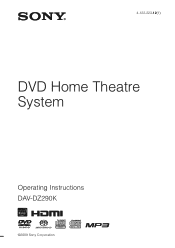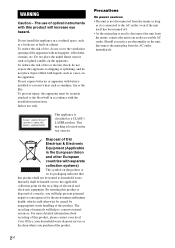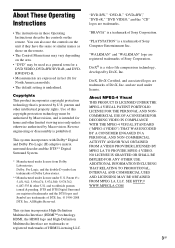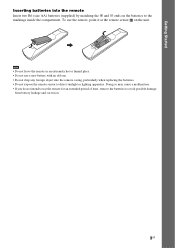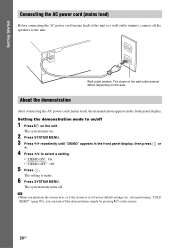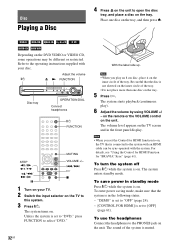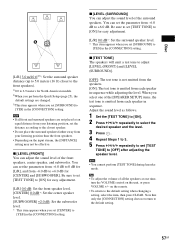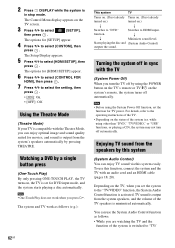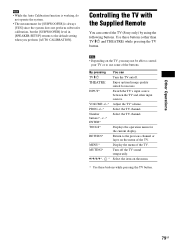Sony DAV-DZ290K Support Question
Find answers below for this question about Sony DAV-DZ290K.Need a Sony DAV-DZ290K manual? We have 1 online manual for this item!
Question posted by mcrajesh273 on February 6th, 2013
Where I Can Buy Sony Dav-dz290k Remote In Chennai?help!!!!
The person who posted this question about this Sony product did not include a detailed explanation. Please use the "Request More Information" button to the right if more details would help you to answer this question.
Current Answers
Related Sony DAV-DZ290K Manual Pages
Similar Questions
How Do I Eject Tray On Home Theater System
How do I eject tray on my Sony dav-dz170. I have a replacement remote for it and it like the unit it...
How do I eject tray on my Sony dav-dz170. I have a replacement remote for it and it like the unit it...
(Posted by AJSwindling 2 years ago)
Push Power Protector My Home Theater Model Dav Dz 290k
push power protector
push power protector
(Posted by das67501 6 years ago)
Sir Ihave Sony Hcd Dz290k Dvd Home Theatre System .ineed Motherbord Of This Syst
Where i get this system motherboard
Where i get this system motherboard
(Posted by hmg2k2011 10 years ago)
Where I Can Buy Sony Home Theater Remote In Chennai?
sony home theater model-DAV-DZ290K
sony home theater model-DAV-DZ290K
(Posted by mcrajesh273 11 years ago)
Sony Hcd-dz120k Home Theater System
Not Operating Properly.
My Sony HCD-DZ120K home theater system isnot operating properly. On power on I get a fault message w...
My Sony HCD-DZ120K home theater system isnot operating properly. On power on I get a fault message w...
(Posted by davidberlouis 12 years ago)