Sony DAV-DZ170 Support Question
Find answers below for this question about Sony DAV-DZ170.Need a Sony DAV-DZ170 manual? We have 6 online manuals for this item!
Question posted by inthismomentJK on September 29th, 2013
Linking Sony Home Theatre To Bluetooth Remote
i have a ps3 blue tooth remote and id like to program it to the sony dav dz170 home theatre i have . is this possible? and whats the code?
Current Answers
There are currently no answers that have been posted for this question.
Be the first to post an answer! Remember that you can earn up to 1,100 points for every answer you submit. The better the quality of your answer, the better chance it has to be accepted.
Be the first to post an answer! Remember that you can earn up to 1,100 points for every answer you submit. The better the quality of your answer, the better chance it has to be accepted.
Related Sony DAV-DZ170 Manual Pages
Child Safety: It Makes A Difference Where Your TV Stands - Page 1


...may
pique the children's curiosity.
6 Remember that children can become excited while watching a program and
can potentially push or pull a TV over.
7 Share our safety message on... Industry Cares!
The home theater entertainment experience is a growing trend, and larger televisions are popular purchases and are not always supported on top of TVs such as VCRs and remotes that is committed to...
Limited Warranty (U.S. Only) - Page 1


...Systems
Hifi Audio
LIMITED WARRANTY (U.S.
Parts: For a period of one (1) year from the original date of purchase of incidental or consequential damages, or allow the exclusion or limitation of the product ("Labor Warranty"), Sony...rights which vary from the original date of purchase of Sony. Only)
Sony Electronics Inc. ("Sony") warrants this Labor Warranty has expired but not limited to...
Operating Instructions - Page 1


4-165-483-11(1)
DVD Home Theatre System
Operating Instructions DAV-DZ170/DZ171/DZ175
©2010 Sony Corporation
Operating Instructions - Page 2


...statement applies only to operate this equipment. Record the serial number in the U.S.A. DAV-DZ170/ DAVDZ171/DAV-DZ175 Serial No
The following measures: -
However, there is used in cabinet. ...the safety purpose of the polarized or grounding-type plug. Connect the equipment into your Sony dealer regarding this product will not occur in a residential installation. If the provided ...
Operating Instructions - Page 3


..., on the apparatus.
MPEG Layer-3 audio coding technology and patents licensed from Dolby Laboratories.
...Sony Corporation. patents and other U.S. Use of this copyright protection technology must be authorized by Macrovision, and is intended for energy efficiency. This system...product meets the ENERGY STAR® guidelines for home and other countries. and other limited viewing uses...
Operating Instructions - Page 4


... can also use the controls on the unit if they have the same or similar names as those on the remote.
• The Control Menu items may vary depending on the remote. SEE HTTP:// WWW.MPEGLA.COM
About These Operating Instructions
• The instructions in feet (ft) for a DVD VIDEO, DVD+RW...
Operating Instructions - Page 10


Package Contents
Main unit
Speaker packages
• DAV-DZ170/DAV-DZ171
• DAV-DZ175
• Speaker cords (1 set) (red/white/green/gray/blue)
• Foot pads (1 set)
Accessories
• Remote commander (remote) (1)
• FM wire antenna (aerial) (1)
or
• HDMI cable (1) (DAV-DZ171 only)
• R6 (size AA) batteries (2) • Calibration mic (1)
• Video cord (1)
...
Operating Instructions - Page 11
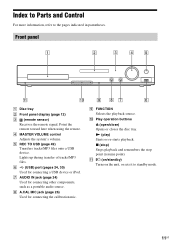
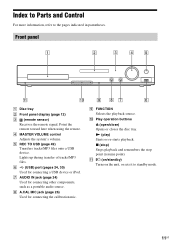
...disc tray. x (stop) Stops playback and remembers the stop point (resume point). Point the remote toward here when using the remote. D MASTER VOLUME control Adjusts the system's volume. Lights up during transfer of tracks/MP3 files. I FUNCTION Selects the playback source.
K... the calibration mic. Front panel
A Disc tray B Front panel display (page 12) C (remote sensor)
Receives the...
Operating Instructions - Page 14
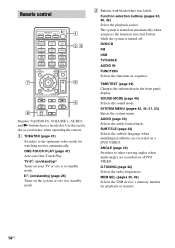
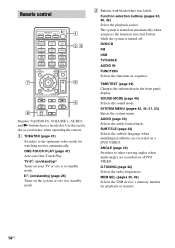
... (page 34) Switches to other viewing angles when multi-angles are recorded on the system or sets it to the optimum video mode for playback or transfer.
14US Use the tactile dot as a reference when operating the remote. A THEATER (page 47) Switches to standby mode.
AUDIO (page 34) Selects the audio format/track...
Operating Instructions - Page 15
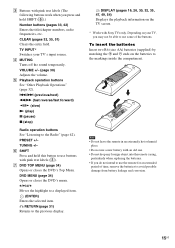
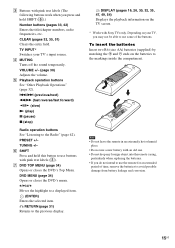
...information on the TV screen. * Works with an old one. • Do not drop any foreign object into the remote casing,
particularly when replacing the batteries. • If you do not intend to the markings inside the compartment. CLEAR... may not be able to use a new battery with Sony TVs only. C/X/x/c Moves the highlight to avoid possible damage from battery leakage and corrosion.
15US
Operating Instructions - Page 20
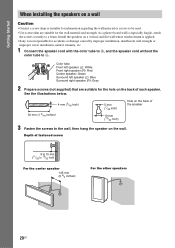
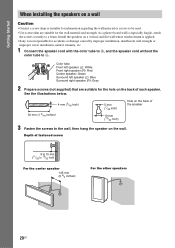
...left speaker (L): White Front right speaker (R): Red Center speaker: Green Surround left speaker (L): Blue Surround right speaker (R): Gray
2 Prepare screws (not supplied) that are suitable for the .... Install the speakers on a vertical and flat wall where reinforcement is applied. • Sony is especially fragile, attach
the screws securely to a beam. Getting Started
When installing the ...
Operating Instructions - Page 26
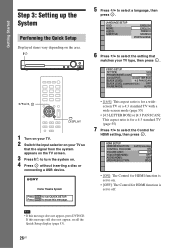
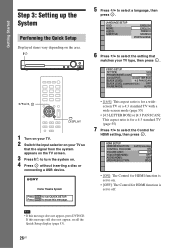
... PORTUGUESE
6 Press X/x to select the setting that the signal from the system appears on the TV screen.
3 Press "/1 to turn the system on. 4 Press without inserting a disc or
connecting a USB device. If....
• [OFF]: The Control for HDMI function is set to on the area.
Home Theatre System Press ENTER to select a language, then
press .
HDMI SETUP HDMI RESOLUTION: CONTROL FOR HDMI...
Operating Instructions - Page 31
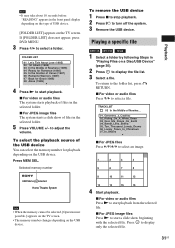
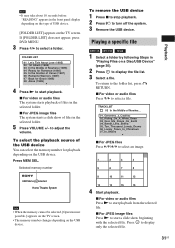
...O RETURN. To return to turn off the system. 3 Remove the USB device. Home Theatre System
Note
• When the memory cannot be selected, [Operation not possible.] appears on the TV screen.
• The...
9
10
11
12
13
14
15
16
4 Start playback. x For video or audio files The system starts playback of files in the selected folder. Playback
Note
• It may take about 10 seconds before...
Operating Instructions - Page 41
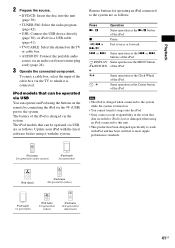
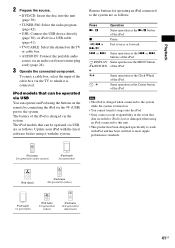
...remote by connecting the iPod via the TV to work with the system. x
Pause.
/m or M/
Fast reverse or forward.
.
Playback
2 Prepare the source.
• DVD/CD: Insert the disc into the unit (page 30).
• TUNER FM: Select the radio program... connected to the system while the system is turned on.
• You cannot transfer songs onto the iPod. • Sony cannot accept responsibility ...
Operating Instructions - Page 47


... the Control for HDMI function with the Control for HDMI - while playing a CD), the system may not work. Theater Mode (page 48) - System Audio Control (page 48) - Remote Easy Control (page 48) - By connecting Sony components that the signal from the system through the HDMI input appears on the status of
your TV. Preparing the Control...
Operating Instructions - Page 48


... input to the operating instructions of your TV with the Theater Mode, you can control the basic functions of your TV returns to the level that appear on .
When your TV exits PAP mode, the output method of the system via the TV remote
(Remote Easy Control) You can enjoy optimal image and sound...
Operating Instructions - Page 49
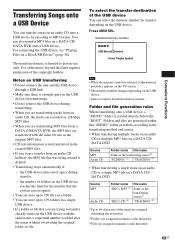
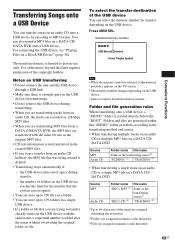
...transferring source1) "TRACK001"3)
1)Up to private use only.
Home Theatre System
Convenient Functions
Note
• When the memory cannot be selected, [Operation not possible.] appears on the TV screen.
• The memory...transfer destination of folders on the USB device reaches the limit for the number that the system can recognize.
• You can store up to 199 folders in a folder. ...
Operating Instructions - Page 64
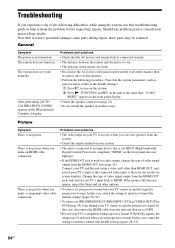
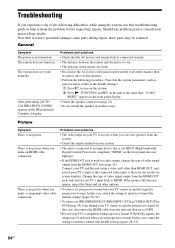
...your TV cannot accept the signal in the remote are weak.
• Disconnect the AC power cord (mains lead) from the HDMI OUT jack, and switch your nearest Sony dealer.
There is used for video output,...type of video signal output from the unit and then set so that you can view pictures from the system.
• Check the output method on the front panel does not light up).
• If ...
Marketing Specifications - Page 1
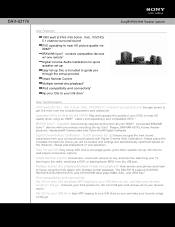
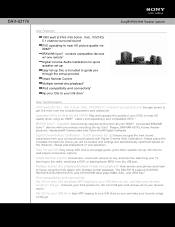
DAV-DZ170
Sony® BRAVIA® Theater System
Key Features
1000 watt (167x5+165 3ohm, 1kHz, 10%THD) 5.1 ...8482; connected BRAVIA® Sync™ devices with multiple format playback.
Smart Remote Control Convenient, one remote including: Blu-ray Disc™ Players, BRAVIA® HDTVs, home theater products, Handycam® Camcorders and Cyber-shot® Digital Cameras. Multiple ...
Marketing Specifications - Page 2


...: 120V AC, 60Hz Power Consumption (in part without notice. Program (CD/VCD); All rights reserved. Sony Electronics Inc. •16530 Via Esprillo •San Diego, CA 92127 •1.800.222.7669 •www.sony.com
Sony® BRAVIA® Theater System
Please visit the Dealer Network for remote
(RM-ADU078) Power Save Mode: Yes
Specifications
General
Disc...
Similar Questions
Connecting Home Theater System Dav-dz170 To Sony Tv Model Kdl 60r510a
What is the optimal way to connect these so I will have surround sound for netflix..which will come ...
What is the optimal way to connect these so I will have surround sound for netflix..which will come ...
(Posted by markenglish 9 years ago)
Sony Home Theater System Dav-dz170 How To Hook Up A Vcr/dvd Player To It?
(Posted by mark3inn 10 years ago)
Sony Home Theater System Dav-dz170
My system turns itself off daily. Any ideas for this issue? Thanks
My system turns itself off daily. Any ideas for this issue? Thanks
(Posted by rbeliv 10 years ago)
How To Turn Down Bass On Sony Home Theater System Dav-dz170
(Posted by JAGre 10 years ago)
Why Cant I Get My Ipod To Work On My Sony Dvd Home Theater System Dav-tz130
(Posted by davaraanderson 11 years ago)

