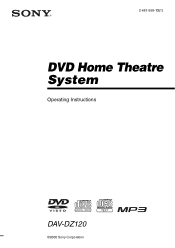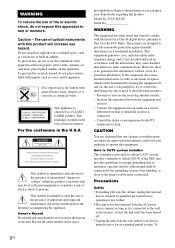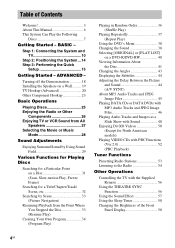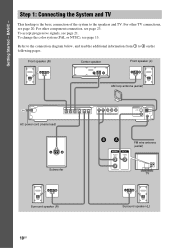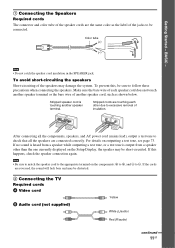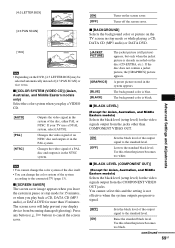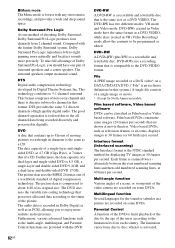Sony DAV-DZ120 Support Question
Find answers below for this question about Sony DAV-DZ120.Need a Sony DAV-DZ120 manual? We have 4 online manuals for this item!
Question posted by sudiptadas on January 30th, 2013
Dav Dz 120 K
I require a set of wire which connect with speaker & DVD just similar like landline & lan RJ connectors for sony DAV DZ 120 K model if any one interested to sell can contact me on bangalore
Current Answers
Related Sony DAV-DZ120 Manual Pages
Similar Questions
How Do I Eject Tray On Home Theater System
How do I eject tray on my Sony dav-dz170. I have a replacement remote for it and it like the unit it...
How do I eject tray on my Sony dav-dz170. I have a replacement remote for it and it like the unit it...
(Posted by AJSwindling 2 years ago)
My Sony Dav-dz120k Home Theater System Isnot Operating Properly. On Power On I
get a fault message which says " PUSH POWER PROTECT ". I have no trouble shooting manual, and neithe...
get a fault message which says " PUSH POWER PROTECT ". I have no trouble shooting manual, and neithe...
(Posted by sotopzcr 11 years ago)
Need Replacement Cable Cord For Sony Dav-dz120 Home Theatre System
(Posted by sandi56698 12 years ago)
Sony Hcd-dz120k Home Theater System
Not Operating Properly.
My Sony HCD-DZ120K home theater system isnot operating properly. On power on I get a fault message w...
My Sony HCD-DZ120K home theater system isnot operating properly. On power on I get a fault message w...
(Posted by davidberlouis 12 years ago)
Having Difficulty Getting Sound From Tv
To Home Theater System When Watching Tv
How do we get the sound when watching regular TV to go through the home theater system? When watchi...
How do we get the sound when watching regular TV to go through the home theater system? When watchi...
(Posted by rcpgrz 13 years ago)