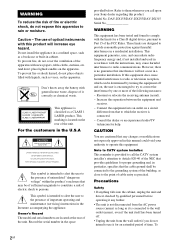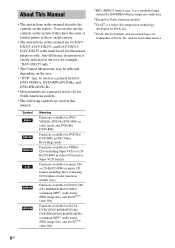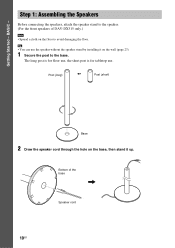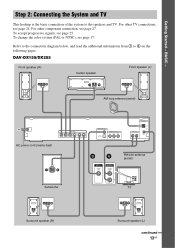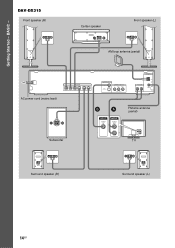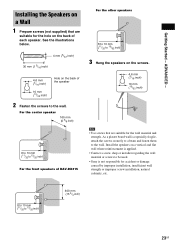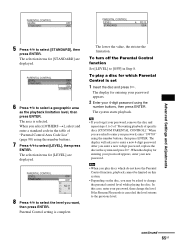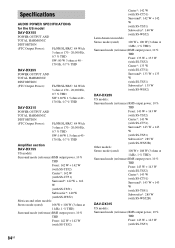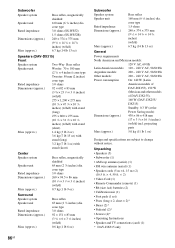Sony DAV-DX315 Support Question
Find answers below for this question about Sony DAV-DX315 - Dvd Home Theater System.Need a Sony DAV-DX315 manual? We have 4 online manuals for this item!
Question posted by Mtnvali on March 11th, 2016
How To I Connect My Sony Dav-dx315 Home Theater To My New Tcl Roku Tv?
is it possible to connect my DAV-DX315 home theater to my TCL Roku smart Tv with HDMI ARC
Current Answers
Related Sony DAV-DX315 Manual Pages
Similar Questions
How Does A Sony Ta-sb500wr2 Amp Interface With A Sony Dav Hpx500 Home Theater
I ordered a used Sony DAV HPX501 Home Theater Receiver/Amplifier...They sent a TA-SB500WR2 amp along...
I ordered a used Sony DAV HPX501 Home Theater Receiver/Amplifier...They sent a TA-SB500WR2 amp along...
(Posted by syltitles4 3 years ago)
Will A New Remote Work With An Old Sony Dav-hdx576wf Home Theater System
(Posted by algdicks 9 years ago)
I Have Dav-dx315 Does Not Work. How To Replace Only That?
(Posted by vnnikolic 11 years ago)
Sony Dvd Home Theatre System Dav-dx315
I am hoping someone knows the code so I can add this system to my Motorola DSR 505 satalite remote. ...
I am hoping someone knows the code so I can add this system to my Motorola DSR 505 satalite remote. ...
(Posted by cjrathome 12 years ago)
Having Difficulty Getting Sound From Tv
To Home Theater System When Watching Tv
How do we get the sound when watching regular TV to go through the home theater system? When watchi...
How do we get the sound when watching regular TV to go through the home theater system? When watchi...
(Posted by rcpgrz 13 years ago)