Sony DAV-C700 Support Question
Find answers below for this question about Sony DAV-C700 - Compact Av System.Need a Sony DAV-C700 manual? We have 3 online manuals for this item!
Question posted by NAVASRA on August 2nd, 2012
Speaker Replacement
WHERE DO I BUY ONE SPEAKER TO REPLACE ONE OF MY SONY HCD-C700 SPEAKERS
Current Answers
There are currently no answers that have been posted for this question.
Be the first to post an answer! Remember that you can earn up to 1,100 points for every answer you submit. The better the quality of your answer, the better chance it has to be accepted.
Be the first to post an answer! Remember that you can earn up to 1,100 points for every answer you submit. The better the quality of your answer, the better chance it has to be accepted.
Related Sony DAV-C700 Manual Pages
Child Safety: It Makes A Difference Where Your TV Stands - Page 1


... Tune Into Safety
1 One size does NOT fit all. The home theater entertainment experience is a growing trend, and larger televisions are popular purchases...
7 Share our safety message on this hidden hazard of the home with furniture and television sets. 5 Avoid placing any items on dressers, bookcases, shelves, desks, audio speakers, chests or carts. Use the appropriate furniture that is
large ...
Limited Warranty (US Only) - Page 1


... Components/Tape Decks
®
CD Players/Mini Disc Players/Audio Systems
Hifi Audio
LIMITED WARRANTY
Sony Electronics Inc. ("Sony") warrants this Product is determined to be presented to obtain warranty..., or modification of protection, to service the Product. PARTS: In addition, Sony will repair or replace the Product, at its original packaging or packaging affording an equal degree of ...
Operating Instructions - Page 3
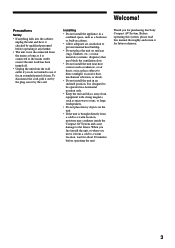
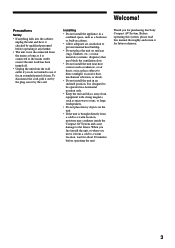
... cause damage to a warm location, wait for purchasing this manual thoroughly and retain it for future reference.
3
Before operating this system, please read this Sony Compact AV System.
Thank you do not intend to the mains outlet, even if the unit itself has been turned off.
• Unplug the unit from the wall ...
Operating Instructions - Page 4


... optical instruments with very low level inputs or no audio signals. On your nearest Sony dealer. If you leave the still video image or on-screen display image displayed on the main...for an extended period of time you move the system, take out any questions or problems concerning your system, please consult your TV's colour If the speakers should cause the TV screen to this may not ...
Operating Instructions - Page 5


... (Magic Pad 15
Getting Started 17
Quick Overview 17 Unpacking ...17 Inserting Batteries into the Remote 18 Step 1: Speaker System Hookup 18 Step 2: Antenna Hookups 21 Step 3: TV and Video Component Hookups 23 Speaker Setup 25 Presetting Radio Stations 30
Playing Discs 32
Playing Discs 32 Resuming Playback from the Point Where You...
Operating Instructions - Page 6
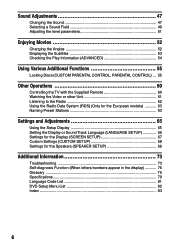
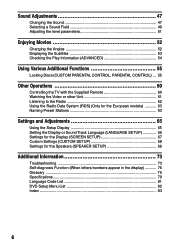
... the Video or other Unit 61 Listening to the Radio 62 Using the Radio Data System (RDS) (Only for the European models 63 Naming Preset Stations 63
Settings and Adjustments...Settings for the Display (SCREEN SETUP 67 Custom Settings (CUSTOM SETUP 68 Settings for the Speakers (SPEAKER SETUP 69
Additional Information 73
Troubleshooting 73 Self-diagnosis Function (When letters/numbers appear in ...
Operating Instructions - Page 9
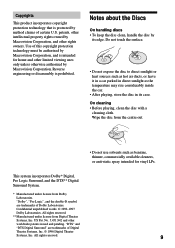
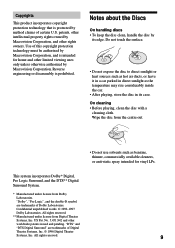
... U.S.
All rights reserved.
** Manufactured under license from Digital Theater
Systems, Inc. No. 5,451,942 and other rights owners. Notes... disc in direct sunlight as benzine, thinner, commercially available cleaners, or anti-static spray intended for home and other limited viewing uses only unless otherwise authorized by Macrovision Corporation, and other
worldwide patents issued ...
Operating Instructions - Page 17
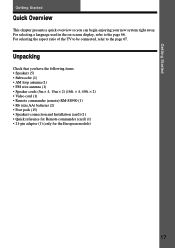
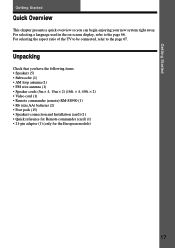
...system right away. For selecting a language used in the on-screen display, refer to the page 67. Getting Started
Getting Started
Quick Overview
This chapter presents a quick overview so you have the following items: • Speakers...8226; R6 (size AA) batteries (2) • Foot pads (15) • Speakers-connection and Installation (card) (1) • Quick reference for Remote commander (card) ...
Operating Instructions - Page 18
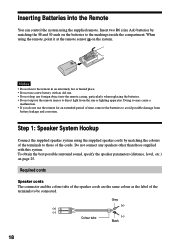
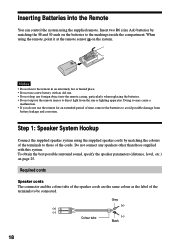
... may cause a
malfunction. • If you do not use a new battery with this system. To obtain the best possible surround sound, specify the speaker parameters (distance, level, etc.) on the system.
Inserting Batteries into the remote casing, particularly when replacing the batteries. • Do not expose the remote sensor to direct light from
battery...
Operating Instructions - Page 20
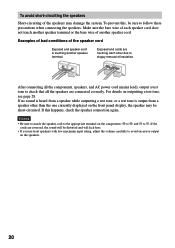
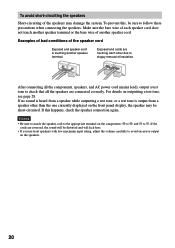
... to avoid excessive output on the front panel display, the speaker may damage the system.
If this , be sure to sloppy removal of insulation. If the cords are touching each speaker cord does not touch another speaker terminal or the bare wire of another speaker terminal. Make sure the bare wire of each other than...
Operating Instructions - Page 21
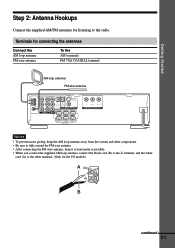
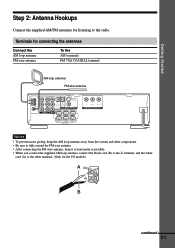
...)
VIDEO
R IN
DIGITAL OUT
MONITOR OUT
FRONT R CENTER FRONT L
VIDEO 2
Y
PB/B-Y PR/R-Y
COMPONENT VIDEO OUT
REAR R
WOOFER
REAR L
SPEAKER
Notes
• To prevent noise pickup, keep the AM loop antenna away from the system and other components. • Be sure to fully extend the FM wire antenna. • After connecting the FM...
Operating Instructions - Page 23


S-video signals are connecting the monitor, projector, or AV amplifier (receiver) having component
video input jacks (Y, PB, PR) Connect the component ...When using the S-video jack instead of the same kind and length. If the unit is output from the front L/R speakers, but not from the video signals and will enjoy accurate colour reproduction and high quality images.
Yellow (Video) White ...
Operating Instructions - Page 24
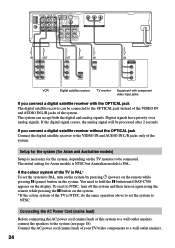
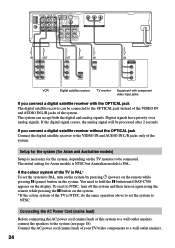
... until DAV-C700 appears on the display. You need to the VIDEO IN and AUDIO IN L/R jacks only of the system. VIDEO...speakers to a wall outlet (mains).
24 To reset to NTSC, turn off the system and then turn on the system by pressing 1 (power) on the remote while pressing X (pause) button on the system.
Setup for the system (for the system, depending on the system. * If the colour system...
Operating Instructions - Page 25


... position, then set the balance and level.
You may adjust the speaker parameters using SPEAKER SETUP in any position. However, if necessary, this system allows you or to 50 feet) (A) from your
room, etc. When the rear speakers are placed to the side
When the rear speakers are placed behind you to place the centre...
Operating Instructions - Page 26
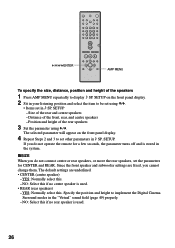
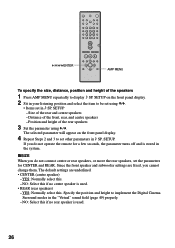
...speaker and subwoofer settings are underlined. • CENTER (centre speaker)
- YES: Normally select this if no centre speaker... of the speakers
1 Press AMP MENU repeatedly to be set using C/c. Position and height of the front, rear, and centre speakers - NO:...centre speakers - The default settings are fixed, you do not connect centre or rear speakers, or move the rear speakers, ...
Operating Instructions - Page 28
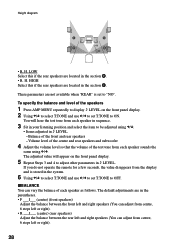
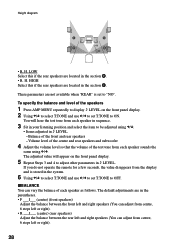
... X/x to select T.TONE and use C/c to set T.TONE to be adjusted using C/c.
These parameters are located in the system.
6 Using X/x to select T.TONE and use C/c to set T.TONE to "NO". Balance of each speaker sounds the
same using X/x.
• Items adjusted in your listening position and select the item to ON. HIGH...
Operating Instructions - Page 51
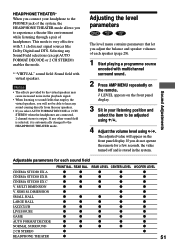
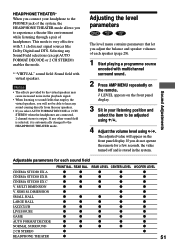
...; If you will appear on the front panel display.
3 Sit in the system. This mode is stored in your headphone to the PHONES jack of the system, the HEADPHONE THEATER mode allows you do not operate the remote for each speaker (page 28).
1 Start playing a programme source
encoded with multichannel surround sound.
2 Press AMP...
Operating Instructions - Page 73


... hum or noise is in pause mode or in the
LEVEL menu (pages 29, 69). Replace it with alcohol. , Clean the disc. Wipe them with a cloth slightly moistened with a new one. , The system is heard. , Check that the speakers and components are unbalanced or reversed. , Check that
you can view pictures from your...
Operating Instructions - Page 76


... effect is needed). However, this format, the rear speakers output stereo sound with an expanded frequency range and a...prevent a malfunction, the system has performed the selfdiagnosis function. , Contact your nearest Sony
dealer or local authorized Sony service facility and give ... Digital Cinema Sound is designed specifically for movie theaters is more advanced than titles. This format is...
Operating Instructions - Page 77
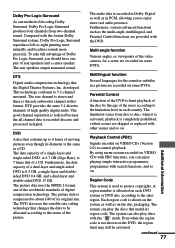
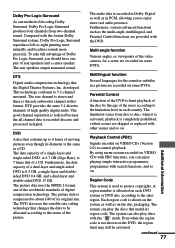
...speakers output monaural sound. Multilingual function
Several languages for a scene are recorded on each country. A region number is recorded in PCM, allowing you to about 1/40 of its diameter is 7 times that the Digital Theater Systems... is shown on the system as well as the multi-angle, multilingual, and Parental Control functions are skipped or replaced with other scenes and ...
Similar Questions
Cd Got Stock Inside And The Plate Won't Open
my CD is inside the unit and my Soney compact AV System with 5 DVD Changer doesn't work. It won't sp...
my CD is inside the unit and my Soney compact AV System with 5 DVD Changer doesn't work. It won't sp...
(Posted by leilamont 2 years ago)
Sony Home Theater System Dav-dz170
My system turns itself off daily. Any ideas for this issue? Thanks
My system turns itself off daily. Any ideas for this issue? Thanks
(Posted by rbeliv 10 years ago)
How To Turn Down Bass On Sony Home Theater System Dav-dz170
(Posted by JAGre 10 years ago)
Sony Dav-c770 System The Disks Are Freezing During Play??
(Posted by csantana5 11 years ago)
Looking For Replacement Speaker Wires For The Dav-c700 Dvd Dream System.
Do you carry, or know a company who carries the speaker wires/connections for the DAV-C700 DVD Dream...
Do you carry, or know a company who carries the speaker wires/connections for the DAV-C700 DVD Dream...
(Posted by hornd 12 years ago)

