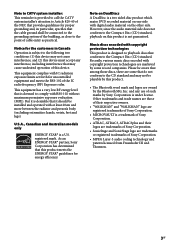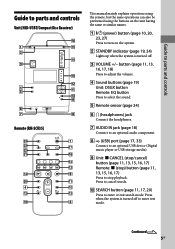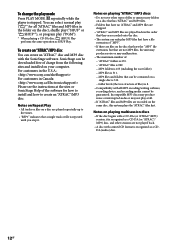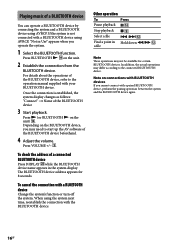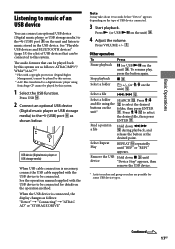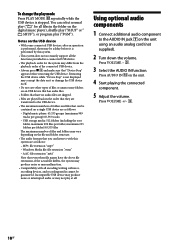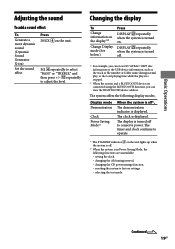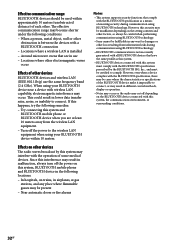Sony CMT-U1BT Support Question
Find answers below for this question about Sony CMT-U1BT - Micro Hi-fi Component System.Need a Sony CMT-U1BT manual? We have 4 online manuals for this item!
Question posted by Anonymous-169021 on August 13th, 2021
How Do I Get The Pin In Order To Bluetooth ?
Current Answers
Answer #1: Posted by SonuKumar on August 13th, 2021 10:24 AM
https://www.manualslib.com/manual/160921/Sony-Cmt-U1bt.html?page=15
https://fccid.io/AK8CMTU1BT/User-Manual/User-Manual-681828.html
Please respond to my effort to provide you with the best possible solution by using the "Acceptable Solution" and/or the "Helpful" buttons when the answer has proven to be helpful.
Regards,
Sonu
Your search handyman for all e-support needs!!
Related Sony CMT-U1BT Manual Pages
Similar Questions
Where will I find the pin for connecting Bluetooth
Hi, When I try to connect this device to my laptop it does find it but cant update the drivers thro...
can headphones be plugged into the Sony CMT-MX500i Micro Mini Hi Fi Component Systrm?if so,what size...