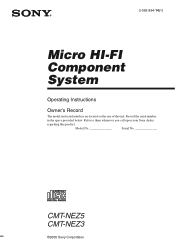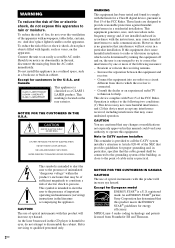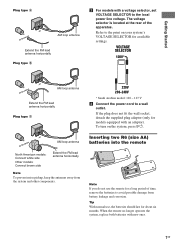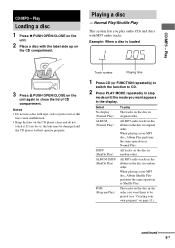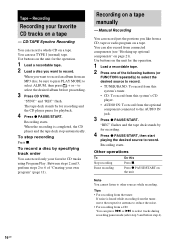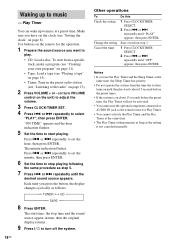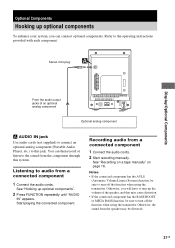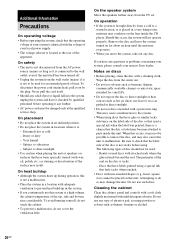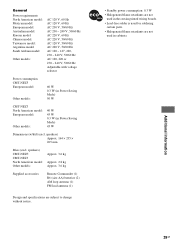Sony CMT-NEZ3 Support Question
Find answers below for this question about Sony CMT-NEZ3 - Micro Hi Fi Component System.Need a Sony CMT-NEZ3 manual? We have 2 online manuals for this item!
Question posted by delltfc on August 21st, 2012
Standby Problem
When unit is turned on, power cuts out after a few seconds followed by flashing standby light. Have turned on/off, plugged in/out and disconnected/reconnected speakers. Cannot get unit to stay on. Any suggestions would be appreciated.
Many thanks.
Current Answers
Related Sony CMT-NEZ3 Manual Pages
Similar Questions
Change Function
how do i change to function on a sony cmt-nez30 micro hi-fi component system without remote....kids ...
how do i change to function on a sony cmt-nez30 micro hi-fi component system without remote....kids ...
(Posted by zelonko28 8 years ago)
How To Use Sony Cmt-nez30 Hi-fi Component System Aux Without Remote
(Posted by thaking213 9 years ago)
Problem With Sony Mini Hi-fi Component System Shuts Off When I Turn Volume Up
how do i fix it
how do i fix it
(Posted by doweAskr 9 years ago)
Mini Hi Fi Component System Mhc Ec709ip How Do You Fix It When It Flashes
protect
protect
(Posted by phoAn 10 years ago)
How Do I Turn The Bass Up On The Sony Micro Hi-fi Component System
(Posted by Jadedkapu 10 years ago)