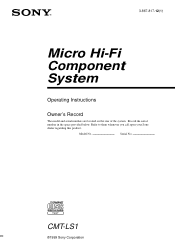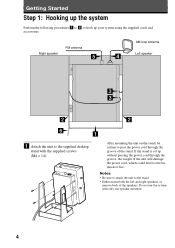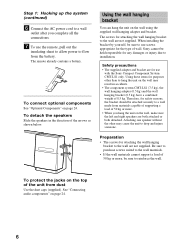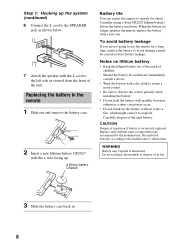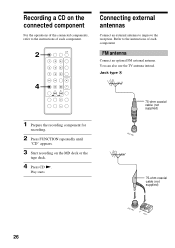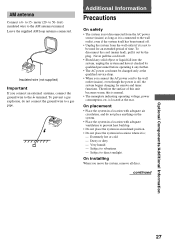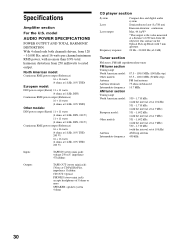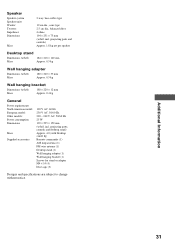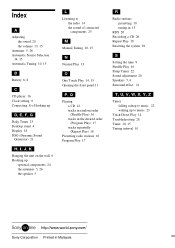Sony CMT-LS1 Support Question
Find answers below for this question about Sony CMT-LS1 - Micro Hi Fi Component System.Need a Sony CMT-LS1 manual? We have 1 online manual for this item!
Question posted by mllabate on October 22nd, 2015
Desktop Stand For Cmt-ls1
I need a desktop stand for a Sony CMT-LS1 system. Where can I find it online? Thanks for your support.
Current Answers
Answer #1: Posted by TechSupport101 on October 22nd, 2015 12:18 PM
Hi. Third party parts dealers do not prove to have the desktop stand. Try Sony's official Parts & Accessories.
Related Sony CMT-LS1 Manual Pages
Similar Questions
How To Fix Sony Mini Hi-fi Component System Ec909ip Radio That Says Protect
(Posted by bertale 10 years ago)
How Do I Turn The Bass Up On The Sony Micro Hi-fi Component System
(Posted by Jadedkapu 10 years ago)
Sony Cmt-mx500i - Micro Mini Hi Fi Component System-headphones?
can headphones be plugged into the Sony CMT-MX500i Micro Mini Hi Fi Component Systrm?if so,what size...
can headphones be plugged into the Sony CMT-MX500i Micro Mini Hi Fi Component Systrm?if so,what size...
(Posted by lbarry920 11 years ago)
Sony Mp3 Players Compatible With Sony Mini Hi-fi Component System Mhc-ec691
*what sony mp3 players are compatible with sony mini hi-fi component system mhc-ec691 *(not walkman ...
*what sony mp3 players are compatible with sony mini hi-fi component system mhc-ec691 *(not walkman ...
(Posted by faxol 11 years ago)